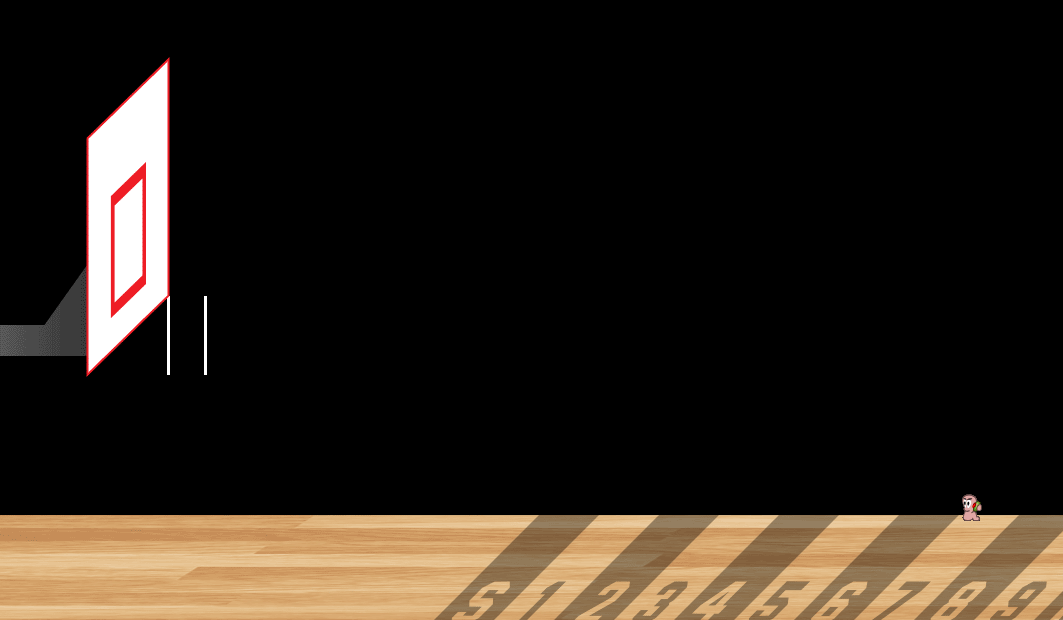Difference between revisions of "Hoops"
From Worms Knowledge Base
m (→History: SiD's page link was red, now it is blue.) |
(Better to see the gif this way) |
||
| Line 2: | Line 2: | ||
{{ReplayBox|Hoops.WAgame|A Hoops match|with SiD, taner and Artec}} | {{ReplayBox|Hoops.WAgame|A Hoops match|with SiD, taner and Artec}} | ||
{{Game setup|file=Hoops.wsc|scheme=Hoops|map=Specially designed map, example: [https://www.wmdb.org/32508]|worms=One per team}} | {{Game setup|file=Hoops.wsc|scheme=Hoops|map=Specially designed map, example: [https://www.wmdb.org/32508]|worms=One per team}} | ||
| − | |||
Like [[Worms Basketball]], '''Hoops''' may be considered a form of "basketball adaptation" in Worms. The aim of the game is to shoot [[Mine|mines]] into the hoop (hitting them with [[Dragon Ball]]). The scheme uses [[RubberWorm]] settings such as ''shot doesn't end turn'' and ''firing doesn't pause timer''. Activating '''/Boom''' command is recommended. | Like [[Worms Basketball]], '''Hoops''' may be considered a form of "basketball adaptation" in Worms. The aim of the game is to shoot [[Mine|mines]] into the hoop (hitting them with [[Dragon Ball]]). The scheme uses [[RubberWorm]] settings such as ''shot doesn't end turn'' and ''firing doesn't pause timer''. Activating '''/Boom''' command is recommended. | ||
| Line 14: | Line 13: | ||
''Once you score on '''F''', you '''win'''.'' | ''Once you score on '''F''', you '''win'''.'' | ||
| − | + | [[Image:Hoops animation.gif|thumb|950px|center|Another interesting wormy adaptation of basketball!]] | |
== Tips == | == Tips == | ||
Revision as of 01:09, 13 June 2022

|
W:A replay: A Hoops match with SiD, taner and Artec |
| Download · Info |
| Game setup |
|---|
| Scheme |
| Hoops: |
| Map |
| Specially designed map, example: [1] |
| Worms |
| One per team |
Like Worms Basketball, Hoops may be considered a form of "basketball adaptation" in Worms. The aim of the game is to shoot mines into the hoop (hitting them with Dragon Ball). The scheme uses RubberWorm settings such as shot doesn't end turn and firing doesn't pause timer. Activating /Boom command is recommended.
Contents
[hide]Rules
Start at Start (letter S)
Each time you make a mine pass through the hoop, move onto the next position so it goes like this:
S-1-2-3-4-5-6-7-8-9-F
Once you score on F, you win.
Tips
When your turn begins, activate "Low Gravity" (You can use the key under ESC as a shortcut), select Mine, then do the following combo: jump, drop a Mine, select Dragon Ball and use Dragon Ball to hit the Mine. If you time it well, you will "score" going to the next position.
Step by step:
- Activate LG (the key under ESC + Spacebar)
- Select "Mine" (F5)
the combo:
- Jump (Backspace / Backspace-Backspace / Backspace-Backspace-Enter / Enter-Enter)
fast now:
- Drop "Mine" (Spacebar)
- Select "Dragonball" (F4)
- Fire "Dragonball" (Spacebar)
only the keys (example): ' + Spacebar, F5, Backspace-Backspace + Spacebar-F4-Spacebar
Variations
Hurz and TheKomodo created a lap system for longer games, since it is possible to finish too fast sometimes. Instead of playing many matches, you can just decide how many laps the game will have:
Begin on S-S. After your 1st hoop, move to S-1. Keep going until you reach S-F. Once you score on S-F, your position becomes F-F. Now move back down to S, so it will go F-F / F-9 / F-8 etc. until you get to F-S.
In order, up to FF-S so you get the point:
1st lap
S-S / S-1 / S-2 / S-3 / S-4 / S-5 / S-6 / S-7 / S-8 / S-9 / S-F F-F / F-9 / F-8 / F-7 / F-6 / F-5 / F-4 / F-3 / F-2 / F-1 / F-S
2nd lap
SS-S / SS-1 / SS-2 / SS-3 / SS-4 / SS-5 / SS-6 / SS-7 / SS-8 / SS-9 / SS-F FF-F / FF-9 / FF-8 / FF-8 / FF-7 / FF-6 / FF-5 / FF-4 / FF-3 / FF-2 / FF-1 / FF-S
History
The author, SiD released the scheme and the first map on 10th September 2017. The player also posted on TUS the scheme concept with a gif animation and an example replay on the same day. On the following day, TheKomodo uploaded the scheme on TUS.