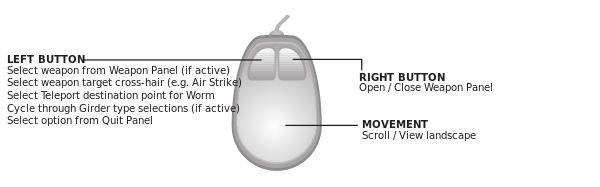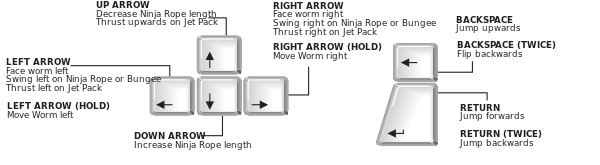Difference between revisions of "Worms Armageddon manual/Game Controls"
From Worms Knowledge Base
Explorer09 (Talk | contribs) m |
Explorer09 (Talk | contribs) (→Weapon controls: image) |
||
| Line 12: | Line 12: | ||
====Weapon controls==== | ====Weapon controls==== | ||
| − | + | [[File:WA_manual_control2.svg|600px]] | |
| − | : | + | |
| − | + | ||
| − | + | ||
| − | + | ||
| − | + | ||
| − | + | ||
| − | + | ||
| − | + | ||
| − | + | ||
| − | + | ||
| − | + | ||
| − | + | ||
| − | + | ||
| − | + | ||
| − | + | ||
| − | + | ||
| − | + | ||
| − | + | ||
| − | + | ||
| − | + | ||
| − | + | ||
| − | + | ||
| − | + | ||
| − | + | ||
| − | + | ||
| − | + | ||
| − | + | ||
| − | + | ||
| − | + | ||
| − | + | ||
{{anchor|p48}} | {{anchor|p48}} | ||
| + | |||
====General controls==== | ====General controls==== | ||
;SPACEBAR | ;SPACEBAR | ||
Revision as of 16:05, 28 November 2010
(Up to Worms Armageddon manual)
Game Controls
Contents
[hide]Mouse
Keyboard
Movement
Weapon controls
General controls
- SPACEBAR
- Force Fast Forward (if Action Replay is active)
- TAB
- Rotate through Worms in team
- INSERT
- Rotate through graphics detail level
- DELETE
- Rotate through Worm name detail level
- DELETE + SHIFT
- Force Energy Bars Display
- HOME
- Centre view on Worm in play
- PAGE UP
- Open Chat Panel (if Network game active)
- PAGE DOWN
- Close Chat Panel (if Network game active)
- R
- Force Action Replay
- S
- Force Slow Motion (if Action Replay is active)
- ESCAPE
- Open / Close Quit Panel