Difference between revisions of "Worms Autogaming"
From Worms Knowledge Base
m (software_infobox) |
|||
| (3 intermediate revisions by 2 users not shown) | |||
| Line 1: | Line 1: | ||
| − | {{ParentArticle|[[ | + | {{ParentArticle|[[Software]]}} |
| − | {| | + | {{Software_infobox |
| − | + | | icon = WAsquare.png | |
| − | | | + | | name = Worms Autogaming |
| − | + | | screenshot = Worms_Autogaming.png | |
| − | | | + | | developer = [[People/Bloopy|Bloopy]] |
| − | + | | version = 1.0.1.1 / 15 October, 2006 | |
| − | | | + | | games = [[Worms Armageddon|W:A]] |
| − | + | | language = C# | |
| − | | | + | | license = Closed source |
| − | + | | website = [http://www.bloopy.org Planet Bloopy] | |
| − | | | + | | download = [http://www.bloopy.org/files/Worms_Autogaming.zip Worms_Autogaming.zip (174KB)] |
| − | + | }} | |
| − | | | + | |
| − | + | ||
| − | | | + | |
| − | + | ||
| − | | | + | |
| − | + | ||
| − | + | ||
Worms Autogaming is a program released as a screen saver which launches [[Replay file|W:A replays]]. It can launch them from any specified folder, in sequence or in a random order. Worms Autogaming can also tell W:A to open the in-game chat, set the playback to a different speed, and change the volume level during playback (where 0% is mute and 100% is maximum Windows volume). | Worms Autogaming is a program released as a screen saver which launches [[Replay file|W:A replays]]. It can launch them from any specified folder, in sequence or in a random order. Worms Autogaming can also tell W:A to open the in-game chat, set the playback to a different speed, and change the volume level during playback (where 0% is mute and 100% is maximum Windows volume). | ||
| Line 30: | Line 23: | ||
*Don't attempt to launch a replay if the W:A CD is not found, as W:A's error message does not make a great screen saver. | *Don't attempt to launch a replay if the W:A CD is not found, as W:A's error message does not make a great screen saver. | ||
*Devise a way to detect when a replay has finished loading. Currently, Worms Autogaming sends the messages for opening the in-game chat and setting the playback speed repeatedly for about 30 seconds from when W:A was launched. This has the minor effect of preventing the user from then closing the chat or changing the playback speed during that time. | *Devise a way to detect when a replay has finished loading. Currently, Worms Autogaming sends the messages for opening the in-game chat and setting the playback speed repeatedly for about 30 seconds from when W:A was launched. This has the minor effect of preventing the user from then closing the chat or changing the playback speed during that time. | ||
| + | *Figure out a way to prevent or recover if a program such as a virus checker steals the focus from W:A, as this seems to cause the game to pause (The controls for skipping to the next replay or quitting the screen saver still work in this situation). | ||
Latest revision as of 19:12, 24 June 2008
(Up to Software)
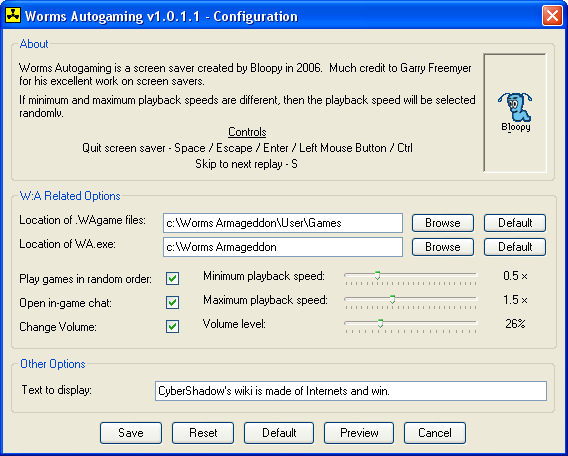 | |
| Developer: | Bloopy |
| Latest version: | 1.0.1.1 / 15 October, 2006 |
| Supported games: | W:A |
| Language: | C# |
| License: | Closed source |
| Website: | Planet Bloopy |
| Download: | Worms_Autogaming.zip (174KB) |
Worms Autogaming is a program released as a screen saver which launches W:A replays. It can launch them from any specified folder, in sequence or in a random order. Worms Autogaming can also tell W:A to open the in-game chat, set the playback to a different speed, and change the volume level during playback (where 0% is mute and 100% is maximum Windows volume).
Trivia
- A rotating worm and customizable piece of text will bounce around on any additional monitor(s).
- The modified version of the W:A icon that Worms Autogaming uses was originally created for WAgame.chat.
- The program makes use of code modified from Garry Freemyer's Swarm screen saver.
Ideas for future versions
- Don't attempt to launch a replay if the W:A CD is not found, as W:A's error message does not make a great screen saver.
- Devise a way to detect when a replay has finished loading. Currently, Worms Autogaming sends the messages for opening the in-game chat and setting the playback speed repeatedly for about 30 seconds from when W:A was launched. This has the minor effect of preventing the user from then closing the chat or changing the playback speed during that time.
- Figure out a way to prevent or recover if a program such as a virus checker steals the focus from W:A, as this seems to cause the game to pause (The controls for skipping to the next replay or quitting the screen saver still work in this situation).