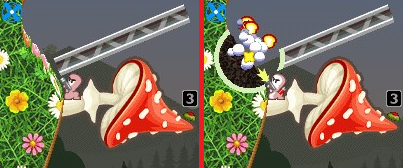Girder
From Worms Knowledge Base
(Up to Weapons)
| | |
|---|---|
| Type: | Construction |
| Keyboard selection: | F7 (x3) |
| Standard effects: | Creates piece of land |
| Present in: | Worms, Worms DC, Worms 2, W:A, WWP |
| ||||||||||||||||||||||||||||||||
| The values given are the maximum distances that the girder can be placed from the active worm. |
The Girder is a long thin piece of terrain that can be placed by the player. Once placed, the girder has no special properties over the rest of the terrain.
The girder's angle and length can be adjusted by pressing the Left and Right arrow keys.
Tips and tactics
- A girder can block worms. Placing it correctly, the enemy worm cannot escape without using weapons. This is useful to delay one turn of the enemy and prevent an attack.
- A girder can protect against enemy bazookas or other attacks from enemy worms.
- A girder can be used as a bridge or to go higher to escape from the Sudden Death's flood.
- A girder can be placed vertically to rebut grenades, this can be useful to throw grenades to the opposite side the worm was aiming, specially when the worm has no angle to throw a grenade to that side aiming normally.
- As this weapon uses the mouse cursor, it can be used to point something on the map to other players.
Tricks and glitches
- A Girder may be fired without aiming.
- A Girder may be placed on an occupied location.