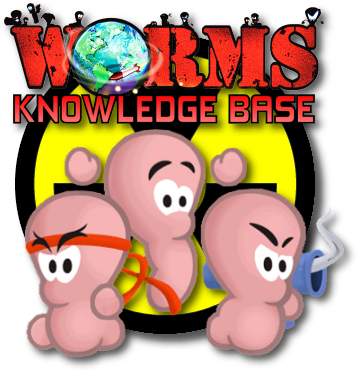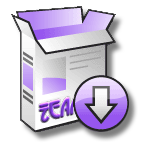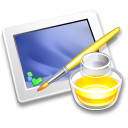|
|
|

|
Game technology
|
|

|
Online play
|
|
|
|
|
How to use
Simply add "{{Game navbox/fr}}" to put a navigation panel (with default items).
Note: For first-generation games, use {{Game navbox|param3=First generation}} instead. This will change the "Tricks and glitches" link to the correct one.
Customisation
This panel contains 9 sub-templates:
There are 2 methods to change the sub-templates.
Method 1
(Recommended) Using 1-6 parameters. Specify which template to use by using a template tag (like this: {{template|params}}).
| {{{1}}}
|
{{{2}}}
|
| {{{3}}}
|
{{{4}}}
|
| {{{5}}}
|
{{{6}}}
|
Method 2
Using boxN and paramN parameters. boxN specifies the name of the sub-templates, while paramN are their parameters.
| {{Game navbox/ {{{box1}}} | {{{param1}}} }}
|
{{Game navbox/ {{{box2}}} | {{{param2}}} }}
|
| {{Game navbox/ {{{box3}}} | {{{param3}}} }}
|
{{Game navbox/ {{{box4}}} | {{{param4}}} }}
|
| {{Game navbox/ {{{box5}}} | {{{param5}}} }}
|
{{Game navbox/ {{{box6}}} | {{{param6}}} }}
|
Example
Both of the following replace the upper-right cell (box2) with Template:Game navbox/Sample:
- (method 1)
{{Game navbox|2={{Template:Game navbox/Sample}} }}
- (method 2)
{{Game navbox|box2=Sample}}
| Preview of the example above
|
|
|
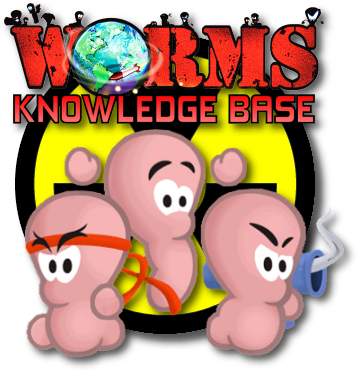
|
Sample
|
|

|
Game technology
|
|

|
Online play
|
|
|
|
|
|
To create new sub-templates
You can create new sub-templates on your own, simply copy the code in Template:Game navbox/Sample to a new page and change the text within.
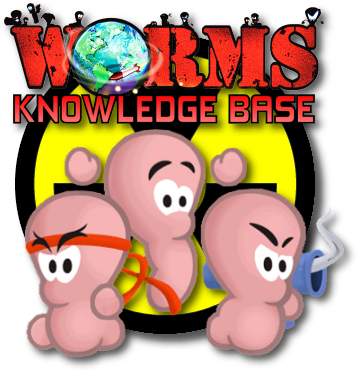
|
Sample
|