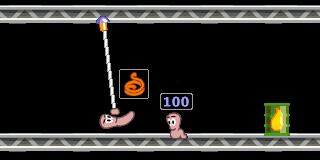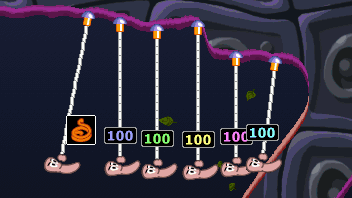Ninja Rope
From Worms Knowledge Base
| | |
|---|---|
| Type: | Movement utility |
| Keyboard selection: | F8 (x1) |
| Standard effects: | Moves worm |
| Present in: | Worms, Worms DC, Worms 2, W:A, WWP |
| ||||||||||||||||||||||||
| Angles measured from vertically upward. |
The Ninja Rope is one of the most popular movement utilities in the Worms series. It is also the basis of all roping schemes, including Shopper, WxW, Roper; and some racing schemes, including Rope Race and Trick Race.
Depending on the power setting, you may be given a number of repeat swings, this is done by pressing space to let go of the rope, then pressing space again to re-fire it while in mid-air. This does not use up extra ammo. If you dismount and touch the ground, any unused repeat swings are lost.
To set unlimited number of shots for a single rope (for playing roping schemes), adjust its power level to 5 stars in the weapon editor.
You can fire weapons from the rope by selecting them and then pressing Enter.
Contents
Rope Knocking
Rope knocking is a technique of moving another worm using a rope. It is done by gathering a momentum and flying off of the rope, making your worm bump into another. The advantage of rope knocking is that it is a great way of drowning worms close to the edge or grouping a number of them together and does not end your turn. You can use it even on worms immune from attack (due to rules restricting attacking the last player on some schemes), but it will fail against frozen worms. Some schemes are played with rope knocking on, while others forbid it.
Rope knocking is disabled in offline games by default. It can be enabled for offline play in Worms Armageddon in the Advanced Options screen, but will always be disabled during missions.
In online games, the presence of rope knocking depends on the WormNET channel from which the game was hosted - #AnythingGoes and #RopersHeaven enables it, while #PartyTime disables it. You can also use the wa:// protocol (see Footnote 3 of the ReadMe).
TestStuff and BattyRope modes also force rope knocking to be enabled.
Version differences
- In the PC, Mac, PlayStation and Saturn versions of Worms, the Ninja Rope will not bend on the landscape and will instead pass through it.
- In Worms 2, the rope can be fired at a maximum of 54 degrees downwards, while Worms Armageddon and Worms World Party restrict the angle based on the power setting and cannot be fired below the horizontal. However the Super Rope Wormpot mode in Worms World Party will increase the angle allowable to a maximum of 54 degrees downwards.
Tips and tactics
- Selecting the Parachute while on the rope will cause it to automatically deploy if you fall off of the rope (unless you hit your head on the ceiling as lose control). This allows a safe landing in the event of a mistake, and can still deploy even after a rope knock.
- Firing the rope knowing that it will not attach may be useful to aim as a Laser Sight workaround.
- Ending the retreat time while using Ninja Rope will cause the worm to stay in a landing/jump posture for a while, without rotating, sliding or knocking worms on the terrain. This can be useful to reach and stop safely on good places. Note that if the turn time ends with the rope attached, this landing/jump posture will not occur. The worm will rotate, slide and knock worms.
Rope tricks
Main Article: Rope tricks
There are several tricks or manouvers (they have names) that can be done with the rope.
A good way to practice using the Ninja Rope is the Crazy Crates training. Trick Race and Trick Before Attack are schemes that "force" players to execute specific tricks.
BattyRope
BattyRope is a game setting which allows the Ninja Rope to stay connected during other players' turns, and also forces Rope Knocking to be enabled. It can be enabled by entering "/batty" in the hosting lobby.
Glitches
- There was a trick that allowed a player to fire the Ninja Rope downwards into the terrain. See Indian Rope Trick for more information
- Instant self-bounce/hit of a Ninja Rope weapon drop
- Due to the way collision detection is done for specifically this weapon, the ropes may sometimes pass through thin walls.
- The Floating weapon glitch.
First-generation
- WormsDC has a number of issues relating to the way the Ninja Rope interacts with crates, including getting your worm stuck in the terrain.
- The Indian rope trick can be executed after a fashion in WormsDC.