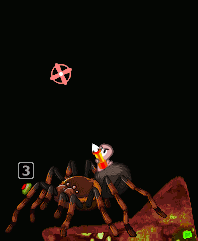Difference between revisions of "Girder Starter Pack"
From Worms Knowledge Base
(Girder Starter Pack is a super weapon.) |
Qwertyxp2000 (Talk | contribs) (hence it's up to 5 girders per turn) |
||
| (One intermediate revision by one other user not shown) | |||
| Line 1: | Line 1: | ||
{{ParentArticle|[[Weapons]]}} | {{ParentArticle|[[Weapons]]}} | ||
| − | |||
{{Languages|en|Girder Starter Pack|fr|Kit de démarrage de poutres}} | {{Languages|en|Girder Starter Pack|fr|Kit de démarrage de poutres}} | ||
| − | |||
{{Weapon|[[Image:Girderpackicon.png|50px]]|Girder Starter Pack | {{Weapon|[[Image:Girderpackicon.png|50px]]|Girder Starter Pack | ||
|Construction | |Construction | ||
| Line 8: | Line 6: | ||
|Creates 5 pieces of land | |Creates 5 pieces of land | ||
|W:A, WWP}} | |W:A, WWP}} | ||
| − | + | [[Image:Girder Starter Pack cancel.gif|frame|left|The "forbidden" sign + left mouse button will cancel Girder Starter Pack.]] | |
{{Power}} | {{Power}} | ||
{{Power-end|The maximum distance the girders can be placed from the active worm is determined by the power setting for the [[Girder]], not the power setting for the Girder Starter Pack.}} | {{Power-end|The maximum distance the girders can be placed from the active worm is determined by the power setting for the [[Girder]], not the power setting for the Girder Starter Pack.}} | ||
| − | The '''Girder Starter Pack''' is a [[Super Weapons|super weapon]] that allows a player to place five [[Girder]]s in one turn. | + | |
| + | |||
| + | The '''Girder Starter Pack''' is a [[Super Weapons|super weapon]] that allows a player to place up to five [[Girder]]s in one turn. | ||
Girders are placed similarly to placing a single girder (using the Left/Right arrow keys to adjust the angle or length). If you need to place less than 5 girders, you may select the "cancel" sign and click the left mouse button. | Girders are placed similarly to placing a single girder (using the Left/Right arrow keys to adjust the angle or length). If you need to place less than 5 girders, you may select the "cancel" sign and click the left mouse button. | ||
Latest revision as of 03:34, 4 August 2024
(Up to Weapons)
| | |
|---|---|
| Type: | Construction |
| Keyboard selection: | F7 (x5) |
| Standard effects: | Creates 5 pieces of land |
| Present in: | W:A, WWP |
|
| |
| The maximum distance the girders can be placed from the active worm is determined by the power setting for the Girder, not the power setting for the Girder Starter Pack. |
The Girder Starter Pack is a super weapon that allows a player to place up to five Girders in one turn.
Girders are placed similarly to placing a single girder (using the Left/Right arrow keys to adjust the angle or length). If you need to place less than 5 girders, you may select the "cancel" sign and click the left mouse button.
Tips and tactics
- As this weapon uses the mouse cursor, it can be used to point something on the map to other players.
Tricks and glitches
- It's possible to move your worm in between girder placements thereby extending the overall span of your girders. This is done using the Preselecting target in mid-air glitch.