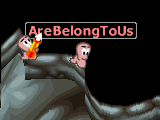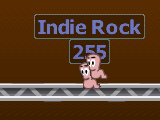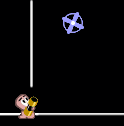Difference between revisions of "Floating weapon glitch"
From Worms Knowledge Base
CyberShadow (Talk | contribs) (added demo, linkified weapons) |
(Sheep Launcher from rope physics have changed in 3.8, changed alternative version notes to reflect that.) |
||
| (37 intermediate revisions by 11 users not shown) | |||
| Line 1: | Line 1: | ||
{{ParentArticle|[[Tricks and glitches (Second generation)]]}} | {{ParentArticle|[[Tricks and glitches (Second generation)]]}} | ||
| − | + | '''Floating weapon glitch''' works with several weapons, namely those which are supposed to explode on impact with its surroundings - [[Bazooka]] only being the most prominent one. This glitch makes it possible to place these weapons on a worm where they remain until eventually their timer runs out and they explode. The weapons it works with are [[Bazooka]], [[Mortar]] and [[Petrol Bomb]], and also [[Homing Missile]], [[Homing Pigeon]], [[Sheep Launcher]] and [[Patsy's Magic Bullet]], though these will become unglued after about a second. | |
| − | This | + | This glitch can optionally be disabled using [[Extended Scheme Options]]. |
| − | + | == How to do it == | |
| + | === Common method === | ||
| + | {{ReplayBox|FloatingWeaponDemo.WAgame|Demonstration of the first two methods}} | ||
| − | + | Approach a worm which is standing on horizontal ground and below a ceiling (within reach of a [[Ninja Rope]]), and slowly walk up one of its sides. You will notice your worm abruptly moving upward a few pixels - the usual behavior when it's climbing another worm. Keep moving carefully until exactly two of these upward movements have occurred, then select the Ninja Rope and shoot it straight up at the ceiling. Once it attaches, do not move your worm anymore. Instead, select the weapon you want to place on the opponent's worm and release it. In WWP, the Petrol Bomb does not work with this glitch. | |
| − | Approach a worm which is standing on horizontal ground and below a ceiling (within reach of a Ninja Rope), and slowly walk up one of its sides. You will notice your worm abruptly moving upward a few pixels - the usual behavior when it's climbing another worm. Keep moving carefully until exactly two of these upward movements have occurred, then select the Ninja Rope and shoot it straight up at the ceiling. Once it attaches, do not move your worm anymore. Instead, select the weapon you want to place on the opponent's worm and release it. | + | |
| + | [[Image:Floating-weapon-glitch_A.gif]] | ||
=== Alternative method === | === Alternative method === | ||
| − | There is a second way to do this glitch, but it is limited to the Petrol Bomb and requires a little more sleight of hand. Then again, it is not necessary to have the worm standing on horizontal ground. First you'll need to position your worm as close to your opponent's location as possible (e.g. by releasing a Ninja Rope right above it and then tapping the arrow keys to move closer). Now shoot the Ninja Rope straight upward and carefully tap the up arrow to move 3 pixels up, | + | There is a second way to do this glitch, but it is limited to the Petrol Bomb and the Sheep Launcher and requires a little more sleight of hand. Then again, it is not necessary to have the worm standing on horizontal ground. First you'll need to position your worm as close to your opponent's location as possible (e.g. by releasing a Ninja Rope right above it and then tapping the arrow keys to move closer). Now shoot the Ninja Rope straight upward and carefully tap the up arrow to move 3 pixels up. After that, you can fire the Petrol Bomb or the Sheep Launcher, and it should stay motionless on the other worm. In versions prior to version 3.8, the Sheep Launcher will jump away after pressing the space bar once, so you'll need to tap it twice to make it explode. |
| − | [[Image: | + | |
| − | + | [[Image:Floating-weapon-glitch_B.gif]] | |
| + | |||
| + | === With Jet Pack === | ||
| + | {{ReplayBox|Floating Weapon Glitch with Jet Pack.WAgame|A JetPack glitch Demo}} | ||
| + | |||
| + | This trick can also be done with the [[Jet Pack]], which doesn't require a ceiling above the victim worm. | ||
| + | |||
| + | [[Image:Floating-weapon-glitch D.gif]] | ||
| + | |||
| + | === With Anti-Lock Power (on top of one's head) === | ||
| + | {{ReplayBox|BazookaAtSelfDemo.WAgame|At self from ground Demonstration}} | ||
| + | |||
| + | With the "Anti-Lock Power" extended scheme option, there is one more way to do this glitch. You will need to fire your Bazooka at a specific angle (30 degrees from the top or 60 degrees upwards from the horizontal crosshair position). The released missile will then have its rotation depend on the wind power. This method also works with the Homing Missile while in non-homing phase. | ||
| + | |||
| + | ''Note: The vertical wall on the picture is just for reference; it does not affect the trick.'' | ||
| + | |||
| + | [[Image:Floating-weapon-glitch_C.gif]] | ||
| + | |||
| + | === Without Worms === | ||
| + | There are multiple ways to perform this glitch even without abusing another worm. | ||
| + | |||
| + | ==== Onto the floor from rope ==== | ||
| + | {{ReplayBox|Floating Weapon Glitch alone from rope.WAgame|Bazooka being done on the floor from rope}} | ||
| + | To do it you will need to shoot the rope upwards after a vertical jump (singular press of the Backspace key). The rope should get attached to the ceiling just moments before your worm touches the ground again. The worm's bottommost pixel should be exactly next to the top visible pixel of the floor (correct your position with Up/Down if necessary). Then, you can release any weapon mentioned in the '''Common method'''. | ||
| + | |||
| + | ''Note: the floor should (but doesn't have to) be perfectly straight to ensure success.'' | ||
| + | |||
| + | [[Image:Floating-weapon-glitch_E.gif]] | ||
| + | |||
| + | ==== Onto a terrain shape ==== | ||
| + | It is possible to drop a floating weapon onto the terrain, depending on its shape (such as worm sprite pixels). This method is explored at the task number 1 of [https://www.wmdb.org/32019 this map] and another map. | ||
| + | |||
| + | == Practical aspect == | ||
| − | + | At first, this appears to be useless for tactical purposes. Quite conversely though, it is possible to do around four times as much damage with the mortar as you would shooting it at a worm and hoping for the clusters to hit it. This works only if you do the above climbing up the face of a worm, not its back. This tactic could be very useful in [[Shopper]] games, but it's advised to first consult the host to see if the scheme has enabled this mechanic. | |
| − | + | {{todo|Add a replay and a gif of the glitch performed at a terrain shape|Add a replay for the alternative method}} | |
Latest revision as of 08:22, 14 December 2022
Floating weapon glitch works with several weapons, namely those which are supposed to explode on impact with its surroundings - Bazooka only being the most prominent one. This glitch makes it possible to place these weapons on a worm where they remain until eventually their timer runs out and they explode. The weapons it works with are Bazooka, Mortar and Petrol Bomb, and also Homing Missile, Homing Pigeon, Sheep Launcher and Patsy's Magic Bullet, though these will become unglued after about a second.
This glitch can optionally be disabled using Extended Scheme Options.
Contents
[hide]How to do it
Common method
| |
W:A replay: Demonstration of the first two methods |
| Download · Info |
Approach a worm which is standing on horizontal ground and below a ceiling (within reach of a Ninja Rope), and slowly walk up one of its sides. You will notice your worm abruptly moving upward a few pixels - the usual behavior when it's climbing another worm. Keep moving carefully until exactly two of these upward movements have occurred, then select the Ninja Rope and shoot it straight up at the ceiling. Once it attaches, do not move your worm anymore. Instead, select the weapon you want to place on the opponent's worm and release it. In WWP, the Petrol Bomb does not work with this glitch.
Alternative method
There is a second way to do this glitch, but it is limited to the Petrol Bomb and the Sheep Launcher and requires a little more sleight of hand. Then again, it is not necessary to have the worm standing on horizontal ground. First you'll need to position your worm as close to your opponent's location as possible (e.g. by releasing a Ninja Rope right above it and then tapping the arrow keys to move closer). Now shoot the Ninja Rope straight upward and carefully tap the up arrow to move 3 pixels up. After that, you can fire the Petrol Bomb or the Sheep Launcher, and it should stay motionless on the other worm. In versions prior to version 3.8, the Sheep Launcher will jump away after pressing the space bar once, so you'll need to tap it twice to make it explode.
With Jet Pack
| |
W:A replay: A JetPack glitch Demo |
| Download · Info |
This trick can also be done with the Jet Pack, which doesn't require a ceiling above the victim worm.
With Anti-Lock Power (on top of one's head)
| |
W:A replay: At self from ground Demonstration |
| Download · Info |
With the "Anti-Lock Power" extended scheme option, there is one more way to do this glitch. You will need to fire your Bazooka at a specific angle (30 degrees from the top or 60 degrees upwards from the horizontal crosshair position). The released missile will then have its rotation depend on the wind power. This method also works with the Homing Missile while in non-homing phase.
Note: The vertical wall on the picture is just for reference; it does not affect the trick.
Without Worms
There are multiple ways to perform this glitch even without abusing another worm.
Onto the floor from rope
| |
W:A replay: Bazooka being done on the floor from rope |
| Download · Info |
To do it you will need to shoot the rope upwards after a vertical jump (singular press of the Backspace key). The rope should get attached to the ceiling just moments before your worm touches the ground again. The worm's bottommost pixel should be exactly next to the top visible pixel of the floor (correct your position with Up/Down if necessary). Then, you can release any weapon mentioned in the Common method.
Note: the floor should (but doesn't have to) be perfectly straight to ensure success.
Onto a terrain shape
It is possible to drop a floating weapon onto the terrain, depending on its shape (such as worm sprite pixels). This method is explored at the task number 1 of this map and another map.
Practical aspect
At first, this appears to be useless for tactical purposes. Quite conversely though, it is possible to do around four times as much damage with the mortar as you would shooting it at a worm and hoping for the clusters to hit it. This works only if you do the above climbing up the face of a worm, not its back. This tactic could be very useful in Shopper games, but it's advised to first consult the host to see if the scheme has enabled this mechanic.
| |
This article has a to-do list: |
|