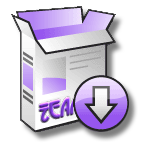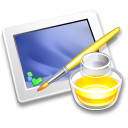Difference between revisions of "Template:Game navbox"
From Worms Knowledge Base
Explorer09 (Talk | contribs) (change description) |
Explorer09 (Talk | contribs) m (→Customisation) |
||
| (6 intermediate revisions by the same user not shown) | |||
| Line 1: | Line 1: | ||
| − | {|class="block" border="0" width="550" style="display: block;" | + | <includeonly>{|class="block" border="0" cellspacing="0" width="550" style="display: block;" |
|- | |- | ||
|width="60%" style="vertical-align: top"| | |width="60%" style="vertical-align: top"| | ||
| − | {{Game navbox/{{{box1|Releases}}}|{{{param1|}}}}} | + | {{{1|{{Game navbox/{{{box1|Releases}}}|{{{param1|}}}}}}}} |
|style="vertical-align: top"| | |style="vertical-align: top"| | ||
| − | {{Game navbox/{{{box2|Software}}}|{{{param2|}}}}} | + | {{{2|{{Game navbox/{{{box2|Software}}}|{{{param2|}}}}}}}} |
|- | |- | ||
|style="vertical-align: top"| | |style="vertical-align: top"| | ||
| − | {{#if:{{{box3|}}}|{{Game navbox/{{{box3}}}|{{{param3|}}}}}|{{Game navbox/Game technology|{{{param3|Second generation}}}}}}} | + | {{{3|{{#if:{{{box3|}}}|{{Game navbox/{{{box3}}}|{{{param3|}}}}}|{{Game navbox/Game technology|{{{param3|Second generation}}}}}}}}}} |
|style="vertical-align: top"| | |style="vertical-align: top"| | ||
| − | {{Game navbox/{{{box4|Online play}}}|{{{param4|}}}}} | + | {{{4|{{Game navbox/{{{box4|Online play}}}|{{{param4|}}}}}}}} |
|- | |- | ||
|style="vertical-align: top"| | |style="vertical-align: top"| | ||
| − | {{Game navbox/{{{box5|Community}}}|{{{param5|}}}}} | + | {{{5|{{Game navbox/{{{box5|Community}}}|{{{param5|}}}}}}}} |
|style="vertical-align: top"| | |style="vertical-align: top"| | ||
| − | {{#if:{{{box6|}}}|{{Game navbox/{{{box6}}}|{{{param6|}}}} | + | {{{6|{{#if:{{{box6|}}}|{{Game navbox/{{{box6}}}|{{{param6|}}}}}}}}}} |
| − | |}<noinclude> | + | |}</includeonly><noinclude>__NOTOC__ |
| + | {{Game navbox|param1=preview|box6=FAQs}} | ||
---- | ---- | ||
=== How to use === | === How to use === | ||
| − | + | Simply add "<nowiki>{{Game navbox}}</nowiki>" to put a navigation panel (with default items). | |
| − | + | ||
Note: For first-generation games, use <nowiki>{{Game navbox|param3=First generation}}</nowiki> instead. This will change the "Tricks and glitches" link to the correct one. | Note: For first-generation games, use <nowiki>{{Game navbox|param3=First generation}}</nowiki> instead. This will change the "Tricks and glitches" link to the correct one. | ||
| − | === | + | === Customisation === |
| − | This panel contains | + | This panel contains 9 sub-templates: |
| + | {| | ||
| + | |- | ||
| + | |{{[[Template:Game navbox/Releases|Game navbox/Releases]]}} | ||
| + | {{Game navbox/Releases|preview}} | ||
| + | |{{[[Template:Game navbox/Software|Game navbox/Software]]}} | ||
| + | {{Game navbox/Software}} | ||
| + | |- | ||
| + | |{{[[Template:Game navbox/Game technology|Game navbox/Game technology]]}} | ||
| + | {{Game navbox/Game technology}} | ||
| + | |{{[[Template:Game navbox/Online play|Game navbox/Online play]]}} | ||
| + | {{Game navbox/Online play}} | ||
| + | |- | ||
| + | |{{[[Template:Game navbox/Community|Game navbox/Community]]}} | ||
| + | {{Game navbox/Community}} | ||
| + | | | ||
| + | |- | ||
| + | |{{[[Template:Game navbox/FAQs|Game navbox/FAQs]]}} (WA only) | ||
| + | {{Game navbox/FAQs}} | ||
| + | |{{[[Template:Game navbox/Wormopaedia|Game navbox/Wormopaedia]]}} (WWP only) | ||
| + | {{Game navbox/Wormopaedia}} | ||
| + | |- | ||
| + | |{{[[Template:Game navbox/WDC Customisation|Game navbox/WDC Customisation]]}} (WDC only) | ||
| + | {{Game navbox/WDC Customisation}} | ||
| + | |{{[[Template:Game navbox/WDC Emulation|Game navbox/WDC Emulation]]}} (WDC only) | ||
| + | {{Game navbox/WDC Emulation}} | ||
| + | |} | ||
| + | There are 2 methods to change the sub-templates. | ||
| + | |||
| + | ====Method 1==== | ||
| + | (Recommended) Using ''1''-''6'' parameters. Specify which template to use by using a template tag (like this: <code><nowiki>{{template|params}}</nowiki></code>). | ||
:{| border="1" | :{| border="1" | ||
|- | |- | ||
| − | | | + | | '''{{{1}}}''' |
| − | | | + | | '''{{{2}}}''' |
|- | |- | ||
| − | | | + | | '''{{{3}}}''' |
| − | | | + | | '''{{{4}}}''' |
|- | |- | ||
| − | | | + | | '''{{{5}}}''' |
| − | | | + | | '''{{{6}}}''' |
|} | |} | ||
| − | + | ====Method 2==== | |
| + | |||
| + | Using ''boxN'' and ''paramN'' parameters. ''boxN'' specifies the '''name''' of the sub-templates, while ''paramN'' are their '''parameters'''. | ||
:{| border="1" | :{| border="1" | ||
|- | |- | ||
| Line 47: | Line 80: | ||
| <nowiki>{{</nowiki>Game navbox/ '''{{{box5}}}''' | '''{{{param5}}}''' <nowiki>}}</nowiki> | | <nowiki>{{</nowiki>Game navbox/ '''{{{box5}}}''' | '''{{{param5}}}''' <nowiki>}}</nowiki> | ||
| <nowiki>{{</nowiki>Game navbox/ '''{{{box6}}}''' | '''{{{param6}}}''' <nowiki>}}</nowiki> | | <nowiki>{{</nowiki>Game navbox/ '''{{{box6}}}''' | '''{{{param6}}}''' <nowiki>}}</nowiki> | ||
| − | |}</noinclude> | + | |} |
| + | |||
| + | ====Example==== | ||
| + | Both of the following replace the upper-right cell (box2) with [[Template:Game navbox/Sample]]: | ||
| + | *(method 1) <code><nowiki>{{Game navbox|2={{Template:Game navbox/Sample}} }}</nowiki></code> | ||
| + | *(method 2) <code><nowiki>{{Game navbox|box2=Sample}}</nowiki></code> | ||
| + | {| class="toc collapsible collapsed" | ||
| + | |- | ||
| + | ! Preview of the example above | ||
| + | |- | ||
| + | | {{Game navbox|1={{Game navbox/Releases|preview}}|2={{Template:Game navbox/Sample}}}} | ||
| + | |} | ||
| + | |||
| + | ====To create new sub-templates==== | ||
| + | You can create new sub-templates on your own, simply copy the code in [[Template:Game navbox/Sample]] to a new page and change the text within. | ||
| + | {{Game navbox/Sample}} | ||
| + | </noinclude> | ||
Latest revision as of 11:48, 23 September 2010
|
| ||||
|
| ||||
|
|
How to use
Simply add "{{Game navbox}}" to put a navigation panel (with default items).
Note: For first-generation games, use {{Game navbox|param3=First generation}} instead. This will change the "Tricks and glitches" link to the correct one.
Customisation
This panel contains 9 sub-templates:
{{Game navbox/Releases}}
|
{{Game navbox/Software}}
| ||||
{{Game navbox/Game technology}}
|
{{Game navbox/Online play}}
| ||||
{{Game navbox/Community}}
|
|||||
{{Game navbox/FAQs}} (WA only)
|
{{Game navbox/Wormopaedia}} (WWP only)
| ||||
{{Game navbox/WDC Customisation}} (WDC only)
|
{{Game navbox/WDC Emulation}} (WDC only)
|
There are 2 methods to change the sub-templates.
Method 1
(Recommended) Using 1-6 parameters. Specify which template to use by using a template tag (like this: {{template|params}}).
{{{1}}} {{{2}}} {{{3}}} {{{4}}} {{{5}}} {{{6}}}
Method 2
Using boxN and paramN parameters. boxN specifies the name of the sub-templates, while paramN are their parameters.
{{Game navbox/ {{{box1}}} | {{{param1}}} }} {{Game navbox/ {{{box2}}} | {{{param2}}} }} {{Game navbox/ {{{box3}}} | {{{param3}}} }} {{Game navbox/ {{{box4}}} | {{{param4}}} }} {{Game navbox/ {{{box5}}} | {{{param5}}} }} {{Game navbox/ {{{box6}}} | {{{param6}}} }}
Example
Both of the following replace the upper-right cell (box2) with Template:Game navbox/Sample:
- (method 1)
{{Game navbox|2={{Template:Game navbox/Sample}} }} - (method 2)
{{Game navbox|box2=Sample}}
| [show] Preview of the example above |
|---|
To create new sub-templates
You can create new sub-templates on your own, simply copy the code in Template:Game navbox/Sample to a new page and change the text within.
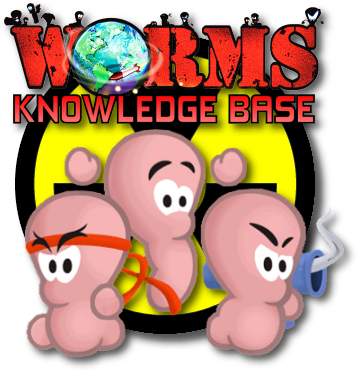
|
Sample
|