Animated Grave Machine (WWP)
From Worms Knowledge Base
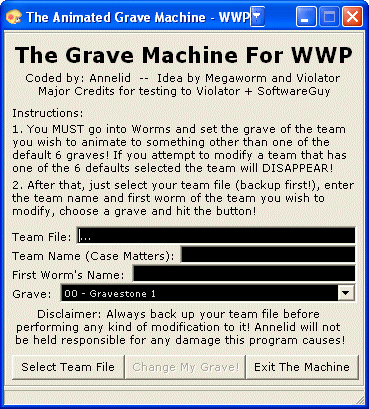 | |
| Developer: | Annelid |
| Latest version: | v1.0.0.3 / 2002 |
| Supported games: | WWP |
| Language: | Visual Basic 6.0 |
| License: | Closed source |
| Download: | GraveWWP.rar (13.9 KiB) |
The Animated Grave Machine for WWP, written by Annelid, is a program that allows the user to select 1 of 128 different WWP sprites to use as their team's grave. However, the program has been incorporated into Annelid's more general TeamED program, and so is obsolete.
How it works
Through the usual WWP team editor interface, the player has the option to use 1 of 6 animated graves or a custom 8-bit, 24 x 32 grave. 1 byte per team in the team file is used to determine which type of grave is being used. Hex values 0x00 through 0x05 are used to represent the 6 default animated graves, and a value of 0xFF signals the use of a custom static grave. The Animated Grave Machine allows 1 of 128 sprites to be used as the grave by allowing the user to select a value of 0x00 to 0x7F for this byte. The byte acts as an index for WWP's gfx.dir file, which holds almost all the sprites used by the game.
Using hexadecimal values 0x80 through 0xFE for this byte causes WWP to crash if a worm from the team drops a grave by being killed on the land. This is because the animated grave index byte in the team file is read as an 8-bit signed integer, meaning hex values 0x80 through 0xFE represent negative values. Since gfx.dir is loaded into memory with an unsigned index, negative indices don't exist, resulting in an index-out-of-range error which causes a crash. If an unsigned integer was used instead of a signed integer for this index, any sprite could be chosen.