WormPrefs
From Worms Knowledge Base
| | |
|---|---|
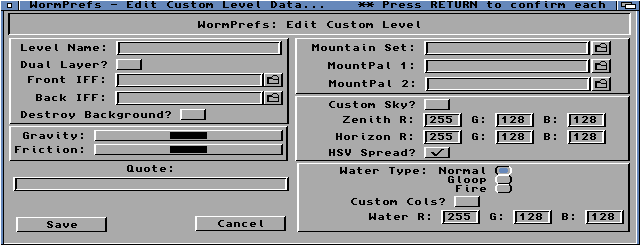
| |
| Developer: | Chris Pritchard |
| Latest version: | N/A / 17th October, 2001 |
| Supported games: | WormsDC |
| Language: | Unknown |
| Licence: | Closed source |
| Website: | None |
| Download: | Included with Worms: The Directors Cut at retail |
WormPrefs is a basic GUI system that allows users to create their own custom levels, landscape styles or mountain sets for use within Worms: The Directors Cut. It was included with the retail release of the game, and was coded "in a VERY short space of time" by Chris Pritchard.
The GUI allows users to import .IFF image files, which must meet certain specifications as set in a set of .IFF templates included with the release of the game, which are then converted for use within the game. This isn't strictly speaking necessary for landscapes, as WormsDC can read and use .IFF images ending in a .WRM or .WRM16 file extension provided they are 960px by 350px, however WormPrefs allows the addition of a custom background layer, a specific colour and style of water, and a custom mountain set as well as allowing the user to adjust the friction and gravity for the landscape. .WRM and .WRM16 files can be read in most art packages such as Paint Shop Pro, ProMotion, or the Amiga's own DeluxePaint, however they cannot read the additional information that WormPrefs includes when it creates .WRM16 files.
Custom mountains and landscapes, however, are saved as different filetypes - .MNT and .DIY respectively - which are not .IFF files and thus cannot be read by art packages.
The icon for WormPrefs is based on the original icons for Workbench 3.0's Prefs settings (the Amiga's equivalent of the Control Panel).
An explanation for how WormPrefs works is included in the 18th episode of PortsCenter, which looks at Worms: The Directors Cut. The episode can be viewed here.