Difference between revisions of "Worms2 Option Editor"
From Worms Knowledge Base
m (stub) |
m (software_infobox) |
||
| Line 1: | Line 1: | ||
{{ParentArticle|[[Software]]}} | {{ParentArticle|[[Software]]}} | ||
| − | {| | + | {{Software_infobox |
| − | + | | icon = optEdit_icon.png | |
| − | | | + | | name = Worms2 Option Editor |
| − | + | | screenshot = optEdit.png | |
| − | | | + | | developer = [[Philip Evans]] |
| − | + | | version = 1.0.0.1 / 28 March, 1998 | |
| − | | | + | | games = [[Worms 2|W2]] |
| − | + | | language = Visual C++ 5.0 | |
| − | | | + | | license = Closed source |
| − | + | | download = [http://wiki.thecybershadow.net/files/optEdit.zip optEdit.zip (9.22kb)] | |
| − | | | + | }} |
| − | + | ||
| − | | | + | |
| − | + | ||
| − | | | + | |
| − | + | ||
| − | + | ||
| − | + | ||
| − | + | ||
[[Worms2 Option Editor]] is a program designed to edit [[Worms 2]] [[Options file|Options files]]. It allows players to set options beyond the boundaries normally set by the [[Worms 2]] in-game options editor. | [[Worms2 Option Editor]] is a program designed to edit [[Worms 2]] [[Options file|Options files]]. It allows players to set options beyond the boundaries normally set by the [[Worms 2]] in-game options editor. | ||
{{stub}} | {{stub}} | ||
Revision as of 19:15, 24 June 2008
(Up to Software)
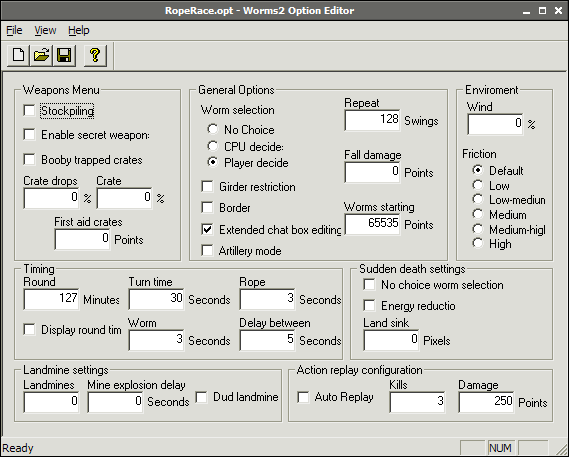 | |
| Developer: | Philip Evans |
| Latest version: | 1.0.0.1 / 28 March, 1998 |
| Supported games: | W2 |
| Language: | Visual C++ 5.0 |
| License: | Closed source |
| Download: | optEdit.zip (9.22kb) |
Worms2 Option Editor is a program designed to edit Worms 2 Options files. It allows players to set options beyond the boundaries normally set by the Worms 2 in-game options editor.