Difference between revisions of "MapFix"
From Worms Knowledge Base
| Line 19: | Line 19: | ||
! Download: || [http://etho.wormsrenegade.com/programs/map/MapFix.zip MapFix.zip (220 kb)] | ! Download: || [http://etho.wormsrenegade.com/programs/map/MapFix.zip MapFix.zip (220 kb)] | ||
|} | |} | ||
| − | It seems that one of the programmers for Worms World Party made a tiny mistake when he was implementing *.bit map support into the game. The problem is that WWP reads the *.bit's decoded 1-bit *.bmp file 2 bytes sooner than it should. This causes all *.bit maps to load with 16 pixel shift to the left. With many maps, this can cause a 16 pixel wide chunk from the left side of the map appear on the right side of the map. In many cases, this map cut-off bug can make proper play very difficult or even ruin a game all together. | + | It seems that one of the programmers for Worms World Party made a tiny mistake when he was implementing *.bit map support into the game. The problem is that WWP reads the *.bit's decoded 1-bit *.bmp file 2 bytes sooner than it should. This causes all *.bit maps to load with a 16 pixel shift to the left. With many maps, this can cause a 16 pixel wide chunk from the left side of the map appear on the right side of the map. In many cases, this map cut-off bug can make proper play very difficult or even ruin a game all together. |
'''MapFix''', written by [[EthoCryptic]], is a program that attempts to correct this mistake. This is done by decoding the *.bit file into a 1-bit *.bmp file, shifting all the map data 2 bytes to the right, and then re-encoding the map back into a *.bit file. A carefully placed, 1 pixel wide vertical line may get cut into the adjusted map to prevent WWP's terrain editor from adding an undesired border to the map. MapFix will also check if the *.bit file has a non-zero object and bridge percentage, and change these to zero if need be. The reason why this is done is because WWP has another nasty bug which causes the game to crash if a *.bit file is loaded that does not have non-zero values for these settings. | '''MapFix''', written by [[EthoCryptic]], is a program that attempts to correct this mistake. This is done by decoding the *.bit file into a 1-bit *.bmp file, shifting all the map data 2 bytes to the right, and then re-encoding the map back into a *.bit file. A carefully placed, 1 pixel wide vertical line may get cut into the adjusted map to prevent WWP's terrain editor from adding an undesired border to the map. MapFix will also check if the *.bit file has a non-zero object and bridge percentage, and change these to zero if need be. The reason why this is done is because WWP has another nasty bug which causes the game to crash if a *.bit file is loaded that does not have non-zero values for these settings. | ||
| Line 25: | Line 25: | ||
Usage of the program is quite easy and straight forward. Firstly, it would be wise for the user to make a backup of all the map files he plans to change. Next, he needs to select the directory of the *.bit files he wishes to adjust. Lastly, pressing the "''Auto Fix''" button will process all the maps in the selected directory and adjust the ones that need to be. There is also the option, although not recommended, to manually shift individual maps 16 pixels either to the left or to the right. | Usage of the program is quite easy and straight forward. Firstly, it would be wise for the user to make a backup of all the map files he plans to change. Next, he needs to select the directory of the *.bit files he wishes to adjust. Lastly, pressing the "''Auto Fix''" button will process all the maps in the selected directory and adjust the ones that need to be. There is also the option, although not recommended, to manually shift individual maps 16 pixels either to the left or to the right. | ||
| − | A nifty feature of the program is its ability to display a preview of *.bit maps. This means you can use the program as a map viewer/browser. It is also fun to watch the previews rapidly change as the program | + | Adjusted *.bit maps are given a 4 byte stamp to identify that the adjustment has been made to them. This allows a user to continue using the Auto Fix feature as he gets more maps. Already adjusted maps will not be adjusted again if they hold this stamp. MapFix is also programmed not to adjust the SeekerBit and SuperBit type *.bit files used by [[CutWorm]] and [[CutWormLE]]. |
| + | |||
| + | A nifty feature of the program is its ability to display a preview of *.bit maps. This means you can use the program as a map viewer/browser. It is also fun to watch the previews rapidly change as the program Auto Fixes your maps. The previews purposefully contain the same cut-off bug WWP has to give you a true representation of how they will look in a real game. | ||
Revision as of 16:57, 28 June 2007
| | |
|---|---|
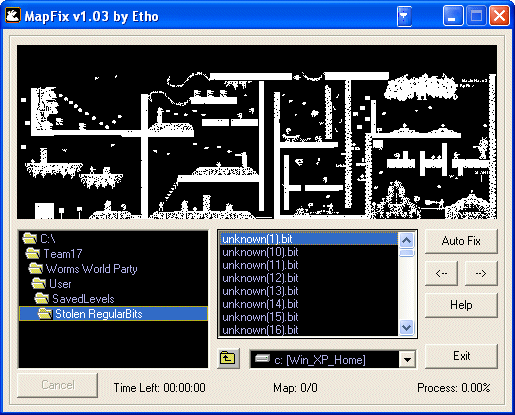
| |
| Developer: | EthoCryptic |
| Latest version: | v1.03 / Nov. 6, 2006 |
| Supported games: | WWP |
| Language: | Visual Basic 6.0 |
| Licence: | Closed source |
| Website: | http://etho.wormsrenegade.com/ |
| Download: | MapFix.zip (220 kb) |
It seems that one of the programmers for Worms World Party made a tiny mistake when he was implementing *.bit map support into the game. The problem is that WWP reads the *.bit's decoded 1-bit *.bmp file 2 bytes sooner than it should. This causes all *.bit maps to load with a 16 pixel shift to the left. With many maps, this can cause a 16 pixel wide chunk from the left side of the map appear on the right side of the map. In many cases, this map cut-off bug can make proper play very difficult or even ruin a game all together.
MapFix, written by EthoCryptic, is a program that attempts to correct this mistake. This is done by decoding the *.bit file into a 1-bit *.bmp file, shifting all the map data 2 bytes to the right, and then re-encoding the map back into a *.bit file. A carefully placed, 1 pixel wide vertical line may get cut into the adjusted map to prevent WWP's terrain editor from adding an undesired border to the map. MapFix will also check if the *.bit file has a non-zero object and bridge percentage, and change these to zero if need be. The reason why this is done is because WWP has another nasty bug which causes the game to crash if a *.bit file is loaded that does not have non-zero values for these settings.
Usage of the program is quite easy and straight forward. Firstly, it would be wise for the user to make a backup of all the map files he plans to change. Next, he needs to select the directory of the *.bit files he wishes to adjust. Lastly, pressing the "Auto Fix" button will process all the maps in the selected directory and adjust the ones that need to be. There is also the option, although not recommended, to manually shift individual maps 16 pixels either to the left or to the right.
Adjusted *.bit maps are given a 4 byte stamp to identify that the adjustment has been made to them. This allows a user to continue using the Auto Fix feature as he gets more maps. Already adjusted maps will not be adjusted again if they hold this stamp. MapFix is also programmed not to adjust the SeekerBit and SuperBit type *.bit files used by CutWorm and CutWormLE.
A nifty feature of the program is its ability to display a preview of *.bit maps. This means you can use the program as a map viewer/browser. It is also fun to watch the previews rapidly change as the program Auto Fixes your maps. The previews purposefully contain the same cut-off bug WWP has to give you a true representation of how they will look in a real game.