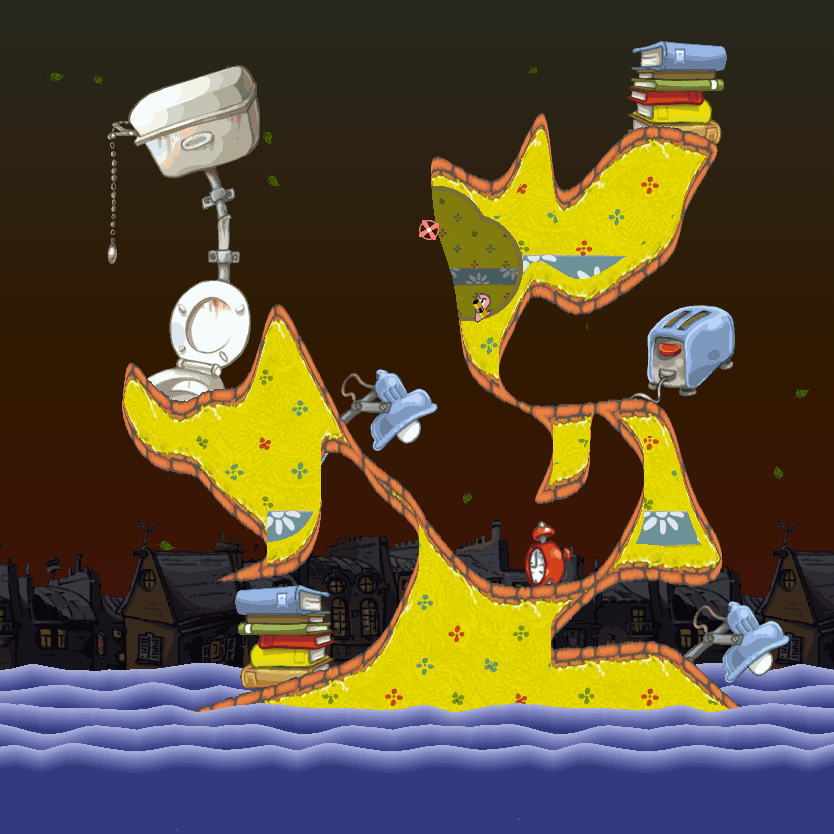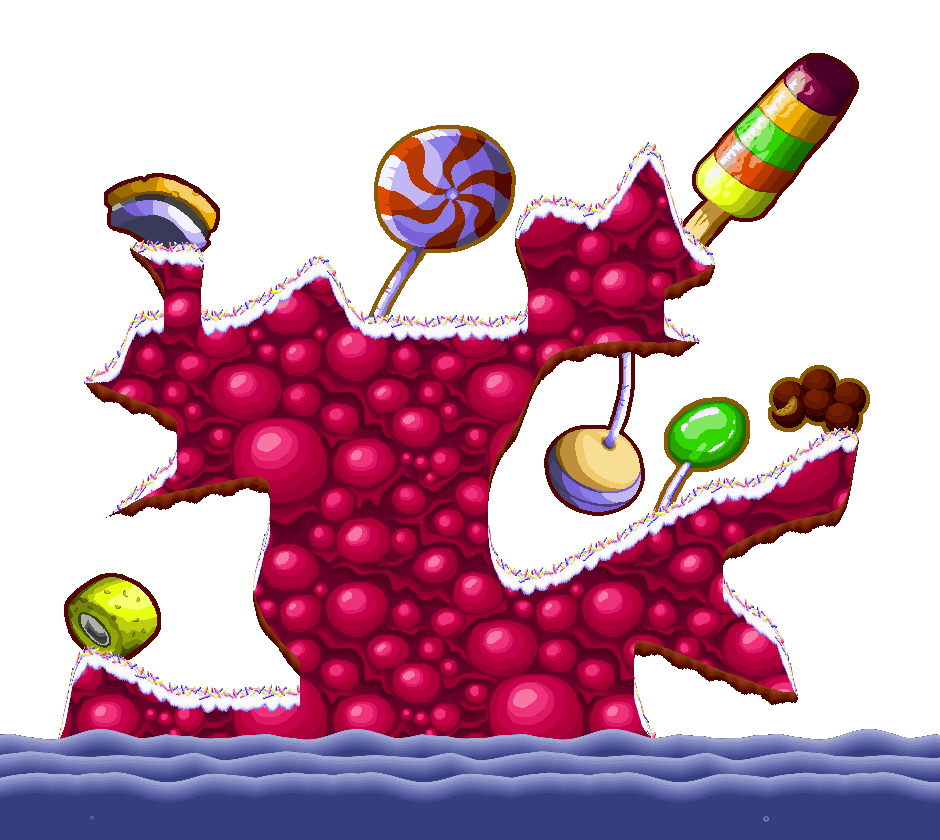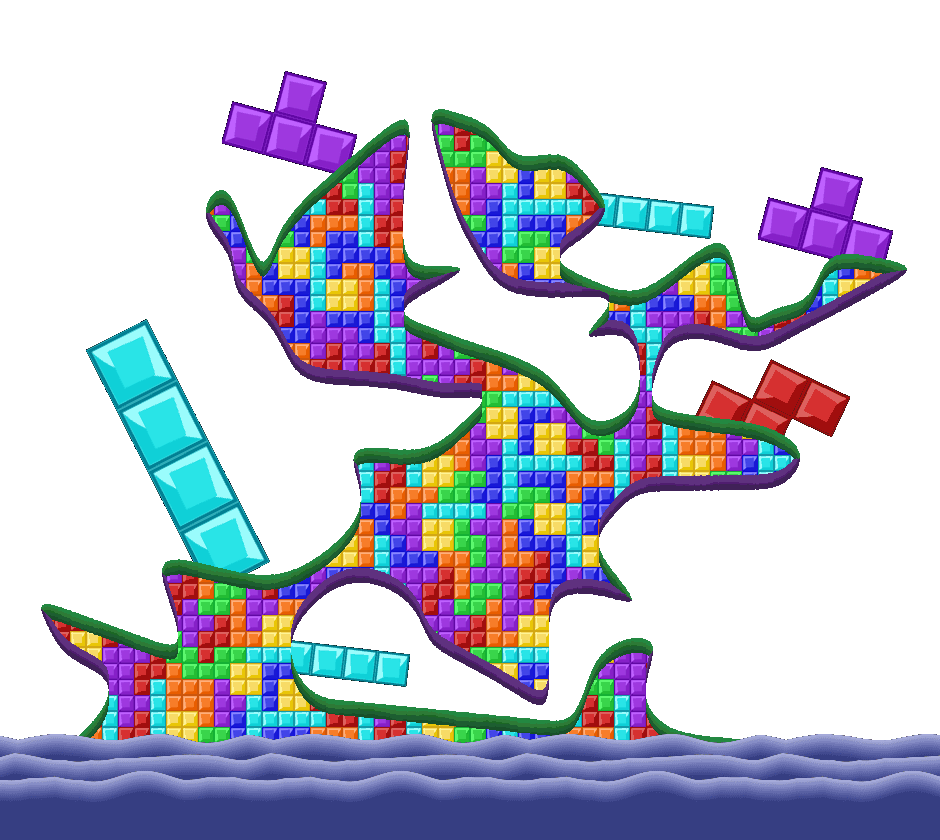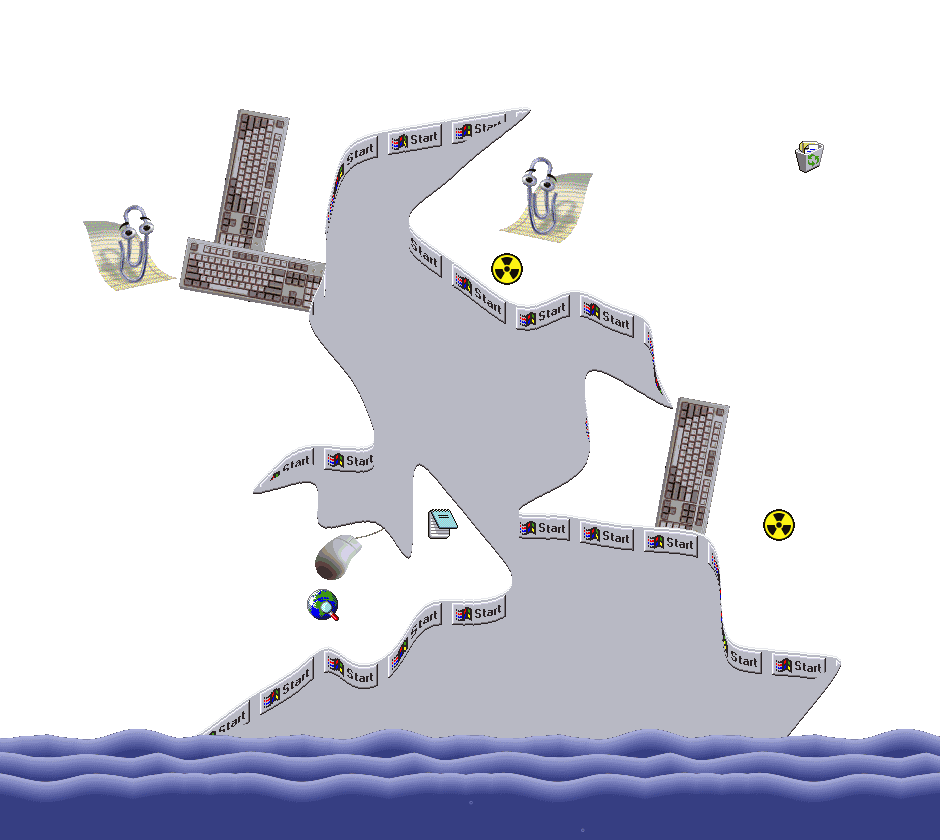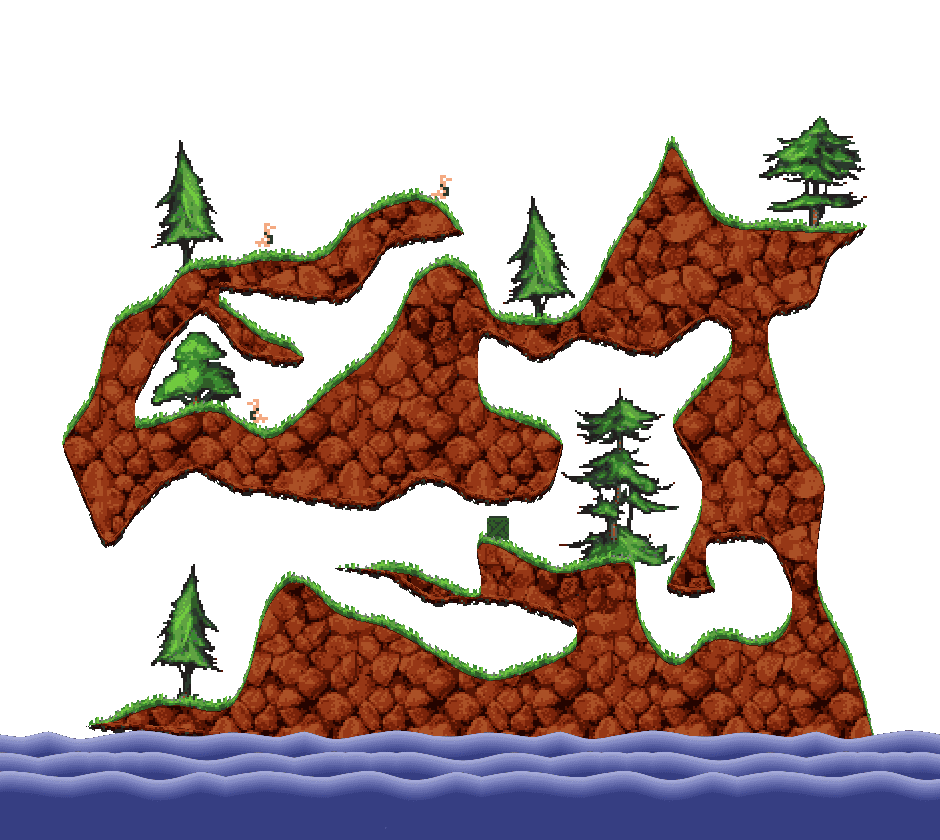Difference between revisions of "WkTerrain"
From Worms Knowledge Base
OScarDiAnno (Talk | contribs) m |
OScarDiAnno (Talk | contribs) (Moved info to Notes) |
||
| Line 28: | Line 28: | ||
== Custom terrains == | == Custom terrains == | ||
Here are some terrains available to use. | Here are some terrains available to use. | ||
| − | Download, extract and place the terrain folder into Worms Armageddon/DATA/Level | + | Download, extract and place the terrain folder into Worms Armageddon/DATA/Level. |
| − | + | ||
| − | + | ||
| − | + | ||
| − | + | ||
| − | + | ||
| − | + | ||
{| class="wikitable sortable" width="75%" border="1" cellpadding="2" cellspacing="0" style="margin-top: 0.5em;" summary="Custom terrains" | {| class="wikitable sortable" width="75%" border="1" cellpadding="2" cellspacing="0" style="margin-top: 0.5em;" summary="Custom terrains" | ||
| Line 72: | Line 66: | ||
== Notes == | == Notes == | ||
Those using the CD version of W:A will require [http://worms.thecybershadow.net/wormkit/wkFileOverride.zip FileOverride] to use this module. | Those using the CD version of W:A will require [http://worms.thecybershadow.net/wormkit/wkFileOverride.zip FileOverride] to use this module. | ||
| + | |||
| + | |||
| + | In order to play them '''online''', all the players must also have the wkTerrain and the custom terrain installed, otherwise they'll drop on start. | ||
| + | |||
| + | Host can also generate the map, switch to preview and convert it to PNG by clicking this icon: [[Image:TerrainButton.png|inline|30px|Domestic Terrain]] | ||
| + | |||
| + | This way, anyone else can play on the map. However, the debris, soil and background features of the terrain will be lost. | ||
Revision as of 17:39, 12 September 2020
| wkTerrain | |
|---|---|
| Developer: | xKoweKx, terion |
| Latest version: | 22 August 2020 |
| Supported games: | W:A |
| Supported W:A version: | 3.8 |
| Language: | C++ |
| License: | Open Source |
| Website: | TUS thread |
| Download: | wkTerrain38_v2.dll |
wkTerrain is a module for WormKit that allows additional W:A terrains to be installed and selected in the Map editor
It makes it easy for terrains such as Dinos and Domestic (which are present on the WWP CD) to be installed and played with W:A.
Usage
wkTerrain works by checking for additional directories located in DATA/Level and makes the texture available for selection in the Map editor.
A valid terrain directory contains two files:
- Level.dir, the main graphics directory which contains all the texture assets. This file can be read and edited using the WA Directory Editor.
- TEXT.IMG, this represents the texture thumbnail as shown in the map editor.
Custom terrains
Here are some terrains available to use. Download, extract and place the terrain folder into Worms Armageddon/DATA/Level.
| Name | Author | Download | Notes |
|---|---|---|---|
| Candy | Unknown | [1] | created using MapGEN Candy theme |
| Dinos | Team17 | TUS file | taken from WWP CD |
| Domestic | Team17 | TUS file | taken from WWP CD |
| Tetris | SiD | [2] | |
| Windows 95 | Ducky | [3] | |
| Worms DC 'DIY' | Ducky | [4] |
Notes
Those using the CD version of W:A will require FileOverride to use this module.
In order to play them online, all the players must also have the wkTerrain and the custom terrain installed, otherwise they'll drop on start.
Host can also generate the map, switch to preview and convert it to PNG by clicking this icon: ![]()
This way, anyone else can play on the map. However, the debris, soil and background features of the terrain will be lost.