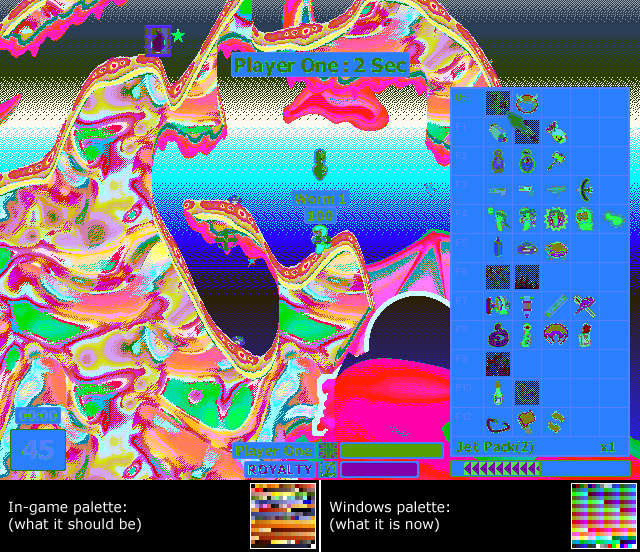Difference between revisions of "Talk:Troubleshooting FAQ/es"
From Worms Knowledge Base
Explorer09 (Talk | contribs) m (Trygames (not TryGames)) |
OutofOrder (Talk | contribs) (...progess...) |
||
| Line 4: | Line 4: | ||
Um, IMHO, have a translated article title will be better. --[[User:Explorer09|Explorer09]] 12:59, 18 May 2010 (UTC) | Um, IMHO, have a translated article title will be better. --[[User:Explorer09|Explorer09]] 12:59, 18 May 2010 (UTC) | ||
| + | : The result of translating the title to Spanish is an annoyingly verbose title, because "Troubleshooting" doesn't have a direct translation. I'd rather create a redirect page with an abbreviated title in Spanish that points to this article instead. There's not many foreign language articles in this wiki, right? I don't think there some kind of guideline for these cases? --[[User:OutofOrder|OutofOrder]] 23:08, 10 June 2010 (UTC) | ||
{{ParentArticle|[[Guides, FAQs, and ReadMes]]}} | {{ParentArticle|[[Guides, FAQs, and ReadMes]]}} | ||
| Line 9: | Line 10: | ||
No agregues preguntas a este FAQ por tí mismo. Este FAQ es una traducción del artículo original en inglés, y así debería de continuar siéndolo. Si tienes alguna pregunta que agregar, por favor ve a la discusión del artículo original en inglés: http://worms2d.info/Talk:Troubleshooting_FAQ | No agregues preguntas a este FAQ por tí mismo. Este FAQ es una traducción del artículo original en inglés, y así debería de continuar siéndolo. Si tienes alguna pregunta que agregar, por favor ve a la discusión del artículo original en inglés: http://worms2d.info/Talk:Troubleshooting_FAQ | ||
| − | El hecho que hayas experimentado un problema y hayas encontrado su solución no significa que 1) muchas otras personas | + | El hecho que hayas experimentado un problema y hayas encontrado su solución no significa que 1) muchas otras personas experimenten el mismo problema y eso lo convierta en una pregunta frecuente, y 2) la misma solución que te ha ayudado pueda ayudar a otros. |
Si has encontrado una solución a un problema no listado en el FAQ, mejor revisar el foro de Soporte del W:A en los foros de Team17 ( http://forum.team17.com/forumdisplay.php?f=68 ), y crear allí un hilo para sugerir y discutir tu solución. | Si has encontrado una solución a un problema no listado en el FAQ, mejor revisar el foro de Soporte del W:A en los foros de Team17 ( http://forum.team17.com/forumdisplay.php?f=68 ), y crear allí un hilo para sugerir y discutir tu solución. | ||
----------------------------------- LEER ARRIBA --------------------------------> | ----------------------------------- LEER ARRIBA --------------------------------> | ||
Este FAQ (preguntas frecuentes) trata problemas técnicos y '''es solamente válido para usuarios de la última actualización Beta del Worms Armageddon''', o usuarios que intenten actualizar a esta versión, intenten instalar WA o intenten acceder a WormNET. | Este FAQ (preguntas frecuentes) trata problemas técnicos y '''es solamente válido para usuarios de la última actualización Beta del Worms Armageddon''', o usuarios que intenten actualizar a esta versión, intenten instalar WA o intenten acceder a WormNET. | ||
| − | No existe soporte para las versiones de [[TryGames download release (Worms Armageddon)|Trygames / Trymedia]]. Si tienes una de éstas, intenta [http://forum.team17.com/showthread.php?t=33495 conseguir un reembolso] y [https://secure.team17.com/browse.html?area=detail&skuid=79 comprar la versión en CD] de la tienda de Team17. | + | No existe soporte alguno para las versiones de [[TryGames download release (Worms Armageddon)|Trygames / Trymedia]]. Si tienes una de éstas, intenta [http://forum.team17.com/showthread.php?t=33495 conseguir un reembolso] y [https://secure.team17.com/browse.html?area=detail&skuid=79 comprar la versión en CD] de la tienda de Team17. |
Si tienes alguna duda con respecto a este FAQ, por favor agrega un comentario a la [[Talk:Troubleshooting FAQ (Spanish)|página de discusión]]. | Si tienes alguna duda con respecto a este FAQ, por favor agrega un comentario a la [[Talk:Troubleshooting FAQ (Spanish)|página de discusión]]. | ||
| Line 33: | Line 34: | ||
[[User:madewokherd|madewokherd]] es el autor de un [[Automatic Installer|instalador alternativo]] (en inglés) para el W:A que permite instalar el juego en sistemas operativos de Windows de 64-bits, entre otros. | [[User:madewokherd|madewokherd]] es el autor de un [[Automatic Installer|instalador alternativo]] (en inglés) para el W:A que permite instalar el juego en sistemas operativos de Windows de 64-bits, entre otros. | ||
| − | == | + | == Parcheado o actualización de WA == |
| − | ==== | + | ==== Al instalar el parche 3.0, sale el error "No se pudo encontrar la ruta de instalación" o similar ("Failed to find installation path") ==== |
| − | + | Esto se debe a entradas del Registro faltantes que son creadas por el instalador de WA. Se puede resolver volviendo a instalar, o editando el registro de esta manera: | |
| − | # | + | # Menú Inicio → Ejecutar → regedit |
| − | # | + | # Dirigirse a "HKEY_CURRENT_USER\Software\Team17SoftwareLTD\WormsArmageddon\" |
| − | # | + | # Doble-clic en el valor PATH, asegurarse que la ubicación del directorio de instalación sea la correcta |
| − | ==== | + | ==== Me sale un error "Mala integridad" ("Bad Integrity") al intentar ejecutar el archivo del Parche o de Actualización ==== |
| − | + | El archivo está corrupto. Intenta borrarlo y descargarlo nuevamente. | |
| − | == | + | == Abriendo WA == |
| − | ==== "C:\Windows\System32\Autoexec.nt | + | ==== "C:\Windows\System32\Autoexec.nt El archivo de sistema no es apropiado para ejecutar aplicaciones MS-DOS y Microsoft Windows. Elija "Cerrar" para finalizar la aplicación...." ==== |
| − | + | Este archivo tiene la mala costumbre de corromperse a sí mismo, por lo que Microsoft ha proporcionado una copia de seguridad para tales ocasiones. Simplemente copia el archivo "Autoexec.nt" que se encuentra en '''"C:\Windows\Repair"''' a '''"C:\Windows\System32"'''. Si tu Windows se encuentra instalado en una ubicación diferente, sustituye C:\Windows con esa ubicación. | |
| − | + | Si eso no lo soluciona, lee [http://support.microsoft.com/kb/324767/ el artículo Q324767] del soporte de Microsoft. | |
| − | ==== | + | ==== Me sale un error "Sin CD" ("No CD") ==== |
| − | + | Posiblemente has intentado parchear WA cuando no hacía falta. Desinstala el juego e intenta instalarlo sólo usando [[Beta updates (Worms Armageddon)|la actualización Beta]]. | |
| − | ==== "ltkrn10n.dll was not found" ==== | + | ==== "No se encontró ltkrn10n.dll" ("ltkrn10n.dll was not found") ==== |
| − | + | Has intentado instalar un parche Beta desactualizado sobre una versión no parcheada del juego. Descarga e instala la [http://wa.team17.com/main.html?page=supp&area=upda&file=15 última actualización Beta]. | |
| − | ==== | + | ==== Al intentar abrir el juego, el asistente de instalación de Sold Out insiste en que instale la actualización, aún cuando ya lo he hecho ==== |
| − | + | Ignora ese mensaje. | |
| − | ==== " | + | ==== "El programa especificado requiere una versión de Windows más reciente." ó "El programa WA.exe requiere una versión de Windows más reciente. Actualice su versión de Windows. " ==== |
| − | + | En 3.6.29.0 se perdió la compatibilidad del juego con Windows 98/ME. Este problema será solucionado en la próxima actualización. De momento, regresa a la actualización [[Beta updates|3.6.28.0]]. | |
| − | + | Este problema fue causado por el compilador de Visual Studio 2008, el cual ya no generará binarios compatibles con Windows 98 y ME. Todas las versiones 3.x futuras serán compiladas con Visual Studio 2005. | |
==== "Graphics subsystem error - Unable to set desired video mode" ==== | ==== "Graphics subsystem error - Unable to set desired video mode" ==== | ||
| − | + | Tu tarjeta de vídeo o los controladores de vídeo no soportan el modo de vídeo requerido por W:A. Si estás usando Windows Vista en una computadora portátil con un conjunto de chips Intel, se trata de un problema conocido - Intel ha decidido no soportar viejos juegos tales como Worms Armageddon para sus controladores de Vista. La única solución alternativa es [[Emulating Worms Armageddon|emular el W:A]]. | |
| + | De no ser ése el caso, intenta actualizando los controladores de vídeo. | ||
| − | ==== | + | ==== Me sale una pantalla negra cuando intento abrir WA, luego se cae al escritorio o me veo obligado a reiniciar el PC ==== |
| − | + | Una solución conocida para este problema es desactivar las pantallas de introducción al juego. Para hacer esto, clic derecho sobre el ícono de acceso directo a WA, elige Propiedades, y en el recuadro de texto "Destino" escribe "'''/nointro'''" al final de la línea. | |
| − | + | ||
| − | + | ||
| + | Para que eso funcione, tiene que ser escrito fuera de las comillas. Por ejemplo, | ||
"C:\Worms Armageddon\wa.exe" /nointro | "C:\Worms Armageddon\wa.exe" /nointro | ||
Revision as of 23:08, 10 June 2010
I'm planning to translate the Troubleshooting FAQ to Spanish, since many of these questions come way too frequently from spanish speaking players. I'll be taking progress within this discussion. Also, i'm changing the warning from the original article to redirect potential contributors to the english version.
I hope the chosen article title is alright. --OutofOrder 14:54, 17 May 2010 (UTC)
Um, IMHO, have a translated article title will be better. --Explorer09 12:59, 18 May 2010 (UTC)
- The result of translating the title to Spanish is an annoyingly verbose title, because "Troubleshooting" doesn't have a direct translation. I'd rather create a redirect page with an abbreviated title in Spanish that points to this article instead. There's not many foreign language articles in this wiki, right? I don't think there some kind of guideline for these cases? --OutofOrder 23:08, 10 June 2010 (UTC)
Este FAQ (preguntas frecuentes) trata problemas técnicos y es solamente válido para usuarios de la última actualización Beta del Worms Armageddon, o usuarios que intenten actualizar a esta versión, intenten instalar WA o intenten acceder a WormNET.
No existe soporte alguno para las versiones de Trygames / Trymedia. Si tienes una de éstas, intenta conseguir un reembolso y comprar la versión en CD de la tienda de Team17.
Si tienes alguna duda con respecto a este FAQ, por favor agrega un comentario a la página de discusión.
Contents
[hide]- 1 Instalación de WA
- 2 Parcheado o actualización de WA
- 3 Abriendo WA
- 3.1 "C:\Windows\System32\Autoexec.nt El archivo de sistema no es apropiado para ejecutar aplicaciones MS-DOS y Microsoft Windows. Elija "Cerrar" para finalizar la aplicación...."
- 3.2 Me sale un error "Sin CD" ("No CD")
- 3.3 "No se encontró ltkrn10n.dll" ("ltkrn10n.dll was not found")
- 3.4 Al intentar abrir el juego, el asistente de instalación de Sold Out insiste en que instale la actualización, aún cuando ya lo he hecho
- 3.5 "El programa especificado requiere una versión de Windows más reciente." ó "El programa WA.exe requiere una versión de Windows más reciente. Actualice su versión de Windows. "
- 3.6 "Graphics subsystem error - Unable to set desired video mode"
- 3.7 Me sale una pantalla negra cuando intento abrir WA, luego se cae al escritorio o me veo obligado a reiniciar el PC
- 4 Front-end problems
- 4.1 I can't see the bottom or right side of the screen in the front end
- 4.2 The frontend and menu system suffers flickiness, lacks background sound, messed up animations, or unusually slow/fast animations
- 4.3 The game uses all CPU in the front-end (menus)
- 4.4 When returning from a game, I get a black screen with some white areas
- 4.5 WA crashes or minimizes when I try to edit the map, or edit or create a team
- 4.6 WA crashes when I try to edit a map
- 4.7 WA crashes when I try to edit or create a team on Windows Vista
- 4.8 WA crashes when I minimise and then try to maximise
- 4.9 "ERROR: Could Not open/create team File" when editing teams
- 4.10 It is not possible to generate or load maps
- 5 In-game problems
- 5.1 Right-clicking in-game fails to open the weapons menu
- 5.2 In-game plays extremely slow on Windows Vista
- 5.3 The water and sky are black
- 5.4 Players quit with a "desynchronization error"
- 5.5 The game colours get all messed up
- 5.6 The sound stutters (or plays unsmoothly) in-game
- 5.7 The game doesn't react to some of the keys I press
- 5.8 The game freezes while playing online
- 5.9 The weapon panel moves randomly in either direction
- 5.10 When I minimize the game, I can't restore it
- 5.11 The game crashes when playing an Instant Replay
- 6 WormNET
- 6.1 I have been banned for no reason!
- 6.2 I see the error "Unable to detect IPX protocol" when clicking "Test network"
- 6.3 When I try to connect to WormNET, nothing happens
- 6.4 When I try to connect to WormNET, the game freezes up (possibly with messed up colours)
- 6.5 When I join WormNET, the content of the channel list, player list and the message of the day box never loads
- 6.6 No one can join my games
- 6.7 I can't join my friend's game
- 6.8 When I try to host a game, the game freezes up
- 6.9 When I try to join games, I keep getting a "Checksum 15" error
- 6.10 When I try to team in, nothing happens
- 7 Miscellaneous
Instalación de WA
No puedo instalar Worms Armageddon. La pantalla de instalación desaparece, y nada más funciona.
Esto ha podido resolverse desactivando DMA (Direct Memory Access). Para desactivar DMA,
- Menú Inicio → Panel de Control → Sistema
- Clic en la pestaña Hardware, luego en Administrador de dispositivos
- Expande la sub-lista the Dispositivos de sistema
- Doble clic en "Controladora de acceso directo a memoria"
- Elige "deshabilitar" en la lista desplegable de Uso del dispositivo
La instalación se congela al 100%, y el juego no logra instalarse cuando la cierro.
Sigue esperando, la instalación se completará eventualmente tras algunos minutos. Se desconoce la causa de este problema.
Hay otros problemas al instalar el juego
madewokherd es el autor de un instalador alternativo (en inglés) para el W:A que permite instalar el juego en sistemas operativos de Windows de 64-bits, entre otros.
Parcheado o actualización de WA
Al instalar el parche 3.0, sale el error "No se pudo encontrar la ruta de instalación" o similar ("Failed to find installation path")
Esto se debe a entradas del Registro faltantes que son creadas por el instalador de WA. Se puede resolver volviendo a instalar, o editando el registro de esta manera:
- Menú Inicio → Ejecutar → regedit
- Dirigirse a "HKEY_CURRENT_USER\Software\Team17SoftwareLTD\WormsArmageddon\"
- Doble-clic en el valor PATH, asegurarse que la ubicación del directorio de instalación sea la correcta
Me sale un error "Mala integridad" ("Bad Integrity") al intentar ejecutar el archivo del Parche o de Actualización
El archivo está corrupto. Intenta borrarlo y descargarlo nuevamente.
Abriendo WA
"C:\Windows\System32\Autoexec.nt El archivo de sistema no es apropiado para ejecutar aplicaciones MS-DOS y Microsoft Windows. Elija "Cerrar" para finalizar la aplicación...."
Este archivo tiene la mala costumbre de corromperse a sí mismo, por lo que Microsoft ha proporcionado una copia de seguridad para tales ocasiones. Simplemente copia el archivo "Autoexec.nt" que se encuentra en "C:\Windows\Repair" a "C:\Windows\System32". Si tu Windows se encuentra instalado en una ubicación diferente, sustituye C:\Windows con esa ubicación.
Si eso no lo soluciona, lee el artículo Q324767 del soporte de Microsoft.
Me sale un error "Sin CD" ("No CD")
Posiblemente has intentado parchear WA cuando no hacía falta. Desinstala el juego e intenta instalarlo sólo usando la actualización Beta.
"No se encontró ltkrn10n.dll" ("ltkrn10n.dll was not found")
Has intentado instalar un parche Beta desactualizado sobre una versión no parcheada del juego. Descarga e instala la última actualización Beta.
Al intentar abrir el juego, el asistente de instalación de Sold Out insiste en que instale la actualización, aún cuando ya lo he hecho
Ignora ese mensaje.
"El programa especificado requiere una versión de Windows más reciente." ó "El programa WA.exe requiere una versión de Windows más reciente. Actualice su versión de Windows. "
En 3.6.29.0 se perdió la compatibilidad del juego con Windows 98/ME. Este problema será solucionado en la próxima actualización. De momento, regresa a la actualización 3.6.28.0.
Este problema fue causado por el compilador de Visual Studio 2008, el cual ya no generará binarios compatibles con Windows 98 y ME. Todas las versiones 3.x futuras serán compiladas con Visual Studio 2005.
"Graphics subsystem error - Unable to set desired video mode"
Tu tarjeta de vídeo o los controladores de vídeo no soportan el modo de vídeo requerido por W:A. Si estás usando Windows Vista en una computadora portátil con un conjunto de chips Intel, se trata de un problema conocido - Intel ha decidido no soportar viejos juegos tales como Worms Armageddon para sus controladores de Vista. La única solución alternativa es emular el W:A. De no ser ése el caso, intenta actualizando los controladores de vídeo.
Me sale una pantalla negra cuando intento abrir WA, luego se cae al escritorio o me veo obligado a reiniciar el PC
Una solución conocida para este problema es desactivar las pantallas de introducción al juego. Para hacer esto, clic derecho sobre el ícono de acceso directo a WA, elige Propiedades, y en el recuadro de texto "Destino" escribe "/nointro" al final de la línea.
Para que eso funcione, tiene que ser escrito fuera de las comillas. Por ejemplo,
"C:\Worms Armageddon\wa.exe" /nointro
Front-end problems
I can't see the bottom or right side of the screen in the front end
Your font sizes are set to a large value. W:A does not support non-standard font sizes. Open the Display Properties Control Panel applet, click Advanced... on the Settings tab and set font sizes to Normal size (96 DPI).
Locate your WA directory and open the Tweak folder, then double-click the file "SlowFrontEndWorkAround_On.reg". If this doesn't solve the problem, do the same with "SlowFrontEndWorkAround_Off.reg". If this still doesn't work, do the same with "SlowFrontEndWorkAround_AntiFlicker.reg". If none of these work, your video card is too modern. These problems will be fixed in a future update. See this thread for more details.
See the solution in the previous question. Note that it might not be possible to achieve good visuals and low CPU usage at the same time.
When returning from a game, I get a black screen with some white areas
This is a problem with DirectX for which a workaround has not yet been found. For some reason, the colour palette is set to two colours (black and white). To restore the colour palette, minimize by clicking at the bottom of the screen or pressing Shift+Escape, then restore the game.
WA crashes or minimizes when I try to edit the map, or edit or create a team
This is caused by having a program with an "Always On Top" feature. MSN Messenger is a common culprit. Try closing other programs, or finding this setting and disabling it.
WA crashes when I try to edit a map
This problem is considered to be caused by a change in the behavior of graphic drivers and/or DirectX. The next Beta update will include a workaround. In the meantime, try updating your video drivers.
WA crashes when I try to edit or create a team on Windows Vista
If you enabled any compatibility options for W:A, disable them. The crash is caused by a problem in Windows Vista's compatibility layer.
WA crashes when I minimise and then try to maximise
There are some known problems with minimisation in the front-end - such as if a message box appears while the game is minimised. Until those are fixed, there will inevitably be cases which cause W:A to crash while minimised or being restored.
"ERROR: Could Not open/create team File" when editing teams
This error message is displayed when W:A can't write to the directory you installed it to. It usually happens when you change the default installation path and install W:A under "Program files". On Windows Vista, this will result in W:A not being able to write to its folder. To resolve the situation you can do one of the following:
- reinstall the game to a directory where non-administrators have write access (e.g under your user profile folder - the default installation path should work as well)
- run the game as administrator (not recommended; you will have to do it every time, but you can enforce this in the compatibility options)
- edit the directory's permissions to allow non-administrator users to write to it (for advanced users).
It is not possible to generate or load maps
This can happen when W:A can't write to the directory you installed it to. See the answer to the previous question.
In-game problems
The program StrokeIt can be responsible for this. Either disable the program when playing, or find the program option that allows you to prevent it from interfering when WA is running.
In-game plays extremely slow on Windows Vista
If you're using an nVidia graphics card, updating your drivers has been known to fix this issue.
The water and sky are black
Like with the above problem - if you're using an nVidia graphics card on Windows Vista, updating to the latest driver version has been known to fix this issue.
Players quit with a "desynchronization error"
Desynchronization errors are usually caused by a bug in the game. Search the Team17 forums if the problem is known. If it isn't, please post the replays of that game from all players (or at least the host's and the player that desynchronized).
Note that there are several known issues which may cause desynchronization errors when using 3.6.29.0. There are expected to be fixed in the next Beta.
The game colours get all messed up
This happens when another application is stealing W:A's palette. W:A logs such occurrences to the file palette.log in your W:A folder. If you can, try closing the programs listed there.
Often it's a component of Windows itself that's stealing W:A's palette (usually csrss.exe). If you are using Windows Vista/7, having any Windows Explorer folder open while you play the game has been known to fix it. If this doesn't work, try terminating the explorer.exe process using Task Manager before starting W:A. (Don't worry if the taskbar and desktop icons disappear, that's to be expected.) You can later start it back from Task Manager (which you can open by hitting Ctrl+Alt+Delete or Ctrl+Shift+Esc), by going to File → Run....
| [show] Equivalent batch command for terminating the explorer.exe process |
|---|
You could also try wkColorFix, an experimental WormKit module which suspends explorer.exe while the game is running (and not minimized).
Another known work-around is to disable the Indexing Service and/or Automatic Updates services (Control Panel → Administrative Tools → Services).
The sound stutters (or plays unsmoothly) in-game
This has been known to happen with a slow/defective CD drive or a damaged CD. Try creating a CD image of your W:A CD.
The game doesn't react to some of the keys I press
Some keyboard have limits on how many and which buttons may be pressed simultaneously. If you find that the game does not recognize some key presses when you hold down some buttons (such as several arrow keys and the space bar), you may need to change your keyboard or use a key remapper. See this thread on the Team17 forums for details.
The game freezes while playing online
This problem is caused by the high-resolution timer on your computer stepping backwards. This throws W:A into an infinite loop, as it tries to make up for aeons of passed time. To work around this problem, run the Tweaks\TimerWorkaround_On.reg registry script.
The weapon panel moves randomly in either direction
This problem has the same underlying cause as the one above—the high-resolution timer on your computer has stepped backwards. To work around this problem, run the Tweaks\TimerWorkaround_On.reg registry script.
When I minimize the game, I can't restore it
If you are using Windows Vista/7 and running W:A "As Administrator" - don't. User Interface Privilege Isolation causes W:A to not receive certain messages. You can temporarily work around this and restore the game by using the "Bring to front" option in Task Manager, however the long-term solution is to set up the game in such a way that it does not need to run with elevated privileges.
The game crashes when playing an Instant Replay
This is a known issue in 3.6.29.0. You can work around it by disabling instant replays in the scheme options, or downgrading to 3.6.28.0.
WormNET
I have been banned for no reason!
If you get a message that you're banned when connecting, check the green text in the message log at the bottom. This usually happens when you, someone on your network or someone who had your IP address previously had a virus or open proxy on their computer. For that reason, your IP was added to a blacklist. This is done to prevent flooders, spammers and griefers from connecting to WormNET using public proxies and vulnerable/infected computers and causing trouble.
To remove your IP from the blacklists, visit DroneBL and EFnet RBL, submit your IP address (it should be filled in automatically) and, if you're listed, send a removal request. You should also scan your computer for viruses and malware, otherwise you'll be blacklisted and banned again. Once you removed yourself, just wait for your WormNET ban to expire (this currently takes 12 hours), and you should be able to connect again.
I see the error "Unable to detect IPX protocol" when clicking "Test network"
Ignore this error. IPX is an outdated network protocol, obsoleted by TCP/IP.
When I try to connect to WormNET, nothing happens
PeerGuardian can cause this by blocking the WormNET IP address. Consider reconfiguring or disabling PeerGuardian.
When I try to connect to WormNET, the game freezes up (possibly with messed up colours)
ZoneAlarm (and possibly other firewalls) can cause this by producing a pop-up in the background when it detects your computer trying to connect. Configure ZoneAlarm so that it already gives Worms Armageddon access to the Internet. While you're there, you'll also want to allow it to act as a server, otherwise you will receive the same or similar problems when you try to host (see below).
When I join WormNET, the content of the channel list, player list and the message of the day box never loads
Restarting the game or your computer has been known to fix this.
No one can join my games
Consult the Hosting Guide.
I can't join my friend's game
Your friend may need to do some network set-up first - see the previous question.
When I try to host a game, the game freezes up
Certain Norton security products (and possibly other firewalls) can cause this by producing a pop-up in the background when it detects your computer trying to open a port. Configure your firewall/antivirus product to allow unrestricted access to W:A.
When I try to join games, I keep getting a "Checksum 15" error
This occurs when the game has been improperly updated. Follow the installation tutorial carefully.
When I try to team in, nothing happens
This problem can be caused by a misconfigured device on your network. Your computer is trying to send the team as a packet larger than the maximum transmission unit of a network node between you and the game's host. Normally when this happens, the said node will send back an ICMP packet, and your computer (or another routing device) will reconfigure to fragment the data into smaller segments (see Path MTU discovery). However, if you are using a firewall or router configured to block ICMP messages, auto-reconfiguration will fail, and the packet will be silently dropped, creating a "black hole connection".
To work around this problem, you can:
- contact your ISP or network administrator
- reconfigure your router or firewall to stop blocking ICMP "Fragmentation Needed" (Type 3, Code 4) messages
- manually set the MTU of your operating system to a lower value (might lower network performance)
- use a VPN service such as Hotspot Shield (not recommended)
Miscellaneous
Replay (.WAgame) files are not associated with W:A
Worms Armageddon creates .WAgame associations when you start W:A. However, if you run W:A from a limited user account, it will not be able to do so. To resolve the issue, run W:A once with administrative privileges (in Windows Vista: right-click on the shortcut, "Run as Administrator").
An alternative solution to many problems
Many hardware/software/OS incompatibility problems can be solved by Emulating Worms Armageddon, if you don't mind a performance trade-off.
Getting support
If your problem can't be solved by following this FAQ, create a new thread on the Team17 Worms Armageddon Support forum. You could also search the forum for similar problems.
I downloaded Worms Armageddon from the Internet without paying. Can you help me?
Please consult this advisory video. (Adobe Flash Player required)