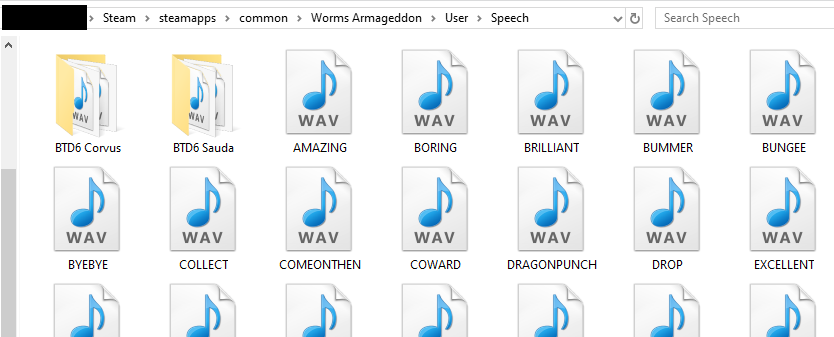Difference between revisions of "User:Qwertyxp2000/Sandbox"
From Worms Knowledge Base
Qwertyxp2000 (Talk | contribs) (Created page with "file:Various Worms in WA.png|thumb|Various worms on a terrain, with some worms taking damage from an attack. Worms with less than 30 health breathe desperately. Some worms a...") |
Qwertyxp2000 (Talk | contribs) (→Sound Design) |
||
| (12 intermediate revisions by the same user not shown) | |||
| Line 1: | Line 1: | ||
| − | + | =Creating a Custom Soundbank= | |
| − | + | This page will serve as a guide to creating custom soundbanks. Before making a soundbank, check the [[Soundbank]] page to see a full list of voice clips. | |
| − | Each | + | Soundbanks are stored under the '''\DATA\User\Speech''' folder. Each soundbank is categorized by folder, with its folder name determining the name of the soundbank in-game. Each folder contains a collection of standard [[w:Pulse-code_modulation|LPCM]] [[w:wav|RIFF WAVE]] files (extension .wav). If a certain soundbank sound is missing, the worm will default to the respective sound file under '''\User\Speech''', and if that file is missing then the worm will be silent if the respective condition is triggered. |
| + | ==Methods== | ||
| + | ===Method 1: Soundbank Editor=== | ||
| + | Worms Armageddon has a built-in [[Soundbank Editor]] under '''\User\BankEditor.exe'''. It has a user interface that allows the input of most of the soundbank files except ''Hurry.wav''. | ||
| + | [[file:after doing the soundbank editor.png|thumb|Your custom soundbanks will default to '''\User\Speech''']] | ||
| + | Keep in mind that WA defaults to the '''\User\Speech''' folder if there exists a same-name folder there. Your custom soundbank folder will be in the same folder as the list of default sounds. If you don't want your custom soundbank to be stored in that folder, but instead organized where the ordinary soundbanks are, move it to '''\DATA\User\Speech'''. | ||
| − | + | [Insert example with BTD6 Corvus etc. Of custom sounds] | |
| − | + | ||
| − | + | ===Method 2: Soundbank Folder, Copy Folder, Rename Sound Files=== | |
| + | With this method, you can set up all of the soundbank files of a certain soundbank. One tedious way to do that is to simply copy-paste a pre-existing folder, then manually substitute each of the pre-existing sound files with custom sound files. It is more reliable than the Soundbank Editor, but more time-consuming. | ||
| − | + | Remember to rename a pre-existing soundbank file as a different name (e.g. ''Fire.wav'' to ''Fire - copy.wav'') before substituting it with the new soundbank file. It will be easier to keep track of which files you have already done or not. | |
| − | + | [insert collection of images of substituting soundbank files in this method] | |
| − | + | ||
| − | + | ||
| − | + | ||
| − | == | + | ==After Making Custom Soundbanks== |
| − | + | After making your custom soundbank, play it in-game. Set your worm's team to that custom soundbank name. It should be found the same way as any ordinary soundbank. | |
| − | + | ||
| − | == | + | ==Sound Design== |
| − | + | Experimenting with sound design is an art. Try to test out a variety of voicelines of that soundbank in an offline multiplayer match. Perform some of the most common interactions. | |
| + | |||
| + | Some notes to consider when designing sounds: | ||
| + | * Take a note of pre-existing Worms soundbanks to have a rough idea of each soundbank voice. Doing your own research may reveal a variety of contexts, lengths of the soundbank clips, and more. | ||
| + | * When firing a weapon with a charge meter (e.g. [[Bazooka]], [[Grenade]]), the voiceline may cut off early if the charging ends too soon. | ||
| + | * When performing ''Incoming.wav'' or ''Orders.wav'', the strike weapon arrives about 0.8s after the voiceline begins. | ||
| + | * Voicelines ''Runaway.wav'', ''Takecover.wav'', ''Whatthe.wav'', and the special ''Grenade.wav'', always play 1 second before the explosive's fuse expires. | ||
| + | * ''Drop.wav'' has different uses in each second-generation game. In W2, it plays when a crate is dropping down. Since version 3.6.23+ in W:A, this voiceline plays when a delayed weapon becomes available. It is unused in WWP. | ||
| + | * Unlike later Worms games, worms still talk after detonating a [[Gravestone]] from the ''ohdear.wav'' and ''byebye.wav'' voicelines. | ||
| + | |||
| + | [insert basic guide of the available sound files] [insert effective design of sound files] [insert tip about using a current folder of pre-existing soundbank WAV files as a basis, and mention renaming files] | ||
| + | |||
| + | [insert table of soundbanks with relative lengths and quirks regarding each soundbank per game and when interacting with weapons, plus comments about potential appropriate phrases for worms to speak out] | ||
Latest revision as of 05:48, 5 November 2024
Contents
[hide]Creating a Custom Soundbank
This page will serve as a guide to creating custom soundbanks. Before making a soundbank, check the Soundbank page to see a full list of voice clips.
Soundbanks are stored under the \DATA\User\Speech folder. Each soundbank is categorized by folder, with its folder name determining the name of the soundbank in-game. Each folder contains a collection of standard LPCM RIFF WAVE files (extension .wav). If a certain soundbank sound is missing, the worm will default to the respective sound file under \User\Speech, and if that file is missing then the worm will be silent if the respective condition is triggered.
Methods
Method 1: Soundbank Editor
Worms Armageddon has a built-in Soundbank Editor under \User\BankEditor.exe. It has a user interface that allows the input of most of the soundbank files except Hurry.wav.
Keep in mind that WA defaults to the \User\Speech folder if there exists a same-name folder there. Your custom soundbank folder will be in the same folder as the list of default sounds. If you don't want your custom soundbank to be stored in that folder, but instead organized where the ordinary soundbanks are, move it to \DATA\User\Speech.
[Insert example with BTD6 Corvus etc. Of custom sounds]
Method 2: Soundbank Folder, Copy Folder, Rename Sound Files
With this method, you can set up all of the soundbank files of a certain soundbank. One tedious way to do that is to simply copy-paste a pre-existing folder, then manually substitute each of the pre-existing sound files with custom sound files. It is more reliable than the Soundbank Editor, but more time-consuming.
Remember to rename a pre-existing soundbank file as a different name (e.g. Fire.wav to Fire - copy.wav) before substituting it with the new soundbank file. It will be easier to keep track of which files you have already done or not.
[insert collection of images of substituting soundbank files in this method]
After Making Custom Soundbanks
After making your custom soundbank, play it in-game. Set your worm's team to that custom soundbank name. It should be found the same way as any ordinary soundbank.
Sound Design
Experimenting with sound design is an art. Try to test out a variety of voicelines of that soundbank in an offline multiplayer match. Perform some of the most common interactions.
Some notes to consider when designing sounds:
- Take a note of pre-existing Worms soundbanks to have a rough idea of each soundbank voice. Doing your own research may reveal a variety of contexts, lengths of the soundbank clips, and more.
- When firing a weapon with a charge meter (e.g. Bazooka, Grenade), the voiceline may cut off early if the charging ends too soon.
- When performing Incoming.wav or Orders.wav, the strike weapon arrives about 0.8s after the voiceline begins.
- Voicelines Runaway.wav, Takecover.wav, Whatthe.wav, and the special Grenade.wav, always play 1 second before the explosive's fuse expires.
- Drop.wav has different uses in each second-generation game. In W2, it plays when a crate is dropping down. Since version 3.6.23+ in W:A, this voiceline plays when a delayed weapon becomes available. It is unused in WWP.
- Unlike later Worms games, worms still talk after detonating a Gravestone from the ohdear.wav and byebye.wav voicelines.
[insert basic guide of the available sound files] [insert effective design of sound files] [insert tip about using a current folder of pre-existing soundbank WAV files as a basis, and mention renaming files]
[insert table of soundbanks with relative lengths and quirks regarding each soundbank per game and when interacting with weapons, plus comments about potential appropriate phrases for worms to speak out]