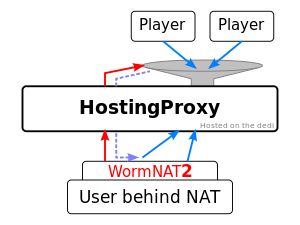Difference between revisions of "WormNAT2"
From Worms Knowledge Base
CyberShadow (Talk | contribs) (Add "known issues" section) |
m |
||
| (3 intermediate revisions by 2 users not shown) | |||
| Line 3: | Line 3: | ||
{{Software_infobox | {{Software_infobox | ||
| icon = WormNAT.gif | | icon = WormNAT.gif | ||
| − | | name = | + | | name = WormNAT2 |
| developer = [[People/CyberShadow|CyberShadow]] | | developer = [[People/CyberShadow|CyberShadow]] | ||
| version = 2.3 / August 22, 2015 | | version = 2.3 / August 22, 2015 | ||
| Line 10: | Line 10: | ||
| language = Delphi | | language = Delphi | ||
| license = [https://github.com/CyberShadow/WormKit Open-source] | | license = [https://github.com/CyberShadow/WormKit Open-source] | ||
| − | | download = [ | + | | download = [https://worms.thecybershadow.net/wormkit/wkWormNAT2.zip wkWormNAT2.zip (92 KB)] |
}} | }} | ||
[[WormNAT2]] is a [[WormKit]] module which enables players behind NAT or firewalls to host games which are joinable by everyone. It is a rewrite of the first WormNAT module, which required extensive configuration and that all players have the module installed. | [[WormNAT2]] is a [[WormKit]] module which enables players behind NAT or firewalls to host games which are joinable by everyone. It is a rewrite of the first WormNAT module, which required extensive configuration and that all players have the module installed. | ||
| Line 32: | Line 32: | ||
If you don't want to connect to other players through a proxy server and still want to be able to host without issues, you can configure hosting manually with the information in the [[Hosting guide|hosting guide]]. | If you don't want to connect to other players through a proxy server and still want to be able to host without issues, you can configure hosting manually with the information in the [[Hosting guide|hosting guide]]. | ||
| + | |||
| + | == Known issues == | ||
| + | |||
| + | * '''BitDefender''' and [https://www.sandboxie.com/ Sandboxie] are known to prevent wkWormNAT2 from working, and cause the "''Ack, wkWormNAT2 initialization error''" message. | ||
| + | ** This happens even if the antivirus is turned off and the game directory added to exclusions; the antivirus must be completely uninstalled to prevent this problem. | ||
| + | ** A workaround is to copy [https://dump.cy.md/aa30ff1ea3e325dbd51f40eb7c6a475e/wsock32.dll this file] to the installation directory of the game to trick BitDefender into not blocking it. | ||
[[Image:WormNAT2.svg|thumb|A crude drawing of how WormNAT2 works]] | [[Image:WormNAT2.svg|thumb|A crude drawing of how WormNAT2 works]] | ||
| + | |||
== How it works == | == How it works == | ||
WormNAT2 works by asking a ''reverse proxy'' (which is running the HostingProxy software) to host the game for the player. A control connection is opened to the proxy server, '''proxy.wormnet.net''' on port 9301. As soon as the connection is established, the proxy assigns a port for the game and sends back the port number through the control connection. WormNAT2 creates the game at the address '''proxy.wormnet.net:''port'''''. | WormNAT2 works by asking a ''reverse proxy'' (which is running the HostingProxy software) to host the game for the player. A control connection is opened to the proxy server, '''proxy.wormnet.net''' on port 9301. As soon as the connection is established, the proxy assigns a port for the game and sends back the port number through the control connection. WormNAT2 creates the game at the address '''proxy.wormnet.net:''port'''''. | ||
| Line 40: | Line 47: | ||
Internally, WormNAT2 operates by monitoring [[WormNET]] game creation and closing. Incoming connections are simulated by creating actual connections from within the same process, and routing the data between those connections and connections to the proxy server. | Internally, WormNAT2 operates by monitoring [[WormNET]] game creation and closing. Incoming connections are simulated by creating actual connections from within the same process, and routing the data between those connections and connections to the proxy server. | ||
| − | |||
| − | |||
| − | |||
| − | |||
| − | |||
| − | |||
== See also == | == See also == | ||
* [[Hosting Guide]] | * [[Hosting Guide]] | ||
* [[HostingBuddy]] | * [[HostingBuddy]] | ||
Latest revision as of 20:10, 19 May 2024
| Developer: | CyberShadow |
|---|---|
| Latest version: | 2.3 / August 22, 2015 |
| Supported games: | W:A |
| Supported W:A version: | 3.6.28.0+ |
| Language: | Delphi |
| License: | Open-source |
| Download: | wkWormNAT2.zip (92 KB) |
WormNAT2 is a WormKit module which enables players behind NAT or firewalls to host games which are joinable by everyone. It is a rewrite of the first WormNAT module, which required extensive configuration and that all players have the module installed.
The advantages of WormNAT2 over WormNAT / HostingBuddy / Hamachi:
- very easy to set up (extract WormNAT2 DLLs to W:A folder, enable "Load WormKit modules" in Advanced Settings)
- no configuration is necessary
- anyone can join games hosted with WormNAT2
- games are hosted as usual, there is no need to configure the game settings with tedious text commands
Contents
[hide]Usage
If other players time out when trying to join your hosted games, and nobody joins, you can follow these steps.
- In WA -> options (bottom-right) -> "Advanced", enable "Load WormKit modules".
- Ensure no unexpected "wk*.dll" files are in your WA installation folder, where WA.exe is located. The option in step 1 causes WA to load these, so any that you don't know about could cause unexpected behavior that may be disruptive or even dangerous.
- Download wkWormNAT2.zip.
- Extract the contents of wkWormNAT2.zip to your WA installation folder, where WA.exe is located.
After these steps, installation is done. You can now run the game and host as normal using the "Host" button in WormNET and other players should no longer time out when trying to join your games.
If you don't want to connect to other players through a proxy server and still want to be able to host without issues, you can configure hosting manually with the information in the hosting guide.
Known issues
- BitDefender and Sandboxie are known to prevent wkWormNAT2 from working, and cause the "Ack, wkWormNAT2 initialization error" message.
- This happens even if the antivirus is turned off and the game directory added to exclusions; the antivirus must be completely uninstalled to prevent this problem.
- A workaround is to copy this file to the installation directory of the game to trick BitDefender into not blocking it.
How it works
WormNAT2 works by asking a reverse proxy (which is running the HostingProxy software) to host the game for the player. A control connection is opened to the proxy server, proxy.wormnet.net on port 9301. As soon as the connection is established, the proxy assigns a port for the game and sends back the port number through the control connection. WormNAT2 creates the game at the address proxy.wormnet.net:port.
Once the game is created, every time a new player connects to the proxy, the proxy creates a new listening port for WormNAT2 and sends the port number through the control connection. WormNAT2 then connects to the specified port; the proxy then proceeds to route data between the two connections.
Internally, WormNAT2 operates by monitoring WormNET game creation and closing. Incoming connections are simulated by creating actual connections from within the same process, and routing the data between those connections and connections to the proxy server.