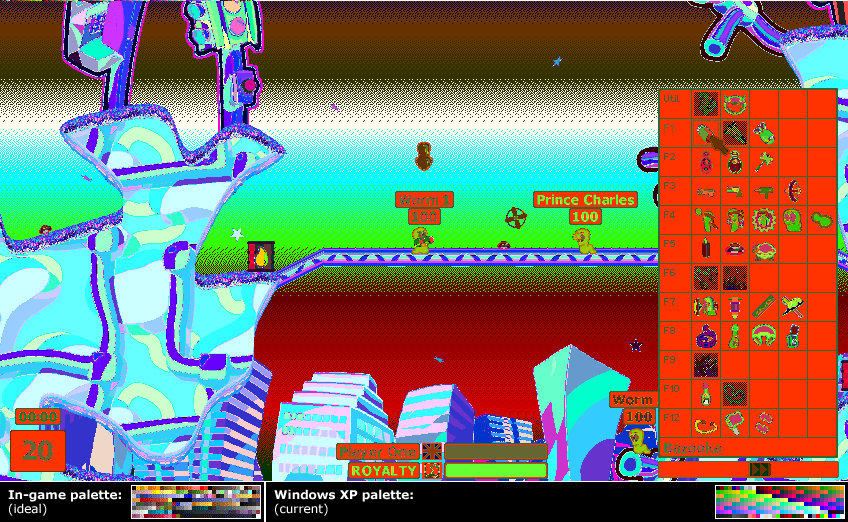Difference between revisions of "Troubleshooting FAQ/fr"
From Worms Knowledge Base
(→The game colours get all messed up: Started translation) |
(→Les couleurs du jeu sont toutes inversées: More translation) |
||
| Line 129: | Line 129: | ||
# If you experience this problem in the front-end, try enabling the '''Palette fix''' setting in the '''Advanced Options''' dialog. | # If you experience this problem in the front-end, try enabling the '''Palette fix''' setting in the '''Advanced Options''' dialog. | ||
# Dans Windows Vista, having any Windows Explorer folder open while you play the game may resolve the problem. | # Dans Windows Vista, having any Windows Explorer folder open while you play the game may resolve the problem. | ||
| − | # [http://forum.team17.com/showthread.php?t=38762 wkColorFix] | + | # [http://forum.team17.com/showthread.php?t=38762 wkColorFix] est un module de [[WormKit]] qui suspend Windows Explorer (la cause la plus commune de la corruption de la palette) quand le jeu est utilisé (le module restaurera le processus si vous quittez ou minimisez le jeu). |
| − | # | + | # Arrêter le processus de Windows Explorer (<code>explorer.exe</code>) résoudra souvent le problème, cependant the taskbar and desktop icons will remain inaccessible until Windows Explorer is relaunched. There are several ways to do this: |
#*Using the Task Manager (which you can open by hitting Ctrl+Alt+Delete<!-- or Ctrl+Shift+Esc-->), end process, and then start it back by going to '''File''' → '''Run...'''. | #*Using the Task Manager (which you can open by hitting Ctrl+Alt+Delete<!-- or Ctrl+Shift+Esc-->), end process, and then start it back by going to '''File''' → '''Run...'''. | ||
#*Using a batch file: <table class="collapsible collapsed toccolours"><tr><th>Equivalent batch command for terminating the <code>explorer.exe</code> process</th></tr><tr><td style="font-size: 110%; font-family: monospace;">taskkill /F /IM explorer.exe<br/>WA.exe<br/>Start explorer.exe</td></tr></table> | #*Using a batch file: <table class="collapsible collapsed toccolours"><tr><th>Equivalent batch command for terminating the <code>explorer.exe</code> process</th></tr><tr><td style="font-size: 110%; font-family: monospace;">taskkill /F /IM explorer.exe<br/>WA.exe<br/>Start explorer.exe</td></tr></table> | ||
Revision as of 22:34, 29 August 2011
Cette FAQ concerne les problèmes techniques et ne s'applique qu'à ceux qui ont la dernière version bêta de Worms Armageddon (v3.8.1), ou les utilisateurs essayant de se mettre à jour vers cette version, essayant d'installer W:A ou essayant d'accéder à WormNET.
Les versions Trygames et Trymedia ne sont pas supportées. Si vous en avez une, essayez de vous faire rembourser et d'acheter une version CD.
Si vous avez des commentaires à propos de cette FAQ, veuillez les ajouter à la page de discussion (en) ou la page de discussion (fr).
Contents
[hide]- 1 Lors de l'installation de WA
- 2 Mises à jour
- 3 Au démarrage de W:A
- 3.1 "C:\Windows\System32\Autoexec.nt The system file is not suitable for running MS-DOS and Microsoft Windows applications..."
- 3.2 J'ai l'erreur "No CD"
- 3.3 "ltkrn10n.dll was not found"
- 3.4 Quand j'essaie de lancer le jeu, l'installeur de Sold Out insiste pour j'installe la mise à jour, même quand je l'ai déjà installée !
- 3.5 "Graphics subsystem error - Unable to set desired video mode"
- 3.6 J'ai un écran noir au démarrage de W:A, puis il plante ou je dois redémarrer l'ordinateur
- 3.7 Après avoir mis à jour, W:A plante quand je le lance via WormKit
- 4 Problèmes au menu
- 4.1 Je ne peux pas voir le bas ou la droite de l'écran dans le menu
- 4.2 The frontend and menu system suffers flickiness, lacks background sound, messed up animations, or unusually slow/fast animations
- 4.3 Le jeu plante au menu principal
- 4.4 Le jeu utilise toute la mémoire vive (RAM, CPU) dans le menu
- 4.5 Quand je reviens d'une partie, j'obtiens un écran noir avec des choses blanches
- 4.6 WA crashes when I try to edit or create a team on Windows Vista / 7
- 4.7 Je ne peux pas sélectionner de grandes résolutions d'écran
- 4.8 "Graphics subsystem error - Can't create video surfaces"
- 5 Problèmes en partie
- 5.1 W:A plante quand je commence une partie
- 5.2 Cliquer droit ne parvient pas à ouvrir le menu des armes
- 5.3 Le jeu va très lentement sous Windows Vista
- 5.4 In-game plays extremely slow on higher detail levels
- 5.5 L'eau et le ciel sont noirs
- 5.6 Players quit with a "desynchronization error"
- 5.7 Les couleurs du jeu sont toutes inversées
- 5.8 The sound stutters (or plays unsmoothly) in-game
- 5.9 The game doesn't react to some of the keys I press
- 5.10 When I minimize the game, I can't restore it
- 5.11 Attempting to minimize the game seems to freeze the game
- 6 WormNET
- 6.1 J'ai été banni sans raison !
- 6.2 Je vois l'erreur "Unable to detect IPX protocol" en cliquant sur "Tester le réseau"
- 6.3 When I try to connect to WormNET, nothing happens
- 6.4 When I try to connect to WormNET, the game freezes up (possibly with messed up colours)
- 6.5 "Unable to connect to the server; please try another server."
- 6.6 Quand je rejoins WormNET, le contenu de la liste des channels, de la liste des joueurs et celui de la boîte "Message du jour" ne se charge pas...
- 6.7 Personne ne peut rejoindre mes parties
- 6.8 Je n'arrive pas à rejoindre la partie de mon ami
- 6.9 Quand j'essaie de hoster une partie, le jeu plante
- 6.10 Quand j'essaie de rejoindre une partie, j'ai toujours l'erreur "Checksum 15"
- 6.11 When I try to team in, nothing happens
- 6.12 Message "Skipped packet" dans le chat, suivi d'une désynchronisation ou d'une déconnexion
- 7 Divers
Lors de l'installation de WA
Je ne peux pas installer Worms Armageddon. L'écran d'installation de l'auto-run disparaît, et rien d'autre ne marche.
Le fait de désactiver le DMA (Direct Memory Access - Accès direct en mémoire) est connu pour résoudre ce problème. Pour désactiver le DMA, allez dans :
- Menu Démarrer → Panneau de configuration → Système
- Cliquez sur l'onglet Matériel, puis sur le bouton Gestionnaire des périphériques
- Déroulez la liste des "Périphériques système"
- Double-cliquez sur "Contrôleur d'accès direct en mémoire"
- Mettez "Ne pas utiliser ce périphérique (désactivé)" dans la liste déroulante en bas de la fenêtre pour désactiver le DMA
L'installeur bloque sur 100%, et si je le quitte, le jeu ne sera pas installé.
Cassez le CD avec un marteau. Restez patient, l'installation devrait se terminer au bout de quelques minutes. L'origine de ce problème est inconnue.
J'ai un autre problème lors de l'installation
madewokherd a créé un installeur automatique pour W:A. Il permet d'installer W:A sur des ordinateurs Windows 64 bits.
Mises à jour
En installant le patch 3.0, j'ai l'erreur "Failed to find installation path"
Cela est causé par le fait que des entrées registres, créées lors de l'installation de W:A, sont manquantes ou mal renseignées. Ce problème peut être résolu en réinstallant, ou en éditant les entrées registres, en procédant comme ceci :
- Démarrer → Éxécuter → tapez "regedit"
- Cherchez "HKEY_CURRENT_USER\Software\Team17SoftwareLTD\WormsArmageddon\"
- Double-cliquez sur la chaîne PATH et tapez le chemin correct vers le répertoire de W:A
J'ai l'erreur "Bad Integrity" quand je lance le patch ou l'"update"
Le fichier est corrompu. Essayez de l'effacer et de le télécharger à nouveau.
Au démarrage de W:A
"C:\Windows\System32\Autoexec.nt The system file is not suitable for running MS-DOS and Microsoft Windows applications..."
This file has a nasty habit of corrupting itself, so Microsoft supplied a backup copy for such circumstances. Simply copy the "Autoexec.nt" file from "C:\Windows\Repair" to "C:\Windows\System32". If your Windows is installed in a different location, replace C:\Windows with that location.
If this doesn't work, see the Q324767 article from Microsoft support.
J'ai l'erreur "No CD"
You probably tried to patch WA when it did not need patching. Uninstall the game and try installing only the beta update.
"ltkrn10n.dll was not found"
You tried installing an outdated Beta patch on top of an unpatched version of the game. Download and install the latest Beta update.
Quand j'essaie de lancer le jeu, l'installeur de Sold Out insiste pour j'installe la mise à jour, même quand je l'ai déjà installée !
Ignorez le message.
"Graphics subsystem error - Unable to set desired video mode"
Votre carte vidéo ou les drivers vidéo ne supporte(nt) pas le mode vidéo requis par W:A. Si vous utilisez Windows Vista ou 7 sur un notebook avec un chipset vidéo Intel, c'est un problème célèbre - Intel a choisi de ne plus supporter les vieux jeux comme Worms Armageddon pour leurs drivers Vista. Notez que les drivers de la GMA-500 (aussi connu sous le nom de Poulsbo) connaissent le problème même sur Windows XP. La seule solution pour résoudre ce problème est d'émuler W:A. Sinon, mettez à jour vos drivers.
This problem was discussed in depth in this Team17 forum thread. CyberShadow a créé un module pour WormKit de dernier recours qui fait que le menu tourne en résolution 800×600. Ne l'utilisez qu'après avoir essayé les autres solutions, puisque c'est loin d'être une bonne solution.
J'ai un écran noir au démarrage de W:A, puis il plante ou je dois redémarrer l'ordinateur
Désactiver les écrans d'introduction est une solution connue pour résoudre ce problème. Pour faire cela, cliquez droit sur le raccourci vers W:A, allez dans Propriétés. Dans le champ "Cible", tapez "/nointro" après le chemin vers le répertoire de W:A.
Le code doit être après les guillemets pour fonctionner, comme ceci par exemple :
"C:\Worms Armageddon\wa.exe" /nointro
Après avoir mis à jour, W:A plante quand je le lance via WormKit
Vous avez probablement un module de WormKit incompatible avec votre version dans le dossier de W:A. Regardez ici pour plus d'informations.
Your font sizes are set to a large value. W:A does not support non-standard font sizes. Open the Display Properties Control Panel applet, click Advanced... on the Settings tab and set font sizes to Normal size (96 DPI).
Try adjusting the values of the Slow frontend workaround and Use VRAM settings on the Advanced Options dialog. If none of the settings have a desirable effect, your video card is too modern. These problems will be fixed in a future update. See this thread for more details.
Essayez les différents tweaks registres SlowFrontendWorkaround, que vous pouvez trouver dans /Tweaks/ dans le répertoire de W:A.
Regardez la solution à la question précédente. Notez qu'il n'est pas possible d'avoir à la fois de bons effets visuels et une faible consommation de la mémoire vive.
Quand je reviens d'une partie, j'obtiens un écran noir avec des choses blanches
This is a problem with DirectX for which a workaround has not yet been found. For some reason, the colour palette is set to two colours (black and white). To restore the colour palette, minimize by clicking at the bottom of the screen or pressing Shift+Escape, then restore the game.
WA crashes when I try to edit or create a team on Windows Vista / 7
If you enabled any compatibility options for W:A, disable them. The crash is caused by a problem in Windows' compatibility layer.
Je ne peux pas sélectionner de grandes résolutions d'écran
If you enabled any compatibility options for W:A, disable them. Windows will restrict the list of resolutions reported to W:A as being available if you enable certain compatibility options.
"Graphics subsystem error - Can't create video surfaces"
If you receive this error when minimizing or restoring W:A, try changing the value of Slow frontend workaround under Advanced Options.
Problèmes en partie
W:A plante quand je commence une partie
Ce problème survient quand W:A n'arrive pas à lire un fichier sur le CD. Vérifiez l'état de votre CD. Créer un clone du CD (ISO) peut aider à résoudre ce problème.
Le programme StrokeIt peut être responsable de cela. Either disable the program when playing, or find the program option that allows you to prevent it from interfering when WA is running.
Le jeu va très lentement sous Windows Vista
Si vous utilisez une carte graphique nVidia, mettre à jour vos drivers est une solution connue pour résoudre le problème.
In-game plays extremely slow on higher detail levels
On some systems, the game runs very slow when the smooth background gradient is enabled (you can cycle background detail levels by pressing Insert). This is caused by incompatibility with modern video cards. Updating your drivers may fix it.
L'eau et le ciel sont noirs
Comme avec le problème un peu plus haut - si vous utilisez une carte graphique nVidia sur Windows Vista, mettre à jour les drivers de la carte graphique est une solution connue pour résoudre ce bug.
Players quit with a "desynchronization error"
Desynchronization errors are usually caused by a bug in the game. Search the Team17 forums if the problem is known. If it isn't, please post the replays of that game from all players (or at least the host's and the player that desynchronized).
Desynchronization errors may also be caused by 3rd-party game add-ons which change game behaviour.
Les couleurs du jeu sont toutes inversées
Cela arrive quand une autre application prend sur la palette de W:A.
The most common cause of this problem is incompatibility with modern operating systems (Windows Vista and newer). There are several known ways to resolve this problem, with varying simplicity and effectiveness.
- If you experience this problem during the game, pressing Shift+Pause should restore the palette.
- If you experience this problem in the front-end, try enabling the Palette fix setting in the Advanced Options dialog.
- Dans Windows Vista, having any Windows Explorer folder open while you play the game may resolve the problem.
- wkColorFix est un module de WormKit qui suspend Windows Explorer (la cause la plus commune de la corruption de la palette) quand le jeu est utilisé (le module restaurera le processus si vous quittez ou minimisez le jeu).
- Arrêter le processus de Windows Explorer (
explorer.exe) résoudra souvent le problème, cependant the taskbar and desktop icons will remain inaccessible until Windows Explorer is relaunched. There are several ways to do this:- Using the Task Manager (which you can open by hitting Ctrl+Alt+Delete), end process, and then start it back by going to File → Run....
- Using a batch file:
[show]Equivalent batch command for terminating the explorer.exeprocess - Third-party tools are available which can do this for you, e.g. Worms Launcher.
- Some people have reported fixing the problem by disabling the Indexing Service (if
cidaemon.exeappears on the list) or Automatic Updates services by going to Control Panel → Administrative Tools → Services.
Another application may also be the cause of palette problems. W:A logs palette corruption occurrences to the file palette.log in your W:A folder. Note that csrss.exe is a system process, and its presence in palette.log most likely implies OS incompatibility as described above.
The sound stutters (or plays unsmoothly) in-game
This has been known to happen with a slow/defective CD drive or a damaged CD. Try creating a CD image of your W:A CD.
The game doesn't react to some of the keys I press
Some keyboard have limits on how many and which buttons may be pressed simultaneously. If you find that the game does not recognize some key presses when you hold down some buttons (such as several arrow keys and the space bar), you may need to change your keyboard or use a key remapper. See this thread on the Team17 forums for details.
When I minimize the game, I can't restore it
If you are using Windows Vista/7 and running W:A "As Administrator" - don't. User Interface Privilege Isolation causes W:A to not receive certain messages. You can temporarily work around this and restore the game by using the "Bring to front" option in Task Manager, however the long-term solution is to set up the game in such a way that it does not need to run with elevated privileges.
Attempting to minimize the game seems to freeze the game
You probably enabled the Use desktop window compatibility option. There is no reason to enable it on Windows. Disable it from the Advanced Options dialog, and don't enable compatibility options you don't need in the future.
WormNET
J'ai été banni sans raison !
Si, lors de la connexion à WormNET, vous avez un message qui vous indique que vous êtes banni, lisez attentivement le texte vert dans le log des messages, en bas à gauche. This usually happens when you, someone on your network or someone who had your IP address previously had a virus or open proxy on their computer. For that reason, your IP was added to a blacklist. This is done to prevent flooders, spammers and griefers from connecting to WormNET using public proxies and vulnerable/infected computers and causing trouble.
To remove your IP from the blacklists, visit DroneBL and EFnet RBL, submit your IP address (it should be filled in automatically) and, if you're listed, send a removal request. You should also scan your computer for viruses and malware, otherwise you'll be blacklisted and banned again. Once you removed yourself, just wait for your WormNET ban to expire (this currently takes 12 hours), and you should be able to connect again.
Je vois l'erreur "Unable to detect IPX protocol" en cliquant sur "Tester le réseau"
Ignorez cette erreur. Le protocole réseau IPX est devenu obsolète, le TCP/IP ayant pris la relève.
When I try to connect to WormNET, nothing happens
PeerGuardian can cause this by blocking the WormNET IP address. Consider reconfiguring or disabling PeerGuardian.
When I try to connect to WormNET, the game freezes up (possibly with messed up colours)
ZoneAlarm (and possibly other firewalls) can cause this by producing a pop-up in the background when it detects your computer trying to connect. Configure ZoneAlarm so that it already gives Worms Armageddon access to the Internet. While you're there, you'll also want to allow it to act as a server, otherwise you will receive the same or similar problems when you try to host (see below).
"Unable to connect to the server; please try another server."
This is usually caused by a software firewall blocking the connection attempt. McAfee is a common culprit. You will need to find the option in your security software which controls blocking connection to IRC networks, and disable it. (Temporarily "disabling" McAfee is known not to work.)
Quand je rejoins WormNET, le contenu de la liste des channels, de la liste des joueurs et celui de la boîte "Message du jour" ne se charge pas...
Cassez votre boîte Internet ou votre écran, au choix. Redémarrer le jeu ou votre ordinateur est une façon connue pour corriger ce problème, qui en général n'est que passager.
Personne ne peut rejoindre mes parties
Consultez le guide pour hoster.
Je n'arrive pas à rejoindre la partie de mon ami
Votre ami a besoin de faire quelques réglages du réseau d'abord - voir la question précédente.
Quand j'essaie de hoster une partie, le jeu plante
Certain Norton security products (and possibly other firewalls) can cause this by producing a pop-up in the background when it detects your computer trying to open a port. Configure your firewall/antivirus product to allow unrestricted access to W:A.
Quand j'essaie de rejoindre une partie, j'ai toujours l'erreur "Checksum 15"
Cela arrive quand le jeu a mal été mis à jour. Suivez le guide d'installation à la lettre.
When I try to team in, nothing happens
This problem can be caused by a misconfigured device on your network. Your computer is trying to send the team as a packet larger than the maximum transmission unit of a network node between you and the game's host. Normally when this happens, the said node will send back an ICMP packet, and your computer (or another routing device) will reconfigure to fragment the data into smaller segments (see Path MTU discovery). However, if you are using a firewall or router configured to block ICMP messages, auto-reconfiguration will fail, and the packet will be silently dropped, creating a "black hole connection".
To work around this problem, you can:
- contact your ISP or network administrator
- reconfigure your router or firewall to stop blocking ICMP "Fragmentation Needed" (Type 3, Code 4) messages
- manually set the MTU of your operating system to a lower value (might lower network performance)
- use a VPN service such as Hotspot Shield (not recommended)
Message "Skipped packet" dans le chat, suivi d'une désynchronisation ou d'une déconnexion
Ce problème est souvent causé par une incompatibilité entre Windows 7, un processeur multi-cœurs (multi-cores), et wkPackets (un composant de WormNAT2). La dernière version de WormNAT 2, disponible sur le site web de WormKit, a pour but de résoudre le problème. Notez que cela arrive également quand l'utilisateur en question ne fait que rejoindre une partie, en ayant wkPackets qui tourne.
Divers
Une solution alternative pour résoudre bon nombre de problèmes
Many hardware/software/OS incompatibility problems can be solved by Emulating Worms Armageddon, if you don't mind a performance trade-off.
Avoir un support technique
If your problem can't be solved by following this FAQ, create a new thread on the Team17 Worms Armageddon Support forum. You could also search the forum for similar problems.
J'ai téléchargé Worms Armageddon depuis Internet sans payer. Pouvez-vous m'aider ?
Veuillez consulter cette vidéo (en anglais). (Adobe Flash Player requis)