SoundBank Editor
From Worms Knowledge Base
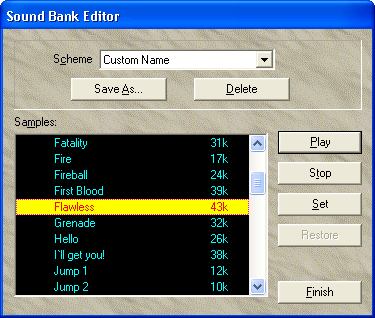 | |
| Developer: | Team17 |
| Supported games: | W2, WA, WWP |
| Website: | http://wwp.team17.com |
| Download: | from Dream17 (142 KB) |
This program can be used to edit W2, WA, and WWP soundbanks.
One can select and play the default sounds played in-game, and can change them to other sound files (given that they are still .wav files, of course). In order to easily keep track of the soundbank's overall size, each file's individual size is shown near its name, in kilobytes. It is also possible to save and load custom soundbanks, as well as to delete unnecessary ones. Furthermore, the user can restore the soundbank to its last saved state, if needed.
Notes
- Hurry.wav is not included in the SoundBank Editor, yet it will be played when the turn time is below 5 seconds. You might want to add this sound separately to your soundbank.
- The samples "Amazing", "Brilliant", "Excellent" and "Perfect" are bugged and only play in arbitrary rare occasions. If you use version 3.6.29.0 or later versions of WA, these sounds will be completely disabled, so they're only really important for legacy reasons. It's still recommended to include them for anyone who wants to use your soundbank in other second-generation Worms games or old versions of WA.
Location
This software is installed automatically in the User directory as BankEditor.exe when installing Worms Armageddon.
Versions
Versions of this tool for W2, WA, and WWP are all identical, to the bit. The download link in this article has the WWP soundbank editor, which was previously available from Team17's website. The only difference it has from the Worms 2 and Worms Armageddon versions which are included with the game is the method of installation, which is a PowerArchiver self-extracting archive containing a bankeditor.txt file, which contains information about the tool, and the tool itself. Below is a copy of the bankeditor.txt file's contents.
| bankeditor.txt file contents |
|---|
Worms World Party Soundbank Editor. Copyright (C) 1997-2001 Team17 Software Ltd. All Rights Reserved. Thank you for downloading the Soundbank editor.For hints, tips and free soundbank downloads please refer to: http://wwp.team17.com http://worms.team17.com If you wish to add a shortcut to the editor on the desktop please follow these steps: *Please note that if you have specified a custom install folder other than default, the program must be located within the USER subfolder of the WWP main game install folder. 1. Access the folder that you have installed the editor to (default is C:\Team17\Worms World Party\User). 2. Right-click with the mouse button (hold down button) on the main Soundbank Editor file. 3. Drag the icon (whilst still holding down the right mouse button) and drop it on to the desktop by releasing the button. 4. You will be given an option to 'Create Shortcut(s) Here'. 5. Move the mouse and highlight the option and left-click the mouse. 6. A shortcut icon will now be available on your desktop. Instructions For Use ==================== Scheme Select a speech bank file from the list. This list is obtained by looking in the USER \ SPEECH folder within your WWP directory. To add new speech banks, simply place them within this folder. The editor / game will then automatically detect new additions and make them available for use. By default, the English set has been placed in the folder to enable you to start modifying a new set immediately. All the default speech banks are stored on the WWP CD and you can increase loading performance by having these speech banks located on your hard drive within the SPEECH folder. Note: Please take into account available hard drive space when transferring speech banks as an individual speech bank typically takes between 1-4 Mb. Save As... When you have finished modifying your sound set, you can save it with a new name. This will be created in the speech folder and detected by the game. You can copy folders to friends or upload them to the Internet. Sample List Samples used within the game are shown in the main screen. The sample size is also displayed and it is important to realise that larger sound sets take more memory to run. This affects the game performance, considering that up to six different sound banks can be loaded at any one time. You may also double-click on a name to hear the current sample held for that effect. Play Play the currently highlighted sample. Stop Stop playing the current sample. Delete You can opt to delete the selected set if you wish. Set Brings up a file selection box, you can look for other samples to replace the current one. You may also preview (hear) the samples you are looking at whilst you do this. Restore If you make any changes, you can restore the sample set to default. |