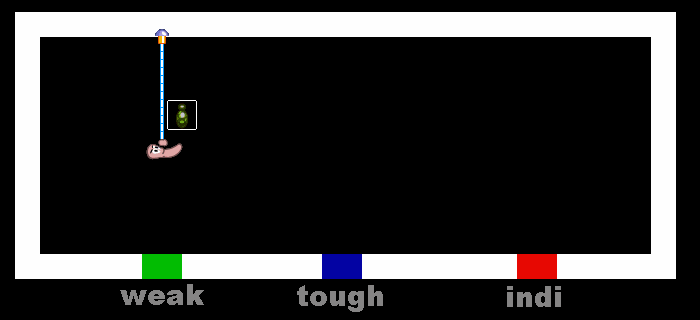Difference between revisions of "WkIndiMask"
From Worms Knowledge Base
(added headings and formatting, and some tweaks) |
|||
| (26 intermediate revisions by 7 users not shown) | |||
| Line 1: | Line 1: | ||
{{lowercase title}} | {{lowercase title}} | ||
{{ParentArticle|[[WormKit]]}} | {{ParentArticle|[[WormKit]]}} | ||
| + | |||
{{Software_infobox | {{Software_infobox | ||
| name = wkIndiMask | | name = wkIndiMask | ||
| developer = [[People/Plutonic|Plutonic]] | | developer = [[People/Plutonic|Plutonic]] | ||
| − | | version = | + | | version = 9 August 2020 |
| games = [[Worms Armageddon|W:A]] | | games = [[Worms Armageddon|W:A]] | ||
| + | | waver = 3.6.31.0 / 3.7.0.0 / 3.7.2.1 [Both] / 3.8.0 [Both] / 3.8.1 (unofficial) [Both] | ||
| language = C++ | | language = C++ | ||
| license = Restricted-source | | license = Restricted-source | ||
| − | | download = [http://www.wormscc.co.uk/download/programs/files/wkIndiMask. | + | | download = [http://www.wormscc.co.uk/download/programs/files/wkIndiMask.7z Official version], [https://www.tus-wa.com/forums/worms-armageddon/wkindimask-4435/?action=dlattach;attach=195910 Unofficial 3.8.1 version] |
}} | }} | ||
| − | + | [[Image:IndiMask_demo.gif|thumb|230px|Animation: comparison of three levels of destructibility]] | |
| − | + | '''wkIndiMask''' is a module for [[WormKit]] that allows maps to be set up that have both destructible and indestructible parts to them. | |
| − | + | There are 3 'types' of terrain: | |
| + | ; Destructible : this is normal terrain | ||
| + | ; Indestructible : cannot be destroyed by any weapon | ||
| + | ; Tough : can only removed when an explosion occurs that will remove the background soil texture.<br>E.g: The center part of Dynamite or Holy Hand Grenade | ||
| − | All info is stored in the PNG palette for the map. In order to set up a map for wkIndiMask, you must first ensure the palette has a particular entry. The module will search for this entry when a game starts and activate or deactivate based on its presence. Because WA throws away unused map palette entries, it will have to exist somewhere on the map. 1 pixel under the water is fine. | + | == Image palette required colour == |
| + | |||
| + | All IndiMask info is stored in the PNG palette for the map. In order to set up a map for wkIndiMask, you must first ensure the image palette has a particular entry. The module will search for this entry when a game starts and activate or deactivate based on its presence. Because WA throws away unused map palette entries, it will have to exist somewhere on the map. 1 pixel under the water is fine. | ||
'''This colour is R:240, G:024, B:204. (<span style="background-color:#f018cc"> </span> #F018CC)''' | '''This colour is R:240, G:024, B:204. (<span style="background-color:#f018cc"> </span> #F018CC)''' | ||
| − | After that, you can pick which colours are | + | == Setting the proper mask == |
| + | |||
| + | IndiMask settings for a map can be edited using [[MapGEN]] version 0.4.0 or later, or if you need more control, any paint package using the info below: | ||
| + | |||
| + | After ensuring that the required colour is present, you can pick which colours are destructible or not using the least significant bit in the Red component of the colour. So essentially: | ||
'''If the Red component is even, you can destroy it; if it is odd, you can't.''' | '''If the Red component is even, you can destroy it; if it is odd, you can't.''' | ||
| Line 28: | Line 39: | ||
'''A colour that has odd for both Red and Green will be set as Tough'''. | '''A colour that has odd for both Red and Green will be set as Tough'''. | ||
| + | |||
| + | {| class="wikitable" | ||
| + | |+ Quick reference table: | ||
| + | |- | ||
| + | ! Effect !! When red is: !! and green is: | ||
| + | |- | ||
| + | | Terrain will be Tough || Odd || Odd | ||
| + | |- | ||
| + | | Terrain will be Indestructible || Odd || Even | ||
| + | |- | ||
| + | | No Effect / Normal Terrain || Even || Odd | ||
| + | |- | ||
| + | | No Effect / Normal Terrain || Even || Even | ||
| + | |} | ||
Latest revision as of 19:33, 26 February 2023
| wkIndiMask | |
|---|---|
| Developer: | Plutonic |
| Latest version: | 9 August 2020 |
| Supported games: | W:A |
| Supported W:A version: | 3.6.31.0 / 3.7.0.0 / 3.7.2.1 [Both] / 3.8.0 [Both] / 3.8.1 (unofficial) [Both] |
| Language: | C++ |
| License: | Restricted-source |
| Download: | Official version, Unofficial 3.8.1 version |
wkIndiMask is a module for WormKit that allows maps to be set up that have both destructible and indestructible parts to them.
There are 3 'types' of terrain:
- Destructible
- this is normal terrain
- Indestructible
- cannot be destroyed by any weapon
- Tough
- can only removed when an explosion occurs that will remove the background soil texture.
E.g: The center part of Dynamite or Holy Hand Grenade
Image palette required colour
All IndiMask info is stored in the PNG palette for the map. In order to set up a map for wkIndiMask, you must first ensure the image palette has a particular entry. The module will search for this entry when a game starts and activate or deactivate based on its presence. Because WA throws away unused map palette entries, it will have to exist somewhere on the map. 1 pixel under the water is fine.
This colour is R:240, G:024, B:204. ( #F018CC)
Setting the proper mask
IndiMask settings for a map can be edited using MapGEN version 0.4.0 or later, or if you need more control, any paint package using the info below:
After ensuring that the required colour is present, you can pick which colours are destructible or not using the least significant bit in the Red component of the colour. So essentially:
If the Red component is even, you can destroy it; if it is odd, you can't.
Further to that, the Green component is similarly used to decide if the colour is Tough.
A colour that has odd for both Red and Green will be set as Tough.
| Effect | When red is: | and green is: |
|---|---|---|
| Terrain will be Tough | Odd | Odd |
| Terrain will be Indestructible | Odd | Even |
| No Effect / Normal Terrain | Even | Odd |
| No Effect / Normal Terrain | Even | Even |