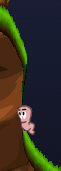Difference between revisions of "Parachute"
From Worms Knowledge Base
(it's about time chute-o-vision was detailed here) |
m (i forgot there was a page for this content. removing) |
||
| Line 23: | Line 23: | ||
== Secondary weapon icon == | == Secondary weapon icon == | ||
| − | + | See [[Automatically selected weapons]]. | |
| − | + | ||
| − | + | ||
| − | + | ||
| − | + | ||
| − | + | ||
| − | + | ||
| − | + | ||
| − | + | ||
| − | + | ||
| − | + | ||
| − | + | ||
| − | + | ||
| − | + | ||
| − | + | ||
| − | + | ||
| − | + | ||
| − | + | ||
| − | + | ||
| − | + | ||
| − | + | ||
| − | + | ||
| − | + | ||
| − | + | ||
| − | + | ||
| − | + | ||
| − | + | ||
| − | + | ||
| − | + | ||
| − | + | ||
| − | + | ||
| − | + | ||
| − | + | ||
== Tricks and glitches == | == Tricks and glitches == | ||
Revision as of 15:44, 2 September 2021
| | |
|---|---|
| Type: | Wind Based Movement utility |
| Keyboard selection: | F8 (x3) |
| Standard effects: | Moves worm |
| Present in: | Worms, Worms DC, Worms 2, W:A, WWP |
The Parachute (sometimes referred as Chute in worms terminology) is useful for gliding to another location, or traversing a large drop without recieving fall damage. You can also drop/fire certain weapons by selecting them in your inventory while gliding, then pressing enter to fire. The parachute is strongly affected by the wind, however you can control the parachute slightly with the arrowkeys. Holding right or left will cause the worm to push against the direction you pressed. Pressing down will cause the parachute to sink faster. Pressing up will cause it to fall at a slower rate. Pressing nothing will cause the parachute to glide only affected by gravity and wind. Your turn does not end by using this utility.
Tactics
- Always have the parachute equipped if you're jumping/walking down a high plateau - The parachute will activate automatically just before reaching the sufficient height in which the worm would loose control and receive Fall Damage.
- You can travel faster by using a parachute than by walking if the wind is very strong.
- When knocking a worm by using the Ninja Rope, you can survive a potentially damaging fall after knocking by equipping a parachute beforehand. The parachute activates automatically after touching the land if your worms' horizontal speed and height fallen is lower than the limit to receive falling damage.
- If you are trying to backflip onto an obstacle that is just too high to reach, you can get onto it by activating the parachute at the apex of the jump and holding up and moving into the direction of the obstacle. This will cause the player to rise a few pixels initially, which may be enough to make it onto the obstacle. This only works if the wind is blowing into the direction of the obstacle, with no wind or even with very, very weak wind blowing into the opposite direction.
- When using the Invisibility utility, it is better to move around using the parachute. The reason for this is that it is silent, so the other players will find it more difficult to guess where you are travelling.
- On dual-layered cave maps, parachute can guarantee access to the lower floor of the map if the wind is in favor for that and you are at the left or at right higher floor edge of the map. You just need to step outside of the map, and fall with parachute selected, the worm will appear parachuting on the lower layer.
Criticisms, Problems and Weaknesses
- If you have fallen a considerable distance and try to activate a parachute manually, some players may press the spacebar just after automatic activation. This will cause the parachute to close again, which is usually undesirable.
Secondary weapon icon
See Automatically selected weapons.
Tricks and glitches
- See Chute flare and Chute landing