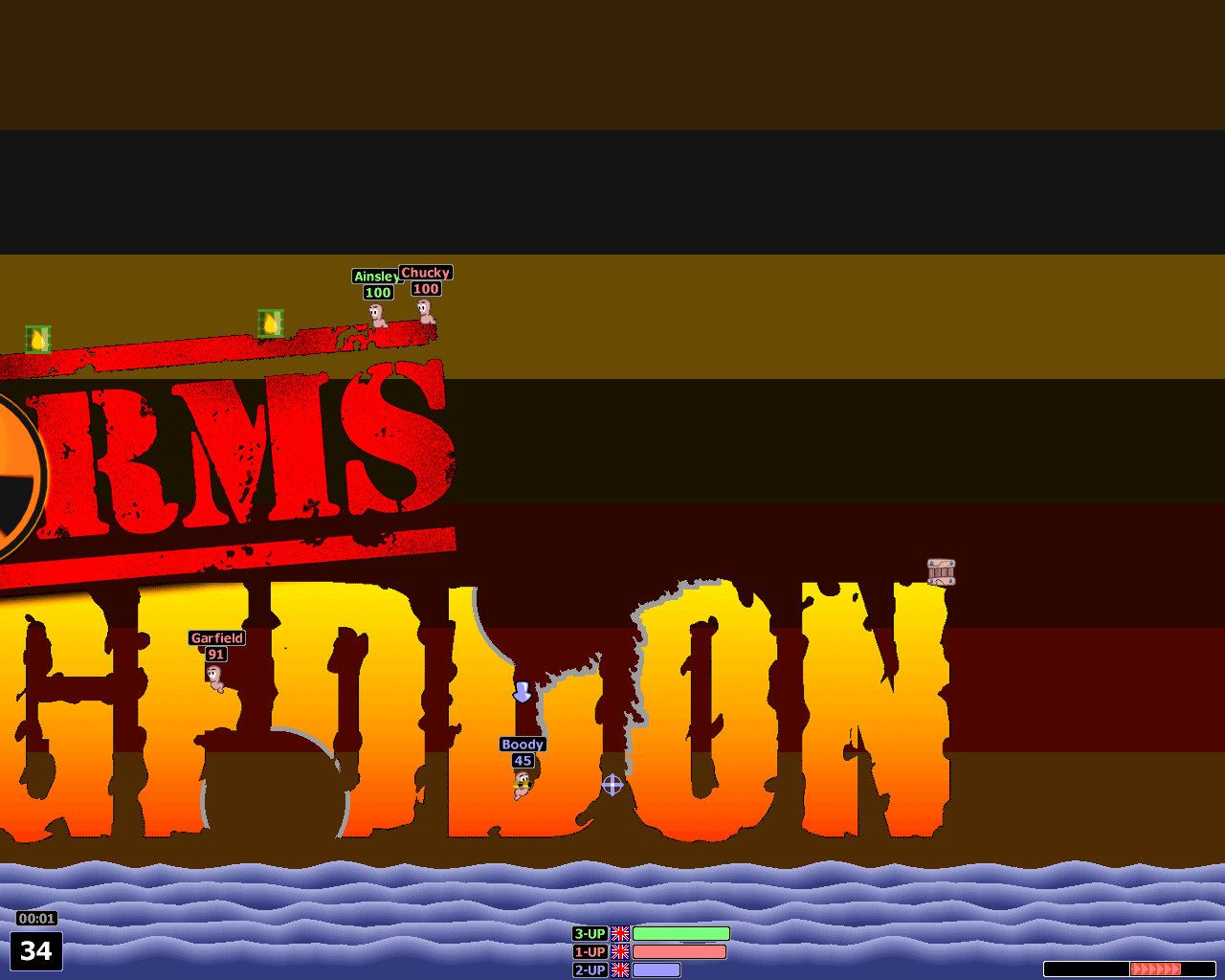Difference between revisions of "File:113-colour game.png"
From Worms Knowledge Base
Explorer09 (Talk | contribs) (What the game will look like when playing on a 113-colour map (or 144-colour including black <span style="background-color: #000000;"> </span>).) |
Explorer09 (Talk | contribs) m |
||
| (3 intermediate revisions by the same user not shown) | |||
| Line 1: | Line 1: | ||
| − | What the game will look like when playing on a | + | [[Image:113-colour game 2.png|thumb|Another version]] |
| + | What the game will look like when playing on a 112-colour map (or 113-colour including black <span style="background-color: #000000;"> </span>). | ||
| + | |||
| + | The screenshot is captured in WA v3.6.29.0. It may look different in newer beta versions. | ||
| + | |||
| + | The map is the WA logo, which can be found in <WA-install-dir>\User\Import\logo1.tga . | ||
Latest revision as of 09:29, 31 January 2010
What the game will look like when playing on a 112-colour map (or 113-colour including black ).
The screenshot is captured in WA v3.6.29.0. It may look different in newer beta versions.
The map is the WA logo, which can be found in <WA-install-dir>\User\Import\logo1.tga .
File history
Click on a date/time to view the file as it appeared at that time.
| Date/Time | Thumbnail | Dimensions | User | Comment | |
|---|---|---|---|---|---|
| current | 02:42, 25 January 2010 | 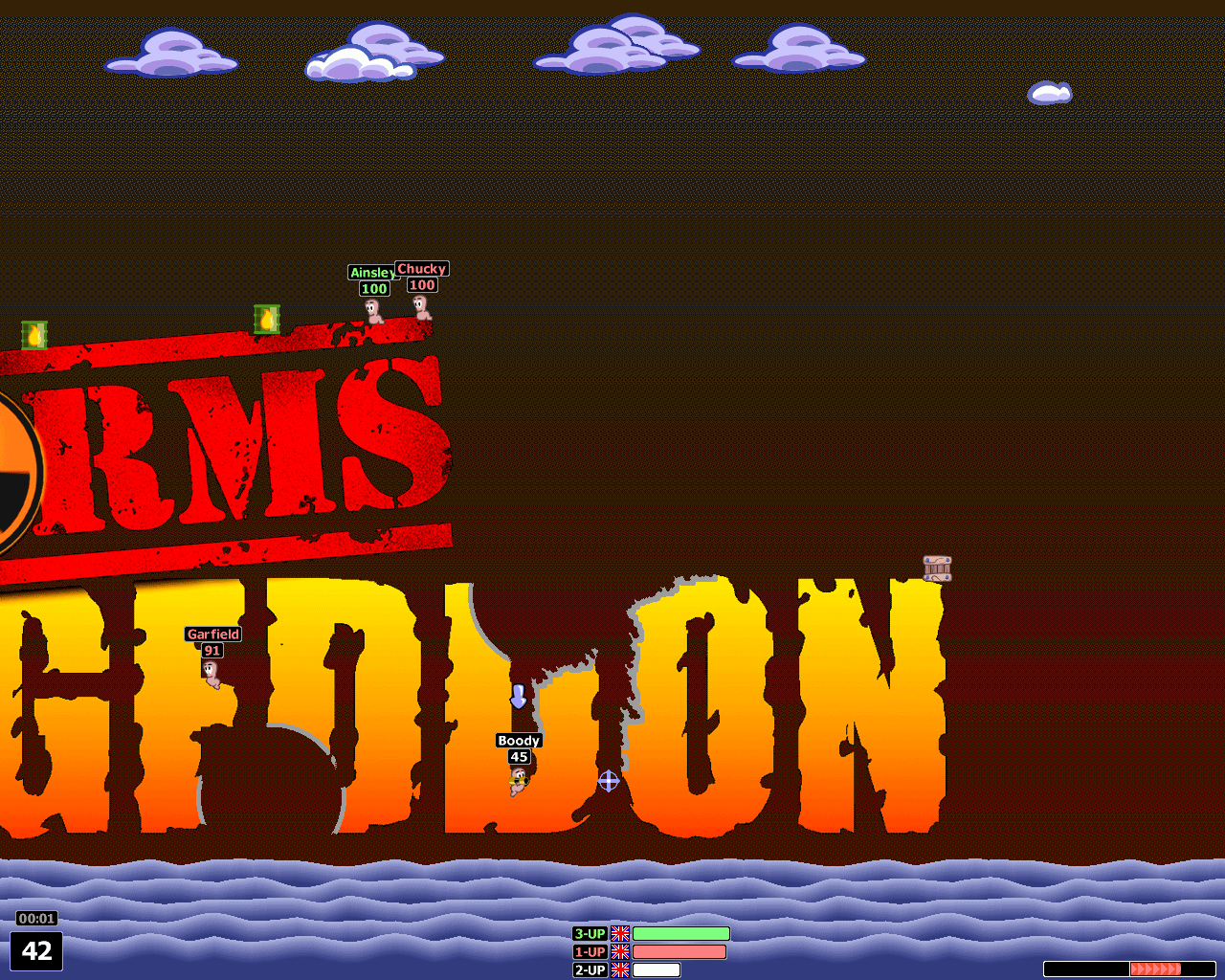 | 1,280 × 1,024 (78 KB) | Explorer09 (Talk | contribs) | What the game will look like when playing on a 113-colour map (or 144-colour including black <span style="background-color: #000000;"> </span>). |
- You cannot overwrite this file.
File usage
The following 2 pages link to this file: