Project X
From Worms Knowledge Base
| This WormKit module is not compatible with the latest W:A update (3.8.1). |
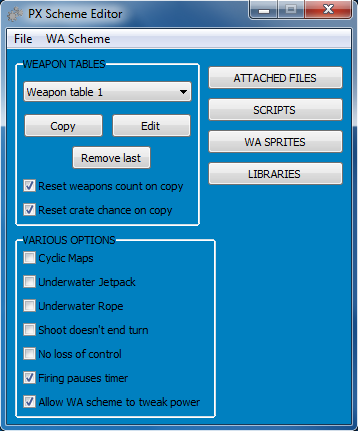 | |
| Developer: | Entuser |
| Latest version: | v0.8.0 / 16 August 2011 |
| Supported games: | W:A |
| Supported W:A version: | 3.6.31.0 |
| Language: | Pascal |
| License: | Freeware |
| Website: | http://px.worms2d.info/ |
Project X (or PX) is a game editor for Worms Armageddon. The program includes features from The Fiddler, and the ability to create custom scripts, which allow you to control objects and events in the game.
Contents
[hide]Features
Project X includes a scheme editor, a library editor and a map editor for making map-specific events. The game and the scheme editor can edit existing weapons in the game, and add additional weapons with weapon 'tables'. The program also has full support for adding new sprites to the game.
Online Features
The Project X module itself can be used online if all players have the appropriate version of the .dll file (with the same network protocol). If the version is very old and cannot be used to play, the game will give a warning.
Before the game it checks whether all of the guests have the appropriate version of the .dll file and sends the PX scheme with all the libraries that are attached to it.
How to run
You must have W:A 3.6.31.0 and WormKit or WormKitDS installed. Download and extract the files in the rar file (can be opened with 7-Zip) into your Worms Armageddon directory.
Run the PXUpdater.exe - this is a very important step - otherwise the game will not work. The updater automatically downloads all the latest DLLs, libraries and other up-to-date components. It is recommended to do the update every 2 days at least. The updating is fast and only requires user to press the respective button. Please note that it must be run from the W:A folder.
To create your own schemes, libraries and PX maps, go into the "Editors" directory, and run PXSchemeEd.exe, PXLEdit.exe or MEd.exe respectively. Save the scheme files in your "Worms Armageddon\PXSchemes" directory, the libraries into "Worms Armageddon\Libs", and the maps to the SavedLevels folder as usually.
To run Project X, just start the game as you do usually (WormKit.exe in case of WormKit, WA.exe in case of WormKitDS). The scheme can be selected in the offline multiplayer or online lobby.
See also