File:Color problem xp.png
From Worms Knowledge Base
Revision as of 07:23, 28 July 2010 by Explorer09 (Talk | contribs) (An illustration for the infamous colour problem (The game colours getting all messed up). This image is not an actual screenshot; it is made up using Photoshop. This new version uses the actual )
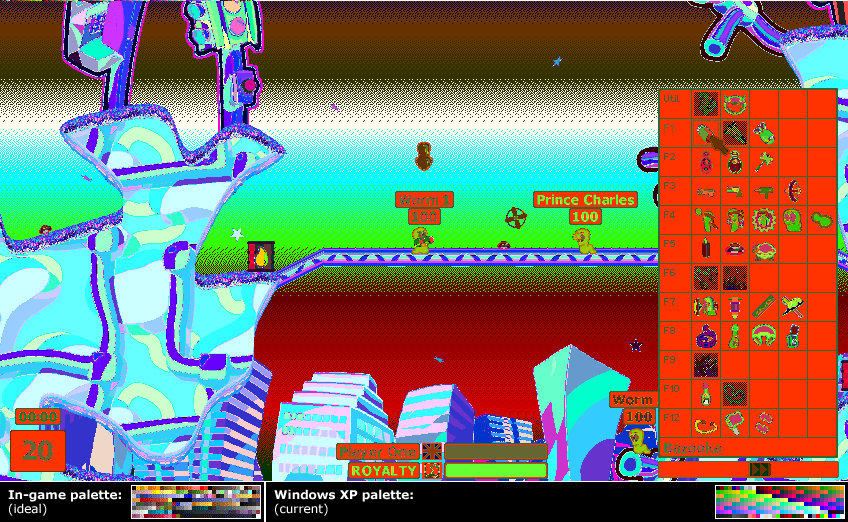
Size of this preview: 800 × 492 pixels. Other resolutions: 320 × 197 pixels | 848 × 522 pixels.
Original file (848 × 522 pixels, file size: 51 KB, MIME type: image/png)
An illustration for the infamous colour problem (The game colours getting all messed up).
This image is not an actual screenshot; it is made up using Photoshop.
This new version uses the actual Windows palette that is used in the 256-color mode (I captured the palette myself), not the one provided by Photoshop, so it'll look more realistic. :)
Other versions:
- Image:Color_problem_comp.png – split-screen comparison
- Image:Color_problem_orig.png – original (ideal) screenshot
- Image:Color_problem_me.png – messed up with Windows Me palette
- Image:Color_problem_xp.png – messed up with Windows XP palette
File history
Click on a date/time to view the file as it appeared at that time.
| Date/Time | Thumbnail | Dimensions | User | Comment | |
|---|---|---|---|---|---|
| current | 07:23, 28 July 2010 | 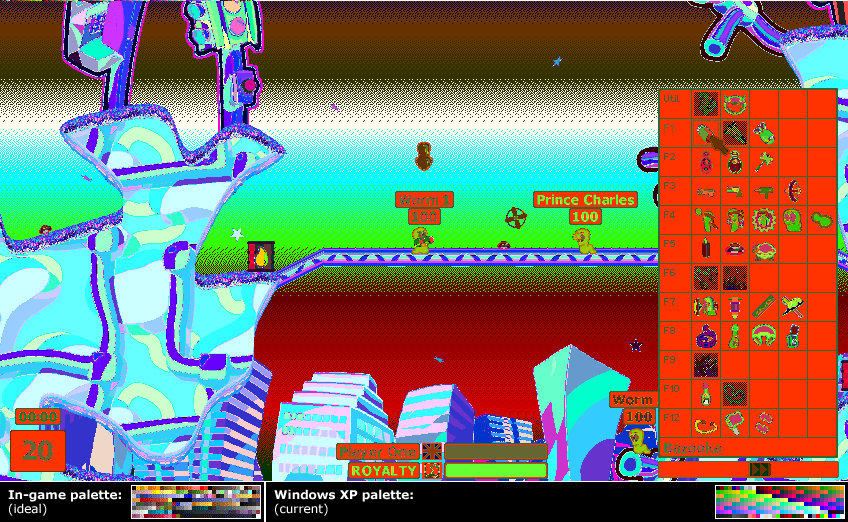 | 848 × 522 (51 KB) | Explorer09 (Talk | contribs) | An illustration for the infamous colour problem (The game colours getting all messed up). This image is not an actual screenshot; it is made up using Photoshop. This new version uses the actual |
- You cannot overwrite this file.
File usage
The following 6 pages link to this file: