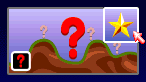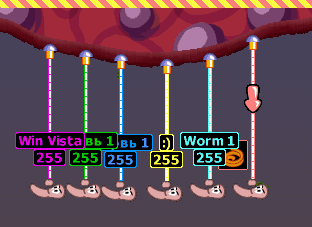Difference between revisions of "RubberWorm/Download"
From Worms Knowledge Base
(Fix broken image) |
(Update iinks to https) |
||
| Line 23: | Line 23: | ||
You can choose one of the available options to install rubberworm (either manually or by using an installer which can also repair stuff): | You can choose one of the available options to install rubberworm (either manually or by using an installer which can also repair stuff): | ||
| − | * [ | + | * [https://myfiles.my1.ru/wa/wk/wkRubberWorm.zip RubberWorm 0.0.1.17 for 3.7.2.1 (files)] |
| − | * [ | + | * [https://myfiles.my1.ru/wa/wk/RubberWorm-00117-L-installer.rar RubberWorm 0.0.1.17 for 3.7.2.1 (installer)] |
=== Features superior to the 3.7.0.0 version === | === Features superior to the 3.7.0.0 version === | ||
| Line 39: | Line 39: | ||
You can choose one of the available options to install rubberworm (either manually or by using an installer which can also repair stuff): | You can choose one of the available options to install rubberworm (either manually or by using an installer which can also repair stuff): | ||
| − | * [ | + | * [https://myfiles.my1.ru/wa/wk/old/3700/wkRubberWorm.zip RubberWorm 0.0.1.16 for 3.7.0.0 (files)] |
| − | * [ | + | * [https://myfiles.my1.ru/wa/wk/RubberWorm-00116-L-installer.rar RubberWorm 0.0.1.16 for 3.7.0.0 (installer)] |
=== Features superior to the 3.6.31.0 version === | === Features superior to the 3.6.31.0 version === | ||
| Line 57: | Line 57: | ||
You can choose one of the available options to install rubberworm (either manually or by using an installer which can also repair stuff): | You can choose one of the available options to install rubberworm (either manually or by using an installer which can also repair stuff): | ||
| − | * [ | + | * [https://myfiles.my1.ru/wa/wk/old/rubberworm/wkRubberWorm31.dll RubberWorm 0.0.1.12 for 3.6.31.0 (files)] |
| − | * [ | + | * [https://myfiles.my1.ru/wa/wk/RubberWorm-00112-L-installer.rar RubberWorm 0.0.1.12 for 3.6.31.0 (installer)] |
=== Features superior to the 3.6.30.0 version === | === Features superior to the 3.6.30.0 version === | ||
==== In-game chat ==== | ==== In-game chat ==== | ||
| − | '''/colormod''' - team-colored rope, outlines of worm bars and lasersight. Best with darker team colour scheme (PX users will have to install [ | + | '''/colormod''' - team-colored rope, outlines of worm bars and lasersight. Best with darker team colour scheme (PX users will have to install [https://myfiles.my1.ru/wa/wk/wkPXColorPwnage.dll wkPXColorPwnage] to make darker colour scheme work). |
[[File:RubberWorm_colormod.png]] | [[File:RubberWorm_colormod.png]] | ||
| Line 148: | Line 148: | ||
=== Download === | === Download === | ||
| − | * [ | + | * [https://myfiles.my1.ru/wa/wk/old/rubberworm/wkRubberWorm30.dll wkRubberWorm30.dll] |
=== Features superior to 3.6.29.0 version === | === Features superior to 3.6.29.0 version === | ||
| Line 163: | Line 163: | ||
=== Download === | === Download === | ||
| − | * [ | + | * [https://myfiles.my1.ru/wa/wk/old/rubberworm/wkRubberWorm.dll Pisto's dll] |
| − | ** [ | + | ** [https://myfiles.my1.ru/wa/wk/old/rubberworm/RubberWorm_v0.7.32.rar Pisto's installer with additional maps and schemes] |
| − | * [ | + | * [https://worms2d.info/files/wkRubberWorm06beta2src.rar Partial source code for 0.6 beta 2] |
| − | * [ | + | * [https://myfiles.my1.ru/wa/wk/old/rubberwormalpha/wkRubberWorm.dll 1.0 alpha preview] |
Latest revision as of 21:01, 7 February 2022
The RubberWorm is available for several W:A updates. Links below should give you the most recent versions available for your updates. All of the versions are cross-compatible online (except 3.6.29.0 people which cannot battle against 3.7.x.x users online, however all of the replays work), unless the features superior to the ones available in previous updates and versions are used.
Contents
[hide]How to install
If you download the files, extract them into W:A installation folder, then go into Advanced Settings to enable loading of WormKit modules.
If you download the installer, install it into your W:A installation folder.
3.8 and later
RubberWorm is now part of the base game! You no longer need to download and install the module separately. To access RubberWorm's features, click on the "Extended Scheme Options" star icon over the game options button when setting up your scheme.
3.7.2.1
The latest version is 0.0.1.17.
Download
You can choose one of the available options to install rubberworm (either manually or by using an installer which can also repair stuff):
Features superior to the 3.7.0.0 version
- Compatible with both CD and Steam versions.
- /version command extended to 65536 (top-level byte Freeze crate probability); the /ts9 alias now points to 297 (3.7.2.1[TestStuff9]).
- Restored the feature pop-ups and the fix setting removed.
3.7.0.0
The latest version is 0.0.1.16.
Download
You can choose one of the available options to install rubberworm (either manually or by using an installer which can also repair stuff):
Features superior to the 3.6.31.0 version
- /fuseex has been extended to support 10 cows in one herd, and also zero-second grenades, cluster bombs and bananas. The remaining parts of this feature are still compatible, and also an older user can't activate the unavailable option by pressing 0.
- RubberWorm now informs you (invisible to others) when you enable some feature.
- The actual W:A version number is now shown near the value of /version command (after typing /show or /showme)
- Due to the crash bug discovered in W:A 3.7.0.0 (comboboxes randomly causing crash after closing the scheme pop-up), by default RubberWorm now disables pop-ups that appear after clicking on the scheme to prevent the crash. This doesn't affect /showme feature as there's no combobox involved. This can be re-enabled by using SchemePopupOff=0 in the [Fixes] section of RubberWorm.ini, though the potential danger of a crash (anytime and unpredictably) should be taken into consideration.
3.6.31.0
The latest version is 0.0.1.12.
Download
You can choose one of the available options to install rubberworm (either manually or by using an installer which can also repair stuff):
Features superior to the 3.6.30.0 version
In-game chat
/colormod - team-colored rope, outlines of worm bars and lasersight. Best with darker team colour scheme (PX users will have to install wkPXColorPwnage to make darker colour scheme work).
Pre-game lobby chat interface
/wdca - weapons don't change automatically.
- Controlled by the seventh bit of the crate probability of Mole Squadron (add 64 to enable).
/ope - enables a special game mode in which all objects can be pushed by explosions. Like ldet and sdet, it is stored in the same byte as 6th bit.
- Controlled by the sixth bit of the crate probability of Mole Squadron (add 32 to enable).
/flames - allows you to enlarge the number of max possible flames at the map, up to 25500. Activated by the Scales of Justice crate probability parameter.
- Flames is set by the crate probability of Scales of Justice (the number of max possible flames will be the chosen value multiplied by 100).
/kaosmod[1/2/3/4/5] - this mod is only needed for kaos players, as it changes the utilities crate probabilities percentages, needed for a kaos scheme and league.
- Controlled by the crate probability of Earthquake (add 16 for kaosmod1, 48 for kaosmod2, 80 for kaosmod3, 112 for kaosmod4 or 144 for kaosmod5 to enable).
An explaination table is shown below.
| Default | Kaosmod1 | Kaosmod2 | Kaosmod3 | Kaosmod4 | Kaosmod5 | |
|---|---|---|---|---|---|---|
| Fast Walk | 20 (18.2%) | 20 (19.6%) | 20 (20.0%) | 25 (23.8%) | 25 (29.4%) | 25 (25.0%) |
| Laser Sight | 10 (9.1%) | 10 (9.8%) | 10 (15.0%) | 15 (13.6%) | 25 (29.4%) | 15 (15.0%) |
| Damage x2 | 15 (13.6%) | 10 (9.8%) | 10 (10.0%) | 5 (4.5%) | 0 (0.0%) | 5 (5.0%) |
| Invisibility | 5 (4.5%) | 5 (4.9%) | 5 (4.5%) | 0 (0.0%) | 5 (5.9%) | 5 (5.0%) |
| Low Gravity | 10 (13.6%) | 10 (14.7%) | 10 (15.0%) | 20 (18.2%) | 5 (5.9%) | 25 (25.0%) |
| Crate Spy | 15 (13.6%) | 15 (14.7%) | 15 (15.0%) | 20 (18.2%) | 10 (11.8%) | 10 (10.0%) |
| Jet Pack | 10 (9.1%) | 10 (9.8%) | 10 (10.0%) | 10 (9.1%) | 10 (11.8%) | 10 (10.0%) |
| Double Time | 15 (13.6%) | 12 (11.8%) | 10 (10.0%) | 10 (9.1%) | 5 (5.9%) | 5 (5.0%) |
| Crate Shower | 5 (4.5%) | 5 (4.9%) | 0 (0.0%) | 0 (0.0%) | 0 (0.0%) | 0 (0.0%) |
/speed[value] - speed limit for roping (16-default, 32-ts, 255-nolim (like in ts3))
- Speed is set by the crate probability of Mine Strike.
/ts8 - TS8 aliase command (version164) which can be directly integrated into the scheme file.
- Activated by a value of 164 (in decimal notation) of the crate probability of Select Worm.
/fuseex - extends the selectable fuse up to 9 for grenades, bananas, mad cow herds, etc.
- Controlled by the eighth bit of the crate probability of Mole Squadron (add 128 to enable).
/swat - select worm anytime during the turn, let it be a mid-air, falling, sliding, plopping or else! If the Wormselect option is enabled in the scheme, swat will be working during the whole match. If the Wormselect option is disabled in the scheme, swat can be called with the Select Worm weapon, and will last till the end of the turn (like an utility).
- Controlled by the first bit of the crate probability of MB Bomb (add 1 to enable).
/knock[value] - custom knocking force. Using it you can set any force from 1 to 255 (where 100 is the normal, 254 is the max and 255 forces no knocking). This does not depend on a channel/TS/batty. Note: like always, a knock is treated by W:A as a "rope knock" until you lose your turn (lose control), i.e. losing turn by rolling on landscape and then touching a worm doesn't qualify as a rope knock.
1 .............. extremely low force
100 ............ normal force
200 ............ 2x knocking force
254 ............ 2.54x knocking force
255 ............ 2.55x knocking force (was meant to force no rope knocking, but this was never actually implemented)
- Knock force is set by the crate probability of Super Banana Bomb.
These features have been ported from italian wkTrastulloPerAtrox.dll module:
/reaim: auto reaiming at the turn start
- Controlled by the crate probability of Earthquake (add 1 to enable).
/cira: circular aiming (ts-like)
- Controlled by the crate probability of Earthquake (add 2 to enable).
/alp: antilock power (ts-like)
- Controlled by the crate probability of Earthquake (add 4 to enable).
/usw: unlock sdet weapons (armageddon, earthquake, nuketest)
- Controlled by the crate probability of Earthquake (add 8 to enable).
3.6.30.0
The latest version is 0.0.1.1.
Versions of RubberWorm for 3.6.30.0 and higher were developed by Kawoosh
Download
Features superior to 3.6.29.0 version
None; version ported by reverse engineering.
3.6.29.0
The latest version is 0.7.3.2 (Pisto).
Versions of RubberWorm for 3.6.29.0 and lower were developed by Pisto.