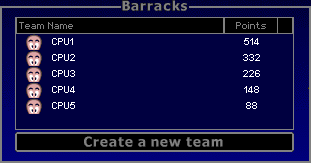Difference between revisions of "Team scores"
From Worms Knowledge Base
(Created page with "You can check the scores of your teams in the single and multiplayer menu.Your teams earn scores by every multiplayer game they play, no matter onl...") |
|||
| Line 1: | Line 1: | ||
| + | {{ParentArticle|[[Game logic]]}} | ||
[[Image:Screen0032.png|frame|You can check the scores of your teams in the single and multiplayer menu.]]Your teams earn scores by every multiplayer game they play, no matter online or offline. You will not be given any scores if you quit in mid-game without having played all of the rounds the scheme requires. Scores are ultimately recorded as soon as the "match finished" screen appears (be careful with ALT+F4 quitting). The calculation of scores is as follows: | [[Image:Screen0032.png|frame|You can check the scores of your teams in the single and multiplayer menu.]]Your teams earn scores by every multiplayer game they play, no matter online or offline. You will not be given any scores if you quit in mid-game without having played all of the rounds the scheme requires. Scores are ultimately recorded as soon as the "match finished" screen appears (be careful with ALT+F4 quitting). The calculation of scores is as follows: | ||
Revision as of 18:20, 10 June 2011
(Up to Game logic)
Your teams earn scores by every multiplayer game they play, no matter online or offline. You will not be given any scores if you quit in mid-game without having played all of the rounds the scheme requires. Scores are ultimately recorded as soon as the "match finished" screen appears (be careful with ALT+F4 quitting). The calculation of scores is as follows:
(won games * 6) - (lost games * 4) + (enemies killed * 4)
Note: It is about won and lost games, not each and every round. Scores are not individually calculated each game, the formula will be executed once only, not each game