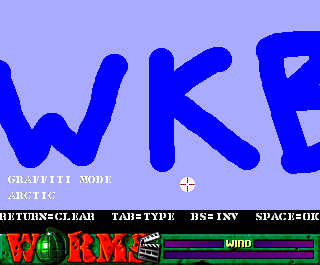Difference between revisions of "Monochrome map (first generation)"
From Worms Knowledge Base
m (Another "problem" error fixed.) |
|||
| Line 4: | Line 4: | ||
The only first-generation game in the series that supports Monochrome maps is [[WormsDC]], which can read and write 2-colour IFF image files. Monochrome maps have a .GFT extension (short for "graffiti"). | The only first-generation game in the series that supports Monochrome maps is [[WormsDC]], which can read and write 2-colour IFF image files. Monochrome maps have a .GFT extension (short for "graffiti"). | ||
| − | WormsDC can save maps drawn using [[Graffiti Mode]] as .GFTs as well as loading .GFTs saved using another | + | WormsDC can save maps drawn using [[Graffiti Mode]] as .GFTs as well as loading .GFTs saved using another program such as DeluxePaint. The map name can be no longer than 10 characters in length, e.g. "1234567890.GFT". |
As with WormsDC [[Colour map (First generation)|colour maps]], monochrome maps must be 960x350. They must contain no more than 2 colours. While it is unlikely that you will use DeluxePaint IV's "Stencil" feature when making a monochrome map, it is important that you ensure this feature is not active when you save the file in DPaint as this will cause WormsDC to crash when it tries to load the file. | As with WormsDC [[Colour map (First generation)|colour maps]], monochrome maps must be 960x350. They must contain no more than 2 colours. While it is unlikely that you will use DeluxePaint IV's "Stencil" feature when making a monochrome map, it is important that you ensure this feature is not active when you save the file in DPaint as this will cause WormsDC to crash when it tries to load the file. | ||
Revision as of 18:38, 21 December 2023
The only first-generation game in the series that supports Monochrome maps is WormsDC, which can read and write 2-colour IFF image files. Monochrome maps have a .GFT extension (short for "graffiti").
WormsDC can save maps drawn using Graffiti Mode as .GFTs as well as loading .GFTs saved using another program such as DeluxePaint. The map name can be no longer than 10 characters in length, e.g. "1234567890.GFT".
As with WormsDC colour maps, monochrome maps must be 960x350. They must contain no more than 2 colours. While it is unlikely that you will use DeluxePaint IV's "Stencil" feature when making a monochrome map, it is important that you ensure this feature is not active when you save the file in DPaint as this will cause WormsDC to crash when it tries to load the file.