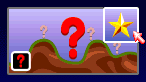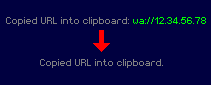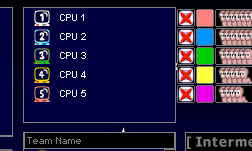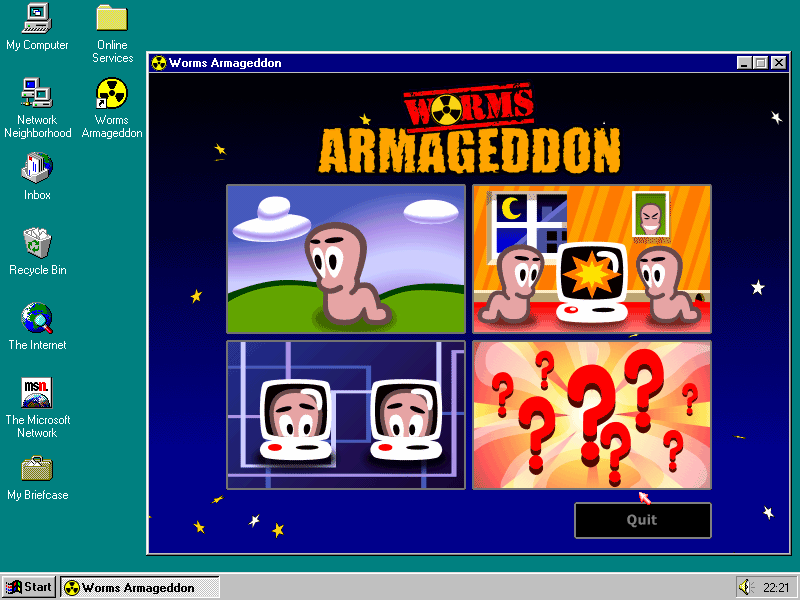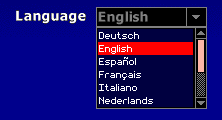Difference between revisions of "Worms Armageddon 3.8 Features"
From Worms Knowledge Base
(Created page with "Worms Armageddon version 3.8 is finally released! It's been a long time coming, and we hope you'll enjoy all the features, changes, and bug fixes that made it into this update...") |
(link to cheats article for those interested in learning how to unlock The Full Wormage) |
||
| (24 intermediate revisions by 3 users not shown) | |||
| Line 1: | Line 1: | ||
| − | Worms Armageddon | + | {{ParentArticle|[[Updates (Worms Armageddon)]]}} |
| − | + | <center>[[File:38_trailer_screenshot.jpg|thumb|center|640px|link=https://wormtube.worms2d.info/vids/WormsArmageddon-TrailerVideo2020-SteamReady.mp4|Click above to watch the new trailer in full quality!]]</center> | |
| − | [[File: | + | |
| − | + | ||
| + | <div style="max-width: 800px; margin: 0 auto; font-size: 120%"> | ||
| + | Worms Armageddon version 3.8 is finally released! It's been a long time coming, and we hope you'll enjoy all the features, changes, and bug fixes that made it into this community-made update. To whet your appetite, here are some change highlights: | ||
| + | |||
| + | [[File:ESOButton2.png|thumb|right]] | ||
| + | ===Extended Scheme Options=== | ||
| + | <p>Customise your matches in weird and wonderful ways with over 70 new scheme options. Manipulate physics, fire more than one weapon in a turn, have worms bounce around the landscape, or choose from a huge array of other tweaks in order to perfect your scheme. These options are only for the seasoned Worms veteran, and as such you will need to have [[Cheats (Worms Armageddon)|completed the Single Player mode and unlocked The Full Wormage]] in order to access them.</p>{{clear}} | ||
| + | <br><center>[[File:ESO1.gif|inline]] [[File:ESO2.gif|inline]] [[File:ESO3.gif|inline]] [[File:ESO4.gif|inline]]</center><br> | ||
For those who used the RubberWorm module in older versions of the game, all features formerly accessed through that module are now hiding behind the shiny new Extended Scheme Options star button. Relive your past glories — all your old RubberWorm recorded games can be played back with no additional software required. | For those who used the RubberWorm module in older versions of the game, all features formerly accessed through that module are now hiding behind the shiny new Extended Scheme Options star button. Relive your past glories — all your old RubberWorm recorded games can be played back with no additional software required. | ||
| + | {{clear}} | ||
| − | [[File: | + | [[File:Tweening.gif|thumb|left|Demonstration of Tweening]] |
| − | + | ===Tweening=== | |
| − | + | <p>Worms Armageddon has never looked this smooth! In older versions, in-game movement and animations would be capped at the update rate of the game engine: 50 frames per second. In 3.8 though, experience the full silky smoothness of whatever frame rate your hardware can support — movement is now visually interpolated between game engine frames as your worms and weapons glide majestically through the air. Watch a recorded game in slow motion and you'll never want to go back!</p>{{clear}} | |
| − | ==Tweening== | + | |
| − | + | ||
| − | Worms Armageddon has never looked this smooth! In older versions, in-game movement and animations would be capped at the update rate of the game engine: 50 frames per second. In 3.8 though, experience the full silky smoothness of whatever frame rate your hardware can support — movement is now visually interpolated between game engine frames as your worms and weapons glide majestically through the air. Watch a recorded game in slow motion and you'll never want to go back! | + | |
| − | + | ||
| − | + | ||
| − | + | ||
| − | + | ||
| − | + | ||
| − | + | ||
| − | + | ||
| − | + | ||
| − | + | ||
| − | + | ||
| − | + | ||
| − | + | ||
| − | + | ||
| − | + | ||
| − | + | ||
| − | + | ||
| − | + | [[File:Window.png|thumb|right|Demonstration of windowed mode]] | |
| − | [[File: | + | ===Windowed Mode=== |
| − | + | <p>Worms Armageddon can now be played in a window! Awkward screen resolution changes and game capture issues are a thing of the past if you enable this feature in Advanced Settings.</p>{{clear}} | |
| + | [[File:streaming-mode.png|thumb|left|Demonstration of Streaming Mode IP address hiding]] | ||
| + | ===Streamers' Heaven=== | ||
| + | <p>Along with Windowed Mode, a couple of additional options have been added specifically for streamers to make their lives easier. Audio can now be allowed to continue playing when the game window loses focus, and the new Streaming Mode will prevent IP addresses from being displayed when hosting or joining an online game (see the Update Documentation for more information).</p>{{clear}} | ||
| − | + | [[File:cpu-teams.png|thumb|right|Demonstration of CPU teams being added to an online game]] | |
| − | [[File: | + | ===CPU Teams at Large=== |
| − | + | <p>CPU teams can now be added to online games. They're always uniquely distinguishable from player teams to prevent shenanigans, but you can now finally team up with your friends to take down a swarm of those computer-controlled invertebrates. Or if you'd just like to watch a relaxing game while you work, matches containing only CPU teams may now also be started, both online and offline.</p>{{clear}} | |
| + | [[File:smapshot.png|thumb|left|Demonstration of Mapshot]] | ||
| + | ===Mapshot=== | ||
| + | <p>Have you ever wrought a beautiful trail of destruction on your Worms Armageddon landscape and wished you could play a brand new game on the land that remained? Or have you ever been interrupted in the middle of a game and wished you could extract the remaining landscape to help you set up a rematch? Well, now you can! Simply type '''/map''' into the in-game chat or press '''Alt + Pause''' at any time to save a snapshot of the current state of the map, allowing you to continue your rampage from where you left off!</p>{{clear}} | ||
| − | + | [[File:wa95-2.png|thumb|right|Worms Armageddon running in Windows 95 (on real hardware!)]] | |
| − | [[File: | + | ===Compatibility=== |
| − | + | <p>Much effort has been expended in allowing everyone, no matter their hardware, to have a good Worms Armageddon experience. Further tweaks have been made to improve the experience of Windows 10 users. Worms Armageddon now runs well under Wine or Proton on Linux. A new OpenGL renderer has been added which, depending on your hardware, might outperform the other renderers. Windowed mode means there's no more need for your hardware to support specific screen resolutions. And for those into retro computing, Worms Armageddon has been seen to once again run on systems of yore...</p>{{clear}} | |
| + | [[File:languages.png|thumb|left|Sample of languages supported by Worms Armageddon's volunteer translators]] | ||
| + | ===Translations=== | ||
| + | <p>Through the tireless efforts of volunteer translators, Worms Armageddon is now fully translated to seven languages (🇫🇮 Finnish, 🇫🇷 French, 🇩🇪 German, 🇵🇹🇧🇷 Portuguese, 🇷🇺 Russian, 🇪🇸 Spanish and 🇸🇪 Swedish), with four more languages with partial translations on the way. The Update Documentation (Readme) now has translations to Finnish, French, and Spanish!</p>{{clear}} | ||
| − | ==Fixes and More== | + | ===Fixes and More=== |
[[File:moon.png|right|100px|Memey moon face]] | [[File:moon.png|right|100px|Memey moon face]] | ||
Over seven years in development, this update's release notes list consists of: | Over seven years in development, this update's release notes list consists of: | ||
| Line 53: | Line 49: | ||
* 61 new features. | * 61 new features. | ||
| − | Our thanks go to all the hardworking members of the Worms Armageddon community who helped make this update a reality. And for the full list of what's new, check the Update Documentation included with this update! | + | Our thanks go to all the hardworking members of the Worms Armageddon community who helped make this update a reality. And for the full list of what's new, check the Update Documentation (included with this update) or [https://www.tus-wa.com/forums/announcements/worms-armageddon-v3-8-released-32795/ developer Deadcode's thread] on fan-site TUS! |
| + | </div> | ||
| + | __NOTOC__ | ||
Latest revision as of 23:44, 23 July 2020
Worms Armageddon version 3.8 is finally released! It's been a long time coming, and we hope you'll enjoy all the features, changes, and bug fixes that made it into this community-made update. To whet your appetite, here are some change highlights:
Extended Scheme Options
Customise your matches in weird and wonderful ways with over 70 new scheme options. Manipulate physics, fire more than one weapon in a turn, have worms bounce around the landscape, or choose from a huge array of other tweaks in order to perfect your scheme. These options are only for the seasoned Worms veteran, and as such you will need to have completed the Single Player mode and unlocked The Full Wormage in order to access them.
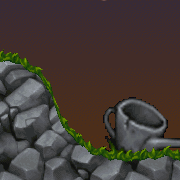

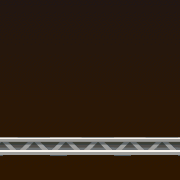

For those who used the RubberWorm module in older versions of the game, all features formerly accessed through that module are now hiding behind the shiny new Extended Scheme Options star button. Relive your past glories — all your old RubberWorm recorded games can be played back with no additional software required.
Tweening
Worms Armageddon has never looked this smooth! In older versions, in-game movement and animations would be capped at the update rate of the game engine: 50 frames per second. In 3.8 though, experience the full silky smoothness of whatever frame rate your hardware can support — movement is now visually interpolated between game engine frames as your worms and weapons glide majestically through the air. Watch a recorded game in slow motion and you'll never want to go back!
Windowed Mode
Worms Armageddon can now be played in a window! Awkward screen resolution changes and game capture issues are a thing of the past if you enable this feature in Advanced Settings.
Streamers' Heaven
Along with Windowed Mode, a couple of additional options have been added specifically for streamers to make their lives easier. Audio can now be allowed to continue playing when the game window loses focus, and the new Streaming Mode will prevent IP addresses from being displayed when hosting or joining an online game (see the Update Documentation for more information).
CPU Teams at Large
CPU teams can now be added to online games. They're always uniquely distinguishable from player teams to prevent shenanigans, but you can now finally team up with your friends to take down a swarm of those computer-controlled invertebrates. Or if you'd just like to watch a relaxing game while you work, matches containing only CPU teams may now also be started, both online and offline.
Mapshot
Have you ever wrought a beautiful trail of destruction on your Worms Armageddon landscape and wished you could play a brand new game on the land that remained? Or have you ever been interrupted in the middle of a game and wished you could extract the remaining landscape to help you set up a rematch? Well, now you can! Simply type /map into the in-game chat or press Alt + Pause at any time to save a snapshot of the current state of the map, allowing you to continue your rampage from where you left off!
Compatibility
Much effort has been expended in allowing everyone, no matter their hardware, to have a good Worms Armageddon experience. Further tweaks have been made to improve the experience of Windows 10 users. Worms Armageddon now runs well under Wine or Proton on Linux. A new OpenGL renderer has been added which, depending on your hardware, might outperform the other renderers. Windowed mode means there's no more need for your hardware to support specific screen resolutions. And for those into retro computing, Worms Armageddon has been seen to once again run on systems of yore...
Translations
Through the tireless efforts of volunteer translators, Worms Armageddon is now fully translated to seven languages (🇫🇮 Finnish, 🇫🇷 French, 🇩🇪 German, 🇵🇹🇧🇷 Portuguese, 🇷🇺 Russian, 🇪🇸 Spanish and 🇸🇪 Swedish), with four more languages with partial translations on the way. The Update Documentation (Readme) now has translations to Finnish, French, and Spanish!
Fixes and More
Over seven years in development, this update's release notes list consists of:
- 370 fixes,
- 45 changes, and
- 61 new features.
Our thanks go to all the hardworking members of the Worms Armageddon community who helped make this update a reality. And for the full list of what's new, check the Update Documentation (included with this update) or developer Deadcode's thread on fan-site TUS!