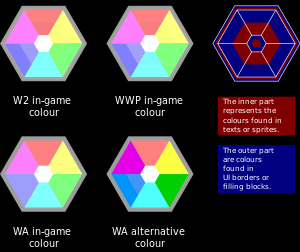Difference between revisions of "Template:Chat example"
From Worms Knowledge Base
Explorer09 (Talk | contribs) m (→Colour references) |
Explorer09 (Talk | contribs) (→Colour references: +color info from Worms2) |
||
| (2 intermediate revisions by the same user not shown) | |||
| Line 72: | Line 72: | ||
Due to palettising, some colours in the frontend are slightly different from those in game. Here is the comparison. | Due to palettising, some colours in the frontend are slightly different from those in game. Here is the comparison. | ||
| + | [[File:Colour_scheme_comparison.svg|thumb|right]] | ||
{| border="1" | {| border="1" | ||
|+ Worms Armageddon - original colour scheme | |+ Worms Armageddon - original colour scheme | ||
| Line 139: | Line 140: | ||
|- | |- | ||
| Gray || {{bg-grad/colour|808080}} || {{bg-grad/colour|9D9D9D}} || {{bg-grad/colour|A0A3A2}} | | Gray || {{bg-grad/colour|808080}} || {{bg-grad/colour|9D9D9D}} || {{bg-grad/colour|A0A3A2}} | ||
| + | |} | ||
| + | {| border="1" | ||
| + | |+ Worms 2 | ||
| + | |- style="text-align: center;" | ||
| + | ! rowspan="2" | Item | ||
| + | ! colspan="2" | Colour in Game | ||
| + | |- | ||
| + | ! solid fills and borders !! text and sprites | ||
| + | |- | ||
| + | | Team red || {{bg-grad/colour|FF8080}} || {{bg-grad/colour|F67D7E}} | ||
| + | |- | ||
| + | | Team blue || {{bg-grad/colour|8080FF}} || {{bg-grad/colour|9E9CF8}} | ||
| + | |- | ||
| + | | Team green || {{bg-grad/colour|80FF80}} || {{bg-grad/colour|88FE76}} | ||
| + | |- | ||
| + | | Team yellow || {{bg-grad/colour|FFFF80}} || {{bg-grad/colour|FAFE7C}} | ||
| + | |- | ||
| + | | Team magenta || {{bg-grad/colour|FF80FF}} || {{bg-grad/colour|FC81FC}} | ||
| + | |- | ||
| + | | Team cyan || {{bg-grad/colour|80FFFF}} || {{bg-grad/colour|80FEFC}} | ||
| + | |- | ||
| + | | White || {{bg-grad/colour|FFFFFF}} || {{bg-grad/colour|FCFEFC}} | ||
| + | |- | ||
| + | | Gray || {{bg-grad/colour|9D9D9D}} || {{bg-grad/colour|A6A3A2}} | ||
|} | |} | ||
| − | These values are mostly gathered from screenshots of W:A (v3.6.29.0) and WWP (v1.01). | + | These values are mostly gathered from screenshots of W2 (v1.05), W:A (v3.6.29.0) and WWP (v1.01). |
==Notes== | ==Notes== | ||
<references/> | <references/> | ||
Latest revision as of 02:16, 18 June 2011
This template is for List of chat commands, but can be used in other places as well.
Parameters
Example: {{{c}}} {{{t1}}}
{{{f1}}}({{{f1e}}})
{{{f2}}}({{{f2e}}})
{{{f3}}}({{{f3e}}})
{{{f4}}}({{{f4e}}})
{{{t2}}}
{{{g1}}}
({{{g1e}}})
{{{g2}}}
({{{g2e}}})
{{{g3}}}
({{{g3e}}})
{{{g4}}}
({{{g4e}}})
- c: code that you type. (If this parameter is left empty, the word 'Example:' and {{{t1}}} will be hidden.)
- fn and fne: (f1, f1e, f2, f2e, etc.) what you get in the chat box in the frontend. (The box will be hidden if {{{f1}}} is empty.)
- gn and gne: (g1, g1e, g2, g2e, etc.) what you get in the in-game chat box. (The box will be hidden if {{{g1}}} is empty.)
- t1: text between the code (
{{{c}}}) and the first chat box. - t2: text between the two chat boxes.
- fnc and gnc: text color of the corresponding fields (fn or gn).
Sub-templates
- Template:Chat example/frontend - for the chat box in the frontend.
- Template:Chat example/game - for the chat box in game.
Colour references
Due to palettising, some colours in the frontend are slightly different from those in game. Here is the comparison.
| Item | Colour in Frontend | Colour in Game |
|---|---|---|
| Team red | #FF7F7F[1] | #FC8080 |
| Team blue | #9D9FFF[1] | #9C9DFE |
| Team green | #80FF80 | #7EFE7E |
| Team yellow | #FFFF80 | #FCFE80 |
| Team magenta | #FF82FF[1] | #FC80FC |
| Team cyan | #80FFFF | #80FEFC |
| White | #FFFFFF | #FCFEFC |
| Gray | #808080 | #9C9D9C |
| Item | Colour in Frontend | Colour in Game |
|---|---|---|
| Team red | #FF8080 | #FE7F7E |
| Team blue | #0096FF | #0095FC[2] |
| Team green | #00D000 | #00D000 |
| Team yellow | #FFFF40 | #FCFE40 |
| Team magenta | #E800E8 | #E600E8 |
| Team cyan | #50FFFF | #4EFFFC |
| White | #FFFFFF | #FCFEFC |
| Gray | #808080 | #9C9D9C |
| Item | Colour in Frontend | Colour in Game | |
|---|---|---|---|
| solid fills and borders | text and sprites | ||
| Team red | #FF7F7F | #FF8080 | #F87E7E |
| Team blue | #67A8E7 | #8080FF | #A2A0F8 |
| Team green | #2CB139[3] | #80FF80 | #80FE7E |
| Team yellow | #F7EC69 | #FFFF80 | #FAFE7C |
| Team magenta | #C155A4 | #FF80FF | #FA7FFA |
| Team cyan | #00FFFF | #80FFFF | #80FAFA |
| White | #FFFFFF | #FFFFFF | #FCFEFC |
| Gray | #808080 | #9D9D9D | #A0A3A2 |
| Item | Colour in Game | |
|---|---|---|
| solid fills and borders | text and sprites | |
| Team red | #FF8080 | #F67D7E |
| Team blue | #8080FF | #9E9CF8 |
| Team green | #80FF80 | #88FE76 |
| Team yellow | #FFFF80 | #FAFE7C |
| Team magenta | #FF80FF | #FC81FC |
| Team cyan | #80FFFF | #80FEFC |
| White | #FFFFFF | #FCFEFC |
| Gray | #9D9D9D | #A6A3A2 |
These values are mostly gathered from screenshots of W2 (v1.05), W:A (v3.6.29.0) and WWP (v1.01).
Notes
- ↑ 1.0 1.1 1.2 These colour apply to multiplayer lobby screens (offline or online) only. In option screens, they are: #FF8080, #9E9EFF, and #FF80FF respectively.
- ↑ #0095FC applies to solid fills and borders only. The text colour used in game for blue is #4296F8, rather than #0095FC.
- ↑ This colour is the average value. The original colour block (<WWP>\graphics\HostJoinScreen\Allies\Ally3_btn.bmp) is a dithered image.