Difference between revisions of "Armageditor"
From Worms Knowledge Base
(Please make use of stubbing and unstubbing, Etho.) |
|||
| Line 31: | Line 31: | ||
For a more modern scheme editor, it is recommended you use [[EthoCryptic|EthoCryptic's]] [[SchemeEddy]]. | For a more modern scheme editor, it is recommended you use [[EthoCryptic|EthoCryptic's]] [[SchemeEddy]]. | ||
| − | |||
| − | |||
Revision as of 19:19, 27 June 2007
| | |
|---|---|
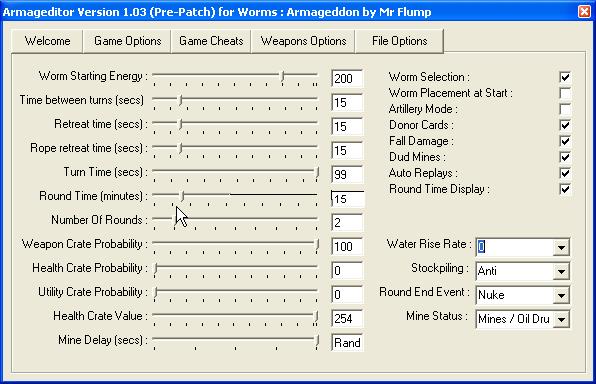
| |
| Developer: | Mr Flump |
| Latest version: | v1.0.3 |
| Supported games: | W:A |
| Language: | TODO: Find language |
| Licence: | Unknown |
| Website: | none? |
| Download: | Armageditor v1.03.zip (36 kb) |
Armageditor is an average scheme editor, written by Mr Flump. It is compatible with Version 1 W:A schemes.
A feature many people really appreciate about Armageditor is its simplicity. The different aspects involved in editting a scheme are neatly organized under 4 tabs; Game Options, Game Cheats, Weapon Options, and File Options. Every scheme option is given a simple, straight-forward description. Scheme options are adjusted with checkboxes and most scheme values are adjusted with slider bars. The simplicity of the program is emphasized by the fact that it contains no graphical images.
Armageditor was the first external scheme editor to be released for Worms Armageddon, and as such; it has become outdated in modern times. There are several notable limitations with the program. It is not compatible with the Version 2 scheme files that were introduced on August 8, 2002 with W:A's v3.5 Beta 1 patch. Version 2 schemes have now become the norm in W:A's community, which unfortunately, has left this once excellent program almost useless in our day.
Limitations also include not allowing the water rise rate to be set beyond 7, mine fuses beyond 3 seconds, weapon delays beyond 9 turns, the strength of the fall damage setting, along with a few others.
There are some quarks with the program's design as well. It doesn't have a taskbar button, so when it loses focus, you must minimise the other window you put in front of it to get to it. The program uses a border style which doesn't allow you to minimize the program. Next to all of the slider bars are input text boxes, but all of these are locked, thereby preventing input with the keyboard. What's worse is that these text boxes do not update with the value of the slider bars when they are adjusted.
For a more modern scheme editor, it is recommended you use EthoCryptic's SchemeEddy.