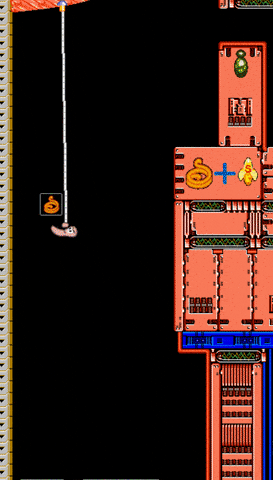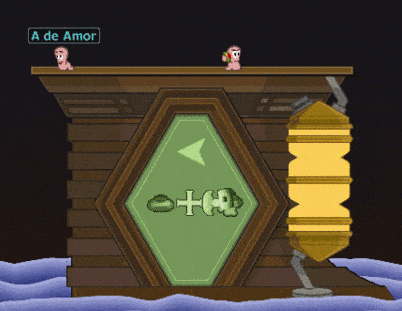Difference between revisions of "Boom for Weapons"
From Worms Knowledge Base
(Boom for Weapons: amazing combos!) |
m |
||
| (52 intermediate revisions by the same user not shown) | |||
| Line 1: | Line 1: | ||
{{ParentArticle|[[Scheme ideas]]}} | {{ParentArticle|[[Scheme ideas]]}} | ||
{{ReplayBox|Boom for Weapons.WAgame|A demonstration of how to |play Boom for Weapons. With FoxHound.}} | {{ReplayBox|Boom for Weapons.WAgame|A demonstration of how to |play Boom for Weapons. With FoxHound.}} | ||
| + | {{ReplayBox|BfW game.WAgame|An example BfW match|with FoxHound, sbs and DannielXdx}} | ||
{{Game_setup | {{Game_setup | ||
|file=Boom for Weapons.wsc | |file=Boom for Weapons.wsc | ||
| − | |scheme=Boom for Weapons | + | |scheme=Boom for Weapons ('''generic scheme''' with most weapons, based on the original scheme) |
| − | |map=Specially-designed map ([ | + | |map=Specially-designed map ([https://www.wmdb.org/maps/?map%5Btitle%5D=BfW examples]) |
|worms=One per team | |worms=One per team | ||
}} | }} | ||
| + | The concept of '''Boom for Weapons''' or '''BfW''' is a combination of [[Boom Race]] and [[Walk for Weapons]]. It is an anchor mode race about blasting your own worm (just like Boom Race) but this time the indestructible maps are filled with weapon sprites on the whole floor due to the mandatory rule of only using a weapon if the worm being controlled is adjacent to a sprite of that weapon (just like Walk for Weapons). The scheme takes Boom Race to another level, since it encourages the use of many different weapons; including [[Ninja Rope]], [[Jet Pack]], and even the [[Parachute]]; exploring a specific situation, allowing interesting combos sometimes (Walk for Weapons characteristic). Phased enemy worms + weapons + damage (''/boom'') is recommended (already included at the available v3.8 scheme). | ||
| − | + | Most (not to say all) BfW maps tradicionally use multishot, antisink and glue (100% friction) features, since the original map uses a scheme with these RubberWorm settings. Specifically the glue might be annoying, less fun or at least confuse some people (but it is pratically part of the scheme identity). This might change with time however, if players create maps for standard or different physics and people like playing this way. Note that, in theory, BfW can be played even without multishot. | |
| − | + | A '''map + scheme association''': there is not a universal scheme for Boom for Weapons. Maybe one day people elect a generic one (the original scheme is updated to v3.8 with almost all weapons, removing only the ones that could cause trouble, and it could be a strong candidate to a possible generic BfW's scheme), but usually each map has its own scheme settings (since they explore different mechanics), usually the settings are very similar (at least until 2020), with differences on the chosen weapons and especially the Jet Pack's fuel or the Ninja Rope number of shots. | |
| − | + | [[Image:BfW Rope+SBanana.gif|thumb|right|Combo: Ninja Rope + Super Banana]] | |
| − | + | [[Image:BfW_Jet+Army.gif|thumb|right|Combo: Jet Pack + Salvation Army]] | |
| + | [[Image:BfW Blowtorch+Mines.gif|thumb|right|Combo: Blowtorch + Mines]] | ||
| + | [[Image:Boom for Weapons icon.png|right]] | ||
| − | + | __TOC__ | |
| − | + | == Game manual == | |
| + | === Rules === | ||
| + | The set of <mark>'''marked rules'''</mark> is a suggestion for competitions. | ||
| + | |||
| + | ==== Mandatory ==== | ||
| + | ===== <mark>STF (Start to Finish)</mark> ===== | ||
| + | Players must place their worm at the start and reach the finish. | ||
| + | ===== <mark>Use the pictured weapon/tool you are standing on</mark> ===== | ||
| + | Players must use the weapon represented by the picture their active worm is standing on (including [[Low Gravity]]). When the worm is between two weapon sprites, the player will be able to choose one of the weapons to advance the race. | ||
| + | ===== <mark>Weapons can be used until their end even at different weapon sprites</mark> ===== | ||
| + | This rule is to clarify and avoid confusion especially for the [[Shotgun]]'s second shot, the [[Jet Pack]]'s fuel, the [[Blowtorch]] "walk", etc. A weapon can be used until its end, even if the worm touches a different weapon sprite than the weapon it is currently using. This means you don't need to waste the second shot of the shotgun in the air, you can use the shot to progress at a different weapon sprite, being sometimes useful to skip a bad weapon sprite or to position the worm better. This also means you don't need to cancel the Jet Pack with space bar if you touch a different weapon sprite (you can actually use the terrain to save fuel). The same goes for the Blowtorch: you don't have to cancel Blowtorch if you touch a different weapon sprite while "walking" with it, unless you want to (because it looks more advantageous). | ||
| + | |||
| + | ==== Optional ==== | ||
| + | ===== <mark>Save State</mark> ===== | ||
| + | As if the game were being played on an emulator, players can use the "Save State" feature if they fall into a place that they have already passed, teleporting or moving back to the most advanced part they have been to. | ||
| + | ====== Freely ====== | ||
| + | Players are allowed to use "Save State" whenever they want. | ||
| + | ====== Situational ====== | ||
| + | Players may use "Sava State" only if they fall into a very distant place. Usually players should reach an agreement, since this is subjective. The player in this setback situation should request the use of "Save State". | ||
| + | ====== <mark>After a Number of Turns</mark> ====== | ||
| + | Players may use "Save State" only if they don't reach where they were in a stablished number of turns. Suggestion: maybe after 2 or 3 turns? The player in this setback situation should request the use of "Save State". | ||
| + | ====== Limited number of times ====== | ||
| + | Players are allowed to use "Save State" only 1, 2 or 3 times per match. | ||
| + | ===== <mark>Position Adjustment</mark> ===== | ||
| + | Players are allowed to adjust the position of a worm a few pixels with the [[Jet Pack]] or other weapon (keeping the worm on the same sprite, without moving to a different weapon) if it is very bad positioned and (pratically) stuck at a weapon sprite area (usually at its edge). | ||
| + | ====== Freely ====== | ||
| + | Players are allowed to use "Position Adjustment" whenever they want. | ||
| + | ====== <mark>After One Turn</mark> ====== | ||
| + | Players are allowed to use "Position Adjustment" only if they get stuck for one whole turn at the same weapon sprite spot. The player in this setback situation should request the use of "Position Adjustment". | ||
| + | ====== Limited number of times ====== | ||
| + | Players are allowed to use "Position Adjustment" only 1, 2 or 3 times per match. | ||
| + | |||
| + | === Objective === | ||
| + | The first player to blast his/her own worm using the determined weapons on the map and reach the finish will be the winner. Usually the game ends when the worm dies (commonly by plopping twice in a row due to antisink), but depending on the map this is not necessary (only reaching the finish is enough). | ||
| + | |||
| + | == Tips and tricks == | ||
| + | These tricks are written keeping in mind the glue and the multishot features. Note that the glue will make a worm fall vertically if it hits a ceiling and instantly fall to the left or to the right if it hits a wall. The worms sometimes may have difficulties to be lifted up from the ground and move. Multishot allows good combos. | ||
| + | |||
| + | === Grenade === | ||
| + | [[Image:grenadeicon.png|50px]] | ||
| + | |||
| + | If timed well, the [[Grenade]] can be a very powerful weapon, launching a worm very, very far. A good BfW player will usually be happy if her/his worm stay on a grenade sprite. | ||
| + | |||
| + | How to do the trick: | ||
| + | |||
| + | # Release a grenade (usually aiming down left or down right with no force) | ||
| + | # Immediately reduce 1 second of the grenade time | ||
| + | # Release another grenade exactly 1 second after the previous one | ||
| + | # Repeat this process until the explosion | ||
| + | |||
| + | If done correctly all grenades will explode exactly at the same time, doing a powerful blast. If at least 3 grenades explode together the worm will fly quite far. | ||
| + | |||
| + | === Mine === | ||
| + | [[Image:mineicon.png|50px]] | ||
| + | * If a [[Mine]] is dropped right after a previous mine and the worm do not change its position, the first mine will explode lifting the worm up along with the second mine which will detonate in sequence blasting the worm in the air, pushing it a good distance to the right or to the left. | ||
| + | * If the mine sprite is sharing an area with another weapon sprite making a combo, they can be moved away from the worm so that they can be activated all at the same time, concentrating their explosions in a single, powerful one. | ||
| + | |||
| + | === Handgun, Uzi and Minigun === | ||
| + | [[Image:handgunicon.png|50px]][[Image:uziicon.png|50px]][[Image:minigunicon.png|50px]] | ||
| + | |||
| + | These weapons are a complete frustration. The best way to use them is to waste the first bullets in the air and use the last ones to make a powerful push to your worm, this way you may finally escape from this zone. | ||
| + | |||
| + | === Skunk === | ||
| + | [[Image:skunkicon.png|50px]] | ||
| + | |||
| + | If you stay on the [[Skunk]] you are in troubles. The best way to escape from this disgusting zone is by pressing space really, ''really'' fast. | ||
| + | |||
| + | === Mole Bomb === | ||
| + | [[Image:molebombicon.png|50px]] | ||
| + | [[Image:rockedthehouse.png|thumb|rockedthehouse.png]] | ||
| + | |||
| + | The [[Mole Bomb]] is similar to the skunk, being a frustration. It is probably the worst weapon you would want to stand on, especially if it is a flat terrain sprite. The best way to progress in this situation is to release the mole, let it go very few pixels further and then press space fast to make it explode at your worm's head. If you let the mole go too further, it will jump and will not hit your worm. If you press space very fast, without letting the mole advance a few pixels, it will hit your worm, but it will push it probably only one single pixel further. In other situations (non flat areas or at the edge of the terrain) the mole is better used exploding it in the air, next to your worm in a way that its explosion will push the worm a little bit just enough to make it fall. | ||
| + | |||
| + | === Petrol Bomb === | ||
| + | [[Image:petrolbombicon.png|50px]] | ||
| + | |||
| + | Some maps explore the "maximum flamelet count" and will encourage players to shoot petrol bombs far away just to make the first flames on the map disappear (being replaced far away) and the way become clear for your worm again, since Petrol Bomb flames may sometimes be a trouble do deal. | ||
| + | |||
| + | === Banana Bomb === | ||
| + | [[Image:bananaicon.png|50px]] | ||
| + | |||
| + | It can be used as a cannon depending on the terrain shape, lauching a worm far away, sometimes with a "surf". If the terrain shape doesn't make a cannon, [[Banana Bomb]] can be a complete random weapon, in a way you cannot trust where your worm will go. | ||
| + | |||
| + | === Mortar === | ||
| + | [[Image:mortaricon.png|50px]] | ||
| + | |||
| + | This weapon has a bizarre behavior. Depending on the angle, sometimes shooting to a side will not cause the worm to go to the opposite direction, on the contrary, it will go to the same side of the aim. Also, aiming and shooting with an angle to the right will make a different worm movement compared with this same angle being used on the opposite side. If you use the same angle pointing to the same side, the worm will usually do the same (or at least a similar) movement. This weapon is hard to understand and might be considered a bit "random". | ||
| + | |||
| + | === Parachute === | ||
| + | [[Image:parachuteicon.png|50px]] | ||
| + | |||
| + | This weapon can only be activated along with another weapon (as a combo ''e.g.'' dynamite + parachute), since in Boom for Weapons the worms cannot walk/jump (anchor mode). Also, the worm will usually need to hit a wall in the air with parachute selected to activate it (sometimes you necessarily have to select it in mid air). Depending on the wind, it can be even more helpful sometimes. | ||
| + | |||
| + | == Variants == | ||
| + | ''Creative modifications of the scheme.'' | ||
| + | |||
| + | === Drive for Weapons === | ||
| + | ''Main Article: [[Drive for Weapons]]'' | ||
| + | |||
| + | This variant is exactly like Boom for Weapons, but with two worms per player, without the glue and some other details. It is a mixture of [[Driver]] with [[Walk for Weapons]]. | ||
==History== | ==History== | ||
| − | + | The author [[User:FoxHound|FoxHound]], which is a Boom Race fan (specially with the multishot feature of [[RubberWorm]], since he began playing Boom Race in [[WWP]] where there was a [[wormpot]] capable of doing that) and also an admirer of the interaction from the map with the scheme when playing WfW. He had a good experience playing Boom Race with RubberWorm settings for some time, specially with the release of his [https://www.wmdb.org/10128 Anti Sink Boom Race map] which has few important zones highlighted with different colors with weapon tips (not rules) with sprites to pass on some parts like a huge fly, a surf or a thin terrain. That map (along with the scheme [[Boom Race#Anti_Sink_Bouncy_Boom_Race|Anti Sink Bouncy Boom Race]]), influenced him to create a new scheme concept that forces the use of specific weapons. The Boom for Weapons idea came true with the release of the [https://www.wmdb.org/10465 scheme along with the map] in [[WMDB]] on 6th October 2009, after a bit of inspiration and time creating the map and testing the scheme. Three years after the release, BfW started to receive more attention when [[User:sbs|sbs]] created more maps based on that first one, using similar schemes (usually same physics but with more arsenal). Due to his influence, more players started developing maps: in 2014 [[User:DanielXdx|DanielXdx]] started to contribute, in 2017 [[User:xyz|xyz]] started to contribute and in 2019 [[User:nelson-01|nelson-01]] contributed. | |
| − | The author [[User:FoxHound|FoxHound]], which is a Boom Race fan (specially with the multishot feature of [[RubberWorm]], since he began playing Boom Race in [[WWP]] where there was a [[wormpot]] capable of doing that) and also an admirer of the interaction from the map with the scheme when playing WfW. He had a good experience playing Boom Race with RubberWorm settings for some time, specially with the release of his [https://www.wmdb.org/10128 Anti Sink Boom Race map] which has few important zones highlighted with different colors with weapon tips (not rules) with sprites to pass on some parts like a huge fly, a surf or a thin terrain. That map, influenced him to create a new scheme concept that forces the use of specific weapons. The Boom for Weapons idea came true with the release of the [https://www.wmdb.org/10465 scheme along with the map] in [[WMDB]] on 6th October 2009, after a bit of inspiration and time creating the map and testing the scheme. Three years after the release, BfW started to | + | |
| − | Note that Boom | + | Note that Boom for Weapons is not the first WMDB upload using the elements of Walk for Weapons on a race map. The first map upload with this concept is [https://www.wmdb.org/4032 WFW Race] by [[User:Braska|Braska]], released 3 years and one month earlier than the first Boom for Weapons map. Around half a year later than BfW, [[BWFWHRR]] by [[User:vaguener2|vaguener2]] was released. Two of the 3 concepts were released at a similar time, and maybe the ideas were developed independently. Boom for Weapons was the only one to exclusively focus the WfW elements on a Boom Race game only, though. Other maps mixtured WfW elements with other schemes at that time (''e.g.'' [https://www.wmdb.org/14682 WFW+BNG] and [https://www.wmdb.org/10052 bna wfw]), but still being battle games (as WfW is). |
Latest revision as of 14:46, 19 May 2024

|
W:A replay: A demonstration of how to play Boom for Weapons. With FoxHound. |
| Download · Info |

|
W:A replay: An example BfW match with FoxHound, sbs and DannielXdx |
| Download · Info |
| Game setup |
|---|
| Scheme |
| Boom for Weapons (generic scheme with most weapons, based on the original scheme): |
| Map |
| Specially-designed map (examples) |
| Worms |
| One per team |
The concept of Boom for Weapons or BfW is a combination of Boom Race and Walk for Weapons. It is an anchor mode race about blasting your own worm (just like Boom Race) but this time the indestructible maps are filled with weapon sprites on the whole floor due to the mandatory rule of only using a weapon if the worm being controlled is adjacent to a sprite of that weapon (just like Walk for Weapons). The scheme takes Boom Race to another level, since it encourages the use of many different weapons; including Ninja Rope, Jet Pack, and even the Parachute; exploring a specific situation, allowing interesting combos sometimes (Walk for Weapons characteristic). Phased enemy worms + weapons + damage (/boom) is recommended (already included at the available v3.8 scheme).
Most (not to say all) BfW maps tradicionally use multishot, antisink and glue (100% friction) features, since the original map uses a scheme with these RubberWorm settings. Specifically the glue might be annoying, less fun or at least confuse some people (but it is pratically part of the scheme identity). This might change with time however, if players create maps for standard or different physics and people like playing this way. Note that, in theory, BfW can be played even without multishot.
A map + scheme association: there is not a universal scheme for Boom for Weapons. Maybe one day people elect a generic one (the original scheme is updated to v3.8 with almost all weapons, removing only the ones that could cause trouble, and it could be a strong candidate to a possible generic BfW's scheme), but usually each map has its own scheme settings (since they explore different mechanics), usually the settings are very similar (at least until 2020), with differences on the chosen weapons and especially the Jet Pack's fuel or the Ninja Rope number of shots.
Contents
Game manual
Rules
The set of marked rules is a suggestion for competitions.
Mandatory
STF (Start to Finish)
Players must place their worm at the start and reach the finish.
Use the pictured weapon/tool you are standing on
Players must use the weapon represented by the picture their active worm is standing on (including Low Gravity). When the worm is between two weapon sprites, the player will be able to choose one of the weapons to advance the race.
Weapons can be used until their end even at different weapon sprites
This rule is to clarify and avoid confusion especially for the Shotgun's second shot, the Jet Pack's fuel, the Blowtorch "walk", etc. A weapon can be used until its end, even if the worm touches a different weapon sprite than the weapon it is currently using. This means you don't need to waste the second shot of the shotgun in the air, you can use the shot to progress at a different weapon sprite, being sometimes useful to skip a bad weapon sprite or to position the worm better. This also means you don't need to cancel the Jet Pack with space bar if you touch a different weapon sprite (you can actually use the terrain to save fuel). The same goes for the Blowtorch: you don't have to cancel Blowtorch if you touch a different weapon sprite while "walking" with it, unless you want to (because it looks more advantageous).
Optional
Save State
As if the game were being played on an emulator, players can use the "Save State" feature if they fall into a place that they have already passed, teleporting or moving back to the most advanced part they have been to.
Freely
Players are allowed to use "Save State" whenever they want.
Situational
Players may use "Sava State" only if they fall into a very distant place. Usually players should reach an agreement, since this is subjective. The player in this setback situation should request the use of "Save State".
After a Number of Turns
Players may use "Save State" only if they don't reach where they were in a stablished number of turns. Suggestion: maybe after 2 or 3 turns? The player in this setback situation should request the use of "Save State".
Limited number of times
Players are allowed to use "Save State" only 1, 2 or 3 times per match.
Position Adjustment
Players are allowed to adjust the position of a worm a few pixels with the Jet Pack or other weapon (keeping the worm on the same sprite, without moving to a different weapon) if it is very bad positioned and (pratically) stuck at a weapon sprite area (usually at its edge).
Freely
Players are allowed to use "Position Adjustment" whenever they want.
After One Turn
Players are allowed to use "Position Adjustment" only if they get stuck for one whole turn at the same weapon sprite spot. The player in this setback situation should request the use of "Position Adjustment".
Limited number of times
Players are allowed to use "Position Adjustment" only 1, 2 or 3 times per match.
Objective
The first player to blast his/her own worm using the determined weapons on the map and reach the finish will be the winner. Usually the game ends when the worm dies (commonly by plopping twice in a row due to antisink), but depending on the map this is not necessary (only reaching the finish is enough).
Tips and tricks
These tricks are written keeping in mind the glue and the multishot features. Note that the glue will make a worm fall vertically if it hits a ceiling and instantly fall to the left or to the right if it hits a wall. The worms sometimes may have difficulties to be lifted up from the ground and move. Multishot allows good combos.
Grenade
If timed well, the Grenade can be a very powerful weapon, launching a worm very, very far. A good BfW player will usually be happy if her/his worm stay on a grenade sprite.
How to do the trick:
- Release a grenade (usually aiming down left or down right with no force)
- Immediately reduce 1 second of the grenade time
- Release another grenade exactly 1 second after the previous one
- Repeat this process until the explosion
If done correctly all grenades will explode exactly at the same time, doing a powerful blast. If at least 3 grenades explode together the worm will fly quite far.
Mine
- If a Mine is dropped right after a previous mine and the worm do not change its position, the first mine will explode lifting the worm up along with the second mine which will detonate in sequence blasting the worm in the air, pushing it a good distance to the right or to the left.
- If the mine sprite is sharing an area with another weapon sprite making a combo, they can be moved away from the worm so that they can be activated all at the same time, concentrating their explosions in a single, powerful one.
Handgun, Uzi and Minigun
These weapons are a complete frustration. The best way to use them is to waste the first bullets in the air and use the last ones to make a powerful push to your worm, this way you may finally escape from this zone.
Skunk
If you stay on the Skunk you are in troubles. The best way to escape from this disgusting zone is by pressing space really, really fast.
Mole Bomb
The Mole Bomb is similar to the skunk, being a frustration. It is probably the worst weapon you would want to stand on, especially if it is a flat terrain sprite. The best way to progress in this situation is to release the mole, let it go very few pixels further and then press space fast to make it explode at your worm's head. If you let the mole go too further, it will jump and will not hit your worm. If you press space very fast, without letting the mole advance a few pixels, it will hit your worm, but it will push it probably only one single pixel further. In other situations (non flat areas or at the edge of the terrain) the mole is better used exploding it in the air, next to your worm in a way that its explosion will push the worm a little bit just enough to make it fall.
Petrol Bomb
Some maps explore the "maximum flamelet count" and will encourage players to shoot petrol bombs far away just to make the first flames on the map disappear (being replaced far away) and the way become clear for your worm again, since Petrol Bomb flames may sometimes be a trouble do deal.
Banana Bomb
It can be used as a cannon depending on the terrain shape, lauching a worm far away, sometimes with a "surf". If the terrain shape doesn't make a cannon, Banana Bomb can be a complete random weapon, in a way you cannot trust where your worm will go.
Mortar
This weapon has a bizarre behavior. Depending on the angle, sometimes shooting to a side will not cause the worm to go to the opposite direction, on the contrary, it will go to the same side of the aim. Also, aiming and shooting with an angle to the right will make a different worm movement compared with this same angle being used on the opposite side. If you use the same angle pointing to the same side, the worm will usually do the same (or at least a similar) movement. This weapon is hard to understand and might be considered a bit "random".
Parachute
This weapon can only be activated along with another weapon (as a combo e.g. dynamite + parachute), since in Boom for Weapons the worms cannot walk/jump (anchor mode). Also, the worm will usually need to hit a wall in the air with parachute selected to activate it (sometimes you necessarily have to select it in mid air). Depending on the wind, it can be even more helpful sometimes.
Variants
Creative modifications of the scheme.
Drive for Weapons
Main Article: Drive for Weapons
This variant is exactly like Boom for Weapons, but with two worms per player, without the glue and some other details. It is a mixture of Driver with Walk for Weapons.
History
The author FoxHound, which is a Boom Race fan (specially with the multishot feature of RubberWorm, since he began playing Boom Race in WWP where there was a wormpot capable of doing that) and also an admirer of the interaction from the map with the scheme when playing WfW. He had a good experience playing Boom Race with RubberWorm settings for some time, specially with the release of his Anti Sink Boom Race map which has few important zones highlighted with different colors with weapon tips (not rules) with sprites to pass on some parts like a huge fly, a surf or a thin terrain. That map (along with the scheme Anti Sink Bouncy Boom Race), influenced him to create a new scheme concept that forces the use of specific weapons. The Boom for Weapons idea came true with the release of the scheme along with the map in WMDB on 6th October 2009, after a bit of inspiration and time creating the map and testing the scheme. Three years after the release, BfW started to receive more attention when sbs created more maps based on that first one, using similar schemes (usually same physics but with more arsenal). Due to his influence, more players started developing maps: in 2014 DanielXdx started to contribute, in 2017 xyz started to contribute and in 2019 nelson-01 contributed.
Note that Boom for Weapons is not the first WMDB upload using the elements of Walk for Weapons on a race map. The first map upload with this concept is WFW Race by Braska, released 3 years and one month earlier than the first Boom for Weapons map. Around half a year later than BfW, BWFWHRR by vaguener2 was released. Two of the 3 concepts were released at a similar time, and maybe the ideas were developed independently. Boom for Weapons was the only one to exclusively focus the WfW elements on a Boom Race game only, though. Other maps mixtured WfW elements with other schemes at that time (e.g. WFW+BNG and bna wfw), but still being battle games (as WfW is).