Difference between revisions of "Great Snooper"
From Worms Knowledge Base
m (Version update) |
|||
| (11 intermediate revisions by 2 users not shown) | |||
| Line 4: | Line 4: | ||
| screenshot = GreatSnooperScreenshot.png | | screenshot = GreatSnooperScreenshot.png | ||
| developer = [[People/ToOMiToO|ToOMiToO]] | | developer = [[People/ToOMiToO|ToOMiToO]] | ||
| − | | version = | + | | version = 2.1 (February 1, 2016) |
| games = [[Worms Armageddon|W:A]] | | games = [[Worms Armageddon|W:A]] | ||
| − | | language = C# / .Net Framework 4.0 | + | | language = C# / .Net Framework 4.0+ |
| platforms = Windows | | platforms = Windows | ||
| license = [[w:GNU General Public License|GPL v2]] | | license = [[w:GNU General Public License|GPL v2]] | ||
| download = [http://www.tus-wa.com/files/file-628/ Great Snooper] | | download = [http://www.tus-wa.com/files/file-628/ Great Snooper] | ||
| − | | website = [http://www.tus-wa.com/forums/files/great-snooper-3rd-chapter-25137/ Great Snooper | + | | website = [http://www.tus-wa.com/forums/files/great-snooper-3rd-chapter-25137/ TUS Thread], [https://github.com/laukotomi/Great-Snooper GitHub] |
| − | + | }} | |
'''Great Snooper''' is an application written by [[ToOMiToO]] to connect to the WormNet server of Worms Armageddon. You can chat, enter games and even host with it. It has a very wide variety of features to make it easier and more convenient to use WormNet without the game. | '''Great Snooper''' is an application written by [[ToOMiToO]] to connect to the WormNet server of Worms Armageddon. You can chat, enter games and even host with it. It has a very wide variety of features to make it easier and more convenient to use WormNet without the game. | ||
| Line 17: | Line 17: | ||
==Features== | ==Features== | ||
| − | * Join more channels | + | * Join more channels in the same time |
| + | * Join [[worms on GameSurge|#worms on GameSurge]] (you must enable this option in the Settings) '''(since v1.4.2)''' | ||
* Chat in the channels and private chat with other players | * Chat in the channels and private chat with other players | ||
| − | * Supports all the WormNet characters in the channels and in the name of the hosted games too | + | * Conversation support (private chat with more players) '''(since v1.4.2)''' |
| + | * Supports all the WormNet characters in the channels (including cyrill letters) and in the name of the hosted games too | ||
* Player list with filter, so you can find players easily by their name, clan or country | * Player list with filter, so you can find players easily by their name, clan or country | ||
* Built-in WormNat2 support (works without WormKit too) | * Built-in WormNat2 support (works without WormKit too) | ||
| + | * Support for the new WormNat2 '''(since v2.0)''' | ||
* Secure login with TUS (The Ultimate Site) | * Secure login with TUS (The Ultimate Site) | ||
| − | * | + | * Support for HostingBuddy with TUS account: you can log in to WormNet with TUS account using Snooper rank, which is required for HostingBuddy '''(since v2.0)''' |
| − | * Costumizable | + | * Ignore list for undesirable people |
| + | * Customizable user groups | ||
| + | * Costumizable font types and you can set your own alert sounds | ||
* News section, so you will never miss any important news | * News section, so you will never miss any important news | ||
* The first snooper which removes hosted games from the game list if it is started or cancelled | * The first snooper which removes hosted games from the game list if it is started or cancelled | ||
* League game searcher: the snooper can look for league games (with or without spamming the channel) and will alert you if any game was found | * League game searcher: the snooper can look for league games (with or without spamming the channel) and will alert you if any game was found | ||
| + | * Notificator: snooper can notify you when a word you are looking for appears in the name of the game or in the hoster of a game or in a message, etc. '''(since v1.4.2)''' | ||
* Auto-updater: your snooper will always be up-to-date | * Auto-updater: your snooper will always be up-to-date | ||
* Shortcut icons to access the most used features of TUS site | * Shortcut icons to access the most used features of TUS site | ||
| Line 33: | Line 39: | ||
* Chat mode to hide Join, Part and Quit messages in a channel with a simple click | * Chat mode to hide Join, Part and Quit messages in a channel with a simple click | ||
* Silent join a game: when you don't want others to see you joined a game | * Silent join a game: when you don't want others to see you joined a game | ||
| − | * Away manager | + | * Away manager: easily set away message |
* Clean design based on [[GreatProfe]]'s (Professor) idea | * Clean design based on [[GreatProfe]]'s (Professor) idea | ||
| − | * Instant coloring: you can choose a color for the user you are chatting with, so you can see his/her messages easily | + | * Instant coloring: you can choose a color for the user you are chatting with, so you can see his/her messages in the channel easily |
* WormNet ranks | * WormNet ranks | ||
| − | * | + | * EnergySave mode to prevent game lags caused by snooper |
| + | * EnergySave mode 2: You can disable all the extra network traffic that the snooper uses for different features '''(since v2.0)''' | ||
| + | * Logout feature '''(since v1.4.2)''' | ||
| + | * Start the game with one click from the snooper '''(since v2.0)''' | ||
| + | * Alternative WA.exe: the snooper can handle 2 instances of Worms: Armageddon. This can be useful for players who like to play Project X games and thus they must have a copy of an older version of the game on their computer. '''(since v2.0)''' | ||
==System requirements== | ==System requirements== | ||
| − | * It requires Microsoft .Net Framework 4.0 to be installed on your computer | + | * It requires Microsoft .Net Framework 4.0 or greater to be installed on your computer. You can use the latest version of .Net Framework because it is backwards compatible. |
| − | * Supports Windows operating systems | + | * Supports Windows operating systems since Windows XP and maybe Linux too with the Mono framework |
==History== | ==History== | ||
| Line 50: | Line 60: | ||
When I make something then I like to make it as good as I can. It was with this snooper too, the most important thing that I wanted was that it should work as much the proper way as it is possible. And here comes the part where I would like to say thank you to [[People/CyberShadow|CyberShadow]], [[People/Deadcode|Deadcode]], [[People/StepS|StepS]], [[People/Green_(UK)|GreeN]] and all the people in #worms channel who has helped me a lot understanding how the online part of Worms: Armageddon works. | When I make something then I like to make it as good as I can. It was with this snooper too, the most important thing that I wanted was that it should work as much the proper way as it is possible. And here comes the part where I would like to say thank you to [[People/CyberShadow|CyberShadow]], [[People/Deadcode|Deadcode]], [[People/StepS|StepS]], [[People/Green_(UK)|GreeN]] and all the people in #worms channel who has helped me a lot understanding how the online part of Worms: Armageddon works. | ||
| − | The first version was released at 20 February 2014, but it had some bugs such as not working on Windows XP and not so good design. The first stable version (v1.2.0) came out | + | The first version was released at 20 February 2014, but it had some bugs such as not working on Windows XP and not so good design. The first stable version (v1.2.0) came out 4th April 2014 which had a new desing, auto-updater feature and was already running on Windows XP too. |
| + | |||
| + | On 2nd September, 2014 v1.3.1 was released which was stable and people started using it. It was up for almost a year long, but it had some little bugs and some requests arrived from users, so new update was started to develop. | ||
| + | |||
| + | On 25th February, 2015, just after the snooper became 1 year old, version v1.4.2 was released, which was a totally rewritten, had tons of bug fixes, new, unique features (conversation, notificator, #worms channel). | ||
| + | |||
| + | On 30th December 2015(?) v2.0 was released. The development of this version I started in March 2015. The application was rewritten from the start. A lot of bugs had been fixed, new features - such as multi-language support, new WormNat2 support, new Notificator, alternative WA.exe support, etc - had been added. | ||
==F.A.Q.== | ==F.A.Q.== | ||
| Line 81: | Line 97: | ||
'''How can I open News window?''' | '''How can I open News window?''' | ||
| − | News window will be opened automatically when there is | + | News window will be opened automatically when there is a new item you haven't seen yet or you can open it from the main menu or by typing the command '/news' into the message box field. |
| − | + | ||
| − | + | ||
| − | + | ||
| − | + | ||
| − | + | ||
| Line 106: | Line 117: | ||
'''How can I find out the TUS nick of an user who is logged in by TUS login?''' | '''How can I find out the TUS nick of an user who is logged in by TUS login?''' | ||
| − | Right click on the user in the user list and | + | Right click on the user in the user list and there you can check his/her TUS profile. |
| − | + | ||
| − | + | ||
| − | + | ||
| − | + | ||
| − | + | ||
Latest revision as of 00:43, 8 February 2016
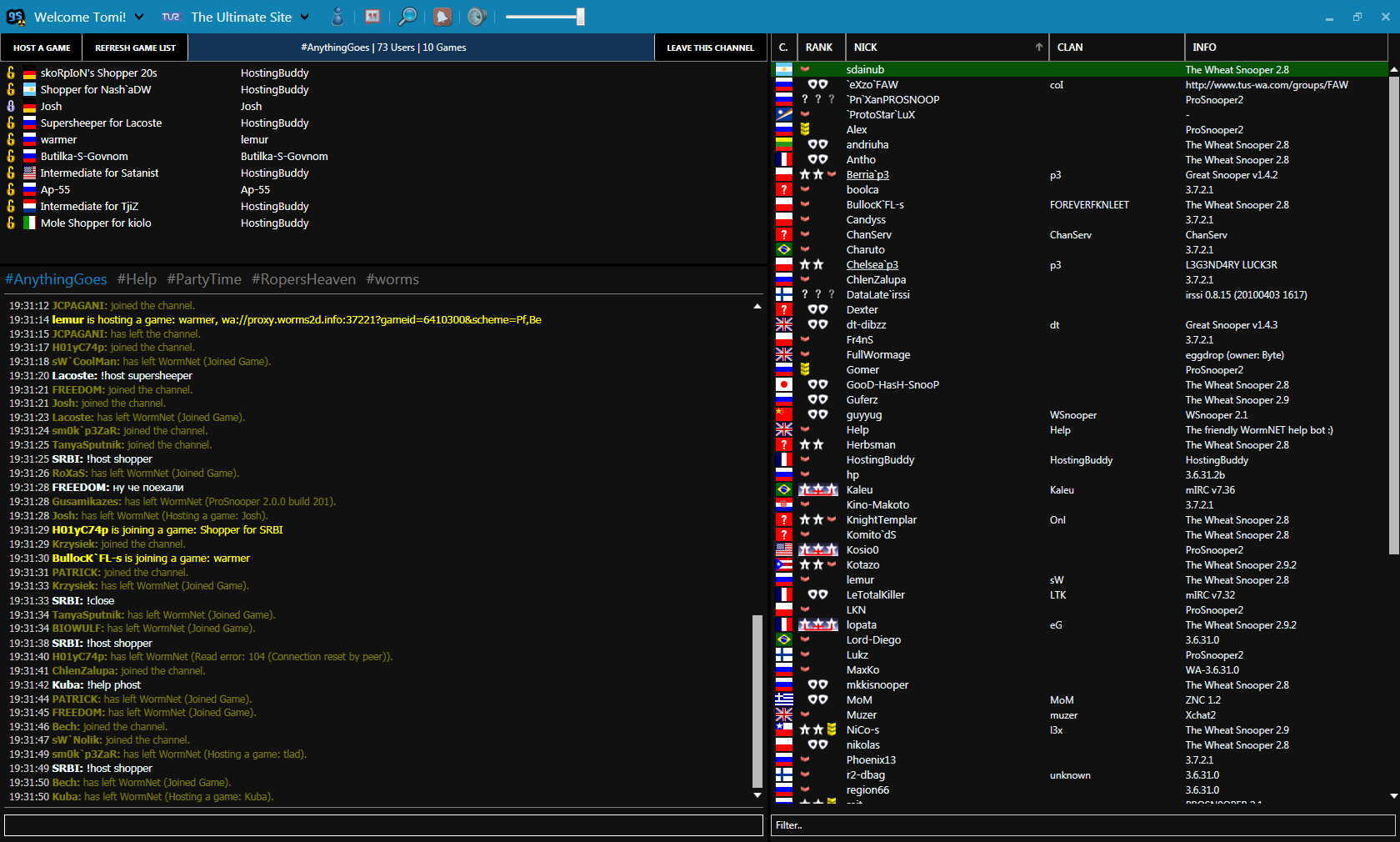 | |
| Developer: | ToOMiToO |
| Latest version: | 2.1 (February 1, 2016) |
| Supported games: | W:A |
| Platform(s): | Windows |
| Language: | C# / .Net Framework 4.0+ |
| License: | GPL v2 |
| Website: | TUS Thread, GitHub |
| Download: | Great Snooper |
Great Snooper is an application written by ToOMiToO to connect to the WormNet server of Worms Armageddon. You can chat, enter games and even host with it. It has a very wide variety of features to make it easier and more convenient to use WormNet without the game.
Contents
Features
- Join more channels in the same time
- Join #worms on GameSurge (you must enable this option in the Settings) (since v1.4.2)
- Chat in the channels and private chat with other players
- Conversation support (private chat with more players) (since v1.4.2)
- Supports all the WormNet characters in the channels (including cyrill letters) and in the name of the hosted games too
- Player list with filter, so you can find players easily by their name, clan or country
- Built-in WormNat2 support (works without WormKit too)
- Support for the new WormNat2 (since v2.0)
- Secure login with TUS (The Ultimate Site)
- Support for HostingBuddy with TUS account: you can log in to WormNet with TUS account using Snooper rank, which is required for HostingBuddy (since v2.0)
- Ignore list for undesirable people
- Customizable user groups
- Costumizable font types and you can set your own alert sounds
- News section, so you will never miss any important news
- The first snooper which removes hosted games from the game list if it is started or cancelled
- League game searcher: the snooper can look for league games (with or without spamming the channel) and will alert you if any game was found
- Notificator: snooper can notify you when a word you are looking for appears in the name of the game or in the hoster of a game or in a message, etc. (since v1.4.2)
- Auto-updater: your snooper will always be up-to-date
- Shortcut icons to access the most used features of TUS site
- Chat logging
- Chat mode to hide Join, Part and Quit messages in a channel with a simple click
- Silent join a game: when you don't want others to see you joined a game
- Away manager: easily set away message
- Clean design based on GreatProfe's (Professor) idea
- Instant coloring: you can choose a color for the user you are chatting with, so you can see his/her messages in the channel easily
- WormNet ranks
- EnergySave mode to prevent game lags caused by snooper
- EnergySave mode 2: You can disable all the extra network traffic that the snooper uses for different features (since v2.0)
- Logout feature (since v1.4.2)
- Start the game with one click from the snooper (since v2.0)
- Alternative WA.exe: the snooper can handle 2 instances of Worms: Armageddon. This can be useful for players who like to play Project X games and thus they must have a copy of an older version of the game on their computer. (since v2.0)
System requirements
- It requires Microsoft .Net Framework 4.0 or greater to be installed on your computer. You can use the latest version of .Net Framework because it is backwards compatible.
- Supports Windows operating systems since Windows XP and maybe Linux too with the Mono framework
History
I have always wanted to make a snooper for Worms: Armageddon since I have tried out ProSnooper 2. I wondered how it works and it was a great challenge for me to see whether I can write it too. After 2 and a half years studying programming at the University I managed to get the knowledge to write such a program. After Christmas 2013 I have got some free time and I determined to start coding it.
Another motivating factor was that when I started to make this application there was no snooper program that I liked: ProSnooper 2 was kind of outdated and The Wheat Snooper was not working the proper way (however it is fixed now).
When I make something then I like to make it as good as I can. It was with this snooper too, the most important thing that I wanted was that it should work as much the proper way as it is possible. And here comes the part where I would like to say thank you to CyberShadow, Deadcode, StepS, GreeN and all the people in #worms channel who has helped me a lot understanding how the online part of Worms: Armageddon works.
The first version was released at 20 February 2014, but it had some bugs such as not working on Windows XP and not so good design. The first stable version (v1.2.0) came out 4th April 2014 which had a new desing, auto-updater feature and was already running on Windows XP too.
On 2nd September, 2014 v1.3.1 was released which was stable and people started using it. It was up for almost a year long, but it had some little bugs and some requests arrived from users, so new update was started to develop.
On 25th February, 2015, just after the snooper became 1 year old, version v1.4.2 was released, which was a totally rewritten, had tons of bug fixes, new, unique features (conversation, notificator, #worms channel).
On 30th December 2015(?) v2.0 was released. The development of this version I started in March 2015. The application was rewritten from the start. A lot of bugs had been fixed, new features - such as multi-language support, new WormNat2 support, new Notificator, alternative WA.exe support, etc - had been added.
F.A.Q.
How to open private chat tab?
There are two methods for this: you need either double click the user in the user list or right click on it and select 'Chat with this user'.
How to close private chat tab?
You can do this 3 ways: use middle mouse button click on the tab header or right click on it and select 'Close' or press CTRL + W (like in browsers to close a tab).
What means the color of a private chat tab header?
Green means that the user is online, red means that the user is offline and yellow means that the user may not be online. The last state can happen when you and the user you are chatting with don't have any common channel.
How the filter works?
Firstly you can filter for more criterias using comma (',') as separator. You can filter by username, TUS username, clan, country, your buddies with the 'buddy' keyword or ignored users using the 'ignored' keyword. An example filter looks like: Finland, cFc, Buddy
How can I filter by ranks or country if I don't know it's name?
You can find out the name of a country or a rank if you drag your mouse over its picture.
How can I open News window?
News window will be opened automatically when there is a new item you haven't seen yet or you can open it from the main menu or by typing the command '/news' into the message box field.
Can the snooper close itself when I join a game?
There are 4 ways to join a game. You can see these options by right clicking on a game in the game list. When you choose 'Silent join' then the snooper will not send an action message that you are joining a game. There are two options you can choose to join a game and close the snooper (with or without sending the action message).
Are there any other shortcut keys?
Yes, you can navigate between tabs using Alt + Right or Alt + Left keys, and you can access filter fast by using the CTRL + F keys.
Why are the name of some users underlined?
That's because they are using the TUS login feature. With that feature clan name and user rank are loaded from the TUS database so they are correct.
How can I find out the TUS nick of an user who is logged in by TUS login?
Right click on the user in the user list and there you can check his/her TUS profile.