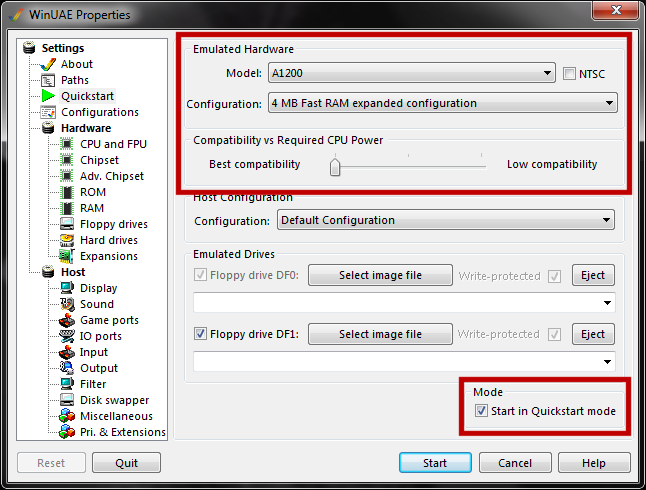Difference between revisions of "Emulating WormsDC"
From Worms Knowledge Base
(→Configuring WinUAE) |
|||
| Line 19: | Line 19: | ||
If you plan to purchase Amiga Forever, you'll need to purchase either the Plus Edition (US$29.95)or the Premium Edition (US$49.95). The Value Edition only includes the '''''1.3''''' Kickstart ROM, which is incompatible with either ''Worms'' or ''WormsDC''. Amiga Forever can be purchased from [http://www.amigaforever.com/ the Amiga Forever website]. | If you plan to purchase Amiga Forever, you'll need to purchase either the Plus Edition (US$29.95)or the Premium Edition (US$49.95). The Value Edition only includes the '''''1.3''''' Kickstart ROM, which is incompatible with either ''Worms'' or ''WormsDC''. Amiga Forever can be purchased from [http://www.amigaforever.com/ the Amiga Forever website]. | ||
| − | === | + | === WinUAE Configuration === |
| − | + | ||
| − | + | Once you've got WinUAE installed and you've acquired your Kickstart ROM, you'll need to configure WinUAE. That's relatively easy, and you have two options. | |
| − | + | ||
| − | + | ||
| − | + | ||
| − | + | ||
| − | + | ||
| − | + | ||
| − | + | ||
| − | + | ||
| − | + | ||
| − | + | ||
| − | + | ||
| − | + | ||
| − | + | ||
| − | + | ||
| − | ===== | + | ==== Quickstart mode ==== |
| − | + | ||
| − | + | ||
| − | + | ||
| − | + | ||
| − | + | ||
| − | + | ||
| − | + | ||
| − | + | ||
| − | + | ||
| − | + | [[Image:Winuae-quickstart.png|frame|right|300px|Visual guide to help you set up a Quickstart confirmation. Click to enlarge.]]Quickstart mode is ideal if you just want to jump straight into the game, | |
| − | + | ||
| − | ===== | + | ==== Full configuration ==== |
| − | + | ||
| − | + | ||
| − | + | ||
| − | + | ||
| − | + | ||
| − | + | ||
| − | + | ||
| − | + | ||
| − | + | To maximize compatibility and increase your options for emulation - for instance, installing ''WormsDC'' to a virtual hard drive - you can [http://worms2d.info/files/WormsDC-uae-config.zip download this WinUAE configuration file]. You'll need to make sure the Kickstart ROM is properly assigned, and perhaps change your display settings, and then you're set. | |
| − | + | ||
| − | + | ||
| − | + | ||
| − | + | ||
| − | + | ||
| − | + | ||
| − | + | ||
| − | + | ||
| − | + | ||
| − | + | ||
| − | + | ||
| − | + | ||
| − | + | ||
| − | + | ||
| − | + | ||
| − | + | ||
| − | + | ||
| − | + | ||
| − | + | ||
| − | + | ||
| − | + | ||
| − | + | ||
| − | + | ||
| − | + | ||
| − | + | ||
| − | + | ||
| − | + | ||
| − | + | ||
| − | + | ||
| − | + | ||
Revision as of 04:25, 4 April 2011
- This article is a work-in-progress. While this message is at the top of this article, please do not make any edits as Squirminator2k is in the process of building the article.
Worms: The Directors Cut was only released for the Amiga home computing system and can only be played one of two ways: on an Amiga which means the minimum system requirements, or via emulation. Emulation is the quickest and, arguably, cheapest method of getting the game to run on your PC, Mac or Linux-based hardware.
This guide aims to make it as easy as possible to emulate WormsDC on your computer. For the purposes of this guide we will be referring to WinUAE, a Windows-based Amiga emulator. Other emulators are available for other platforms, however WinUAE is still in constant development and receives updates every couple of months or so.
This guide also assumes you meet the minimum system specifications for emulating an Amiga, in this case an Amiga 1200. At the very least you'll need a graphics card that supports DirectX 9 and at least 512MB of RAM. Obviously the higher-spec your computer is the better your emulation experience will be.
- TO DO: Write additional guide for getting WinUAE running on Linux and OS X based systems.
Contents
[hide]The Basics
Software + Kickstart ROMs
The first thing you will need is WinUAE. I would recommend a version no lower than 2.3.1, which at time of writing is the latest build and the most compatible with WormsDC. This can be downloaded from the WinUAE website.
You'll also need Kickstart ROMs, the core of the Amiga operating system. You'll need at least Kicksart 3.1 to be able to successfully run the game. Unfortunately the ROM is still copyrighted to Amiga Technologies and there are only two legal ways of obtaining the ROM - dump the ROM from an Amiga, or purchase Amiga Forever, a fully-licensed emulation package from Cloanto that includes everything you need to successfully emulate an Amiga.
If you plan to purchase Amiga Forever, you'll need to purchase either the Plus Edition (US$29.95)or the Premium Edition (US$49.95). The Value Edition only includes the 1.3 Kickstart ROM, which is incompatible with either Worms or WormsDC. Amiga Forever can be purchased from the Amiga Forever website.
WinUAE Configuration
Once you've got WinUAE installed and you've acquired your Kickstart ROM, you'll need to configure WinUAE. That's relatively easy, and you have two options.
Quickstart mode
Quickstart mode is ideal if you just want to jump straight into the game,Full configuration
To maximize compatibility and increase your options for emulation - for instance, installing WormsDC to a virtual hard drive - you can download this WinUAE configuration file. You'll need to make sure the Kickstart ROM is properly assigned, and perhaps change your display settings, and then you're set.