Difference between revisions of "WormMM"
From Worms Knowledge Base
Explorer09 (Talk | contribs) m |
|||
| (11 intermediate revisions by 4 users not shown) | |||
| Line 1: | Line 1: | ||
| − | {{ParentArticle|[[ | + | {{ParentArticle|[[Software]]}} |
| − | + | {{Software_infobox | |
| − | + | | icon = WormMM_icon.png | |
| − | + | | name = WormMM | |
| − | | | + | | screenshot = WormMM.png |
| − | | | + | | developer = [[People/ShootMe|ShootMe]] |
| − | | | + | | version = 2.51 / 3 May 2007 |
| − | + | | games = [[Worms Armageddon|W:A]] | [[Worms World Party|WWP]] | |
| − | | | + | | language = Java |
| − | + | | license = Freeware | |
| − | | | + | | download = [http://www.wmdb.org/WormMM.zip WormMM.zip (1.52 Mb)] |
| − | | | + | }} |
| − | | | + | |
| − | + | ||
| − | | | + | |
| − | + | ||
| − | + | ||
| − | + | ||
| − | + | ||
| − | + | ||
| + | '''WormMM''' is a program, created by [[People/ShootMe|ShootMe]], that allows the user to create a sprite map with ease. Java Runtime Enviornment 6 (JRE6) is required for the program to load, which can be downloaded [http://java.sun.com/javase/downloads/index.jsp here]. The program itself has many useful features, a few are listed below: | ||
==Useful Features== | ==Useful Features== | ||
| − | *All | + | *Maps can be exported into a 113 (112 excluding black) colour indexed .PNG, so they may be played on immediately. |
| − | + | *All sprite tiles placed on the map are saved as separate layers, which allows them to be moved/altered easily at a later time. | |
| − | *Sprites can be enlarged, flipped, rotated sheared and made semi-transparent very easily using the tool bar at the top of the program. | + | *Sprites can be enlarged, flipped, rotated, sheared, and made semi-transparent very easily using the tool bar at the top of the program. |
| − | + | ||
*The program allows you to resize your map for use with the upcoming update's large map support, and automatically makes it conform with certain restrictions, such as the length and width being divisible by 8. | *The program allows you to resize your map for use with the upcoming update's large map support, and automatically makes it conform with certain restrictions, such as the length and width being divisible by 8. | ||
| − | + | *Sprites can be very easily added to the program, by either providing separate .PNG files for each tile, or you may import a sprite sheet into the program from the options menu. | |
| − | *Sprites can be very easily added to the program, | + | *Plus many other useful features listed in the readme. |
Latest revision as of 12:22, 17 November 2009
(Up to Software)
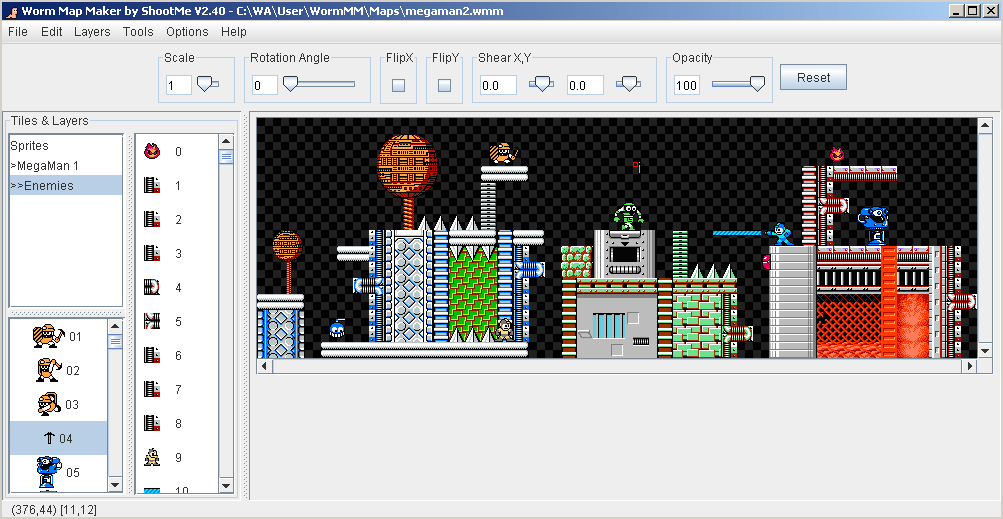 | |
| Developer: | ShootMe |
| Latest version: | 2.51 / 3 May 2007 |
| Supported games: | W:A |
| Language: | Java |
| License: | Freeware |
| Download: | WormMM.zip (1.52 Mb) |
WormMM is a program, created by ShootMe, that allows the user to create a sprite map with ease. Java Runtime Enviornment 6 (JRE6) is required for the program to load, which can be downloaded here. The program itself has many useful features, a few are listed below:
Useful Features
- Maps can be exported into a 113 (112 excluding black) colour indexed .PNG, so they may be played on immediately.
- All sprite tiles placed on the map are saved as separate layers, which allows them to be moved/altered easily at a later time.
- Sprites can be enlarged, flipped, rotated, sheared, and made semi-transparent very easily using the tool bar at the top of the program.
- The program allows you to resize your map for use with the upcoming update's large map support, and automatically makes it conform with certain restrictions, such as the length and width being divisible by 8.
- Sprites can be very easily added to the program, by either providing separate .PNG files for each tile, or you may import a sprite sheet into the program from the options menu.
- Plus many other useful features listed in the readme.