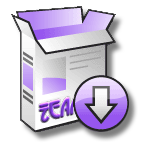Difference between revisions of "Template:Game navbox"
From Worms Knowledge Base
Explorer09 (Talk | contribs) (the boxes are now customizable!!) |
Explorer09 (Talk | contribs) (change description) |
||
| Line 17: | Line 17: | ||
|}<noinclude>__NOTOC____NOEDITSECTION__ | |}<noinclude>__NOTOC____NOEDITSECTION__ | ||
---- | ---- | ||
| − | === | + | === How to use === |
| − | + | # Make sure the "'''<nowiki>__NOTOC__</nowiki>'''" and "'''<nowiki>__NOEDITSECTION__</nowiki>'''" switches are set when using this template. | |
| − | :{| | + | # Simply add "<nowiki>{{Game navbox}}</nowiki>" to put a navigation panel (with default items). |
| + | Note: For first-generation games, use <nowiki>{{Game navbox|param3=First generation}}</nowiki> instead. This will change the "Tricks and glitches" link to the correct one. | ||
| + | |||
| + | === Customization === | ||
| + | This panel contains 6 sub-templates: | ||
| + | :{| border="1" | ||
|- | |- | ||
| <nowiki>{{</nowiki>[[Template:Game navbox/Releases|Game navbox/Releases]]<nowiki>}}</nowiki> | | <nowiki>{{</nowiki>[[Template:Game navbox/Releases|Game navbox/Releases]]<nowiki>}}</nowiki> | ||
| Line 30: | Line 35: | ||
| <nowiki>{{</nowiki>[[Template:Game navbox/FAQs|Game navbox/FAQs]]<nowiki>}}</nowiki> | | <nowiki>{{</nowiki>[[Template:Game navbox/FAQs|Game navbox/FAQs]]<nowiki>}}</nowiki> | ||
|} | |} | ||
| − | + | ||
| − | + | You can change them by using ''boxN'' and ''paramN'' parameters. ''boxN'' specifies the name of the sub-templates, while ''paramN'' are their parameters. | |
| + | :{| border="1" | ||
| + | |- | ||
| + | | <nowiki>{{</nowiki>Game navbox/ '''{{{box1}}}''' | '''{{{param1}}}''' <nowiki>}}</nowiki> | ||
| + | | <nowiki>{{</nowiki>Game navbox/ '''{{{box2}}}''' | '''{{{param2}}}''' <nowiki>}}</nowiki> | ||
| + | |- | ||
| + | | <nowiki>{{</nowiki>Game navbox/ '''{{{box3}}}''' | '''{{{param3}}}''' <nowiki>}}</nowiki> | ||
| + | | <nowiki>{{</nowiki>Game navbox/ '''{{{box4}}}''' | '''{{{param4}}}''' <nowiki>}}</nowiki> | ||
| + | |- | ||
| + | | <nowiki>{{</nowiki>Game navbox/ '''{{{box5}}}''' | '''{{{param5}}}''' <nowiki>}}</nowiki> | ||
| + | | <nowiki>{{</nowiki>Game navbox/ '''{{{box6}}}''' | '''{{{param6}}}''' <nowiki>}}</nowiki> | ||
| + | |}</noinclude> | ||
Revision as of 14:28, 23 October 2009
|
| ||||
|
| ||||
|
How to use
- Make sure the "__NOTOC__" and "__NOEDITSECTION__" switches are set when using this template.
- Simply add "{{Game navbox}}" to put a navigation panel (with default items).
Note: For first-generation games, use {{Game navbox|param3=First generation}} instead. This will change the "Tricks and glitches" link to the correct one.
Customization
This panel contains 6 sub-templates:
{{Game navbox/Releases}} {{Game navbox/Software}} {{Game navbox/Game technology}} {{Game navbox/Online play}} {{Game navbox/Community}} {{Game navbox/FAQs}}
You can change them by using boxN and paramN parameters. boxN specifies the name of the sub-templates, while paramN are their parameters.
{{Game navbox/ {{{box1}}} | {{{param1}}} }} {{Game navbox/ {{{box2}}} | {{{param2}}} }} {{Game navbox/ {{{box3}}} | {{{param3}}} }} {{Game navbox/ {{{box4}}} | {{{param4}}} }} {{Game navbox/ {{{box5}}} | {{{param5}}} }} {{Game navbox/ {{{box6}}} | {{{param6}}} }}