Difference between revisions of "Template:ReplayBox2"
From Worms Knowledge Base
Explorer09 (Talk | contribs) m (fix code) |
Explorer09 (Talk | contribs) (now use internal link for the download link) |
||
| Line 10: | Line 10: | ||
{{!}} style="width: 50%;" {{!}} {{{length}}}}} | {{!}} style="width: 50%;" {{!}} {{{length}}}}} | ||
|- | |- | ||
| − | | colspan="2" style="text-align: center;" | | + | | colspan="2" style="text-align: center;" | '''[[Media:{{{1}}}|Download]]''' · [[:Image:{{{1}}}|Info]] |
|}</includeonly><noinclude> | |}</includeonly><noinclude> | ||
{| class="infobox" style="width: 18em; font-size: 90%;" | {| class="infobox" style="width: 18em; font-size: 90%;" | ||
| Line 23: | Line 23: | ||
| style="width: 50%;" | ''{{{length}}}'' | | style="width: 50%;" | ''{{{length}}}'' | ||
|- | |- | ||
| − | | colspan="2" style="text-align: center;" | <span class="plainlinks">''' | + | | colspan="2" style="text-align: center;" | <span class="plainlinks">'''Download'''</span> · Info |
|} | |} | ||
Revision as of 09:54, 13 December 2009
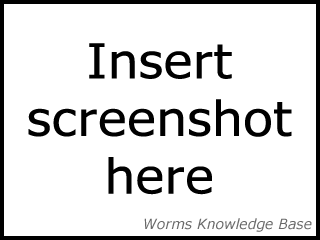 {{{caption}}} | |
| | |
|---|---|
| {{{2}}} | |
| Length: | {{{length}}} |
| Download · Info | |
This will put a box about a replay floating on the right.
Usage
{{ ReplayBox2 | replayfile.wagame | description text
| width = width of this replaybox (default: 18em)
| screenshot = screenshot_file.png
| screensize = size of the screenshot (default: 180px width)
| caption = caption text of the screenshot
| length = length of the replay file (e.g. 00:02:30 or 2 min 30 sec)
}}
Only the first two parameters are required; the others are optional.